Have you ever received a video on WhatsApp and noticed that it was blurry or not very clear?
You are not alone. WhatsApp, while extremely popular, often reduces the quality of videos to send them faster. It's annoying, especially when the video is important to us.
The good news ? Artificial intelligence could have the solution for make videos received on WhatsApp clear and sharp again.
Why does WhatsApp compress videos?

First you must know that WhatsApp wants everyone to be able to send videos quickly, whether you're in town with a good wifi or in the countryside with a weaker network.
To do this, WhatsApp reduces video size, a bit like when you pack your clothes very tightly in a suitcase so that everything fits.
This is good for speed, but the problem is that the video loses quality. It may appear blurry or like you see small squares. So, we are looking for ways to make these videos beautiful and clear again.
So how to solve this problem of blurry videos ? The solution could come from artificial intelligence. It can take poor quality video, analyze it, and sharpen it.
Basically, even if WhatsApp reduces the quality, AI can help us recover it.
How to increase the quality of your WhatsApp videos?

At this point, you are probably wondering how to actually put this artificial intelligence to good use?
The answer lies in the tool Movavi Video Converter.
Upscaling thanks to AI
Movavi Video Converter is not just a video conversion tool; it stands out by integrating an innovative functionality based on artificial intelligence: upscaling.
Thanks to this technique, even if WhatsApp has significantly reduced the quality of your video when sending it, Movavi is able to restore, or even improve, the initial quality of the latter. Pixelation disappears, details are refined, and your video regains its brilliance.
But you may be wondering: how is this possible? To understand the mechanism behind this feat, we must look at the very concept of AI Upscaling.
What is AI Upscaling?
AI upscaling is a revolutionary method that uses artificial intelligence to improve the resolution of images and videos.
Instead of simply enlarging each pixel, this technique allows AI to analyze content, predict details that might be blurry or missing, and fill them in in a way that produces a sharper, better image or video. quality.
It's like putting glasses on a blurry image to make it clearer and more precise!
Steps to Improve Video Quality with Movavi Video Converter
Even though the technology behind Movavi is complex, using the software is surprisingly simple.
Here's a quick tutorial to help you get the most out of your videos received on WhatsApp:
- Start by download Movavi Video Converter from the official website and then install it.
- Once the installation is complete, launch the software. In the upper left corner, locate and click the “ AI UPscaling"
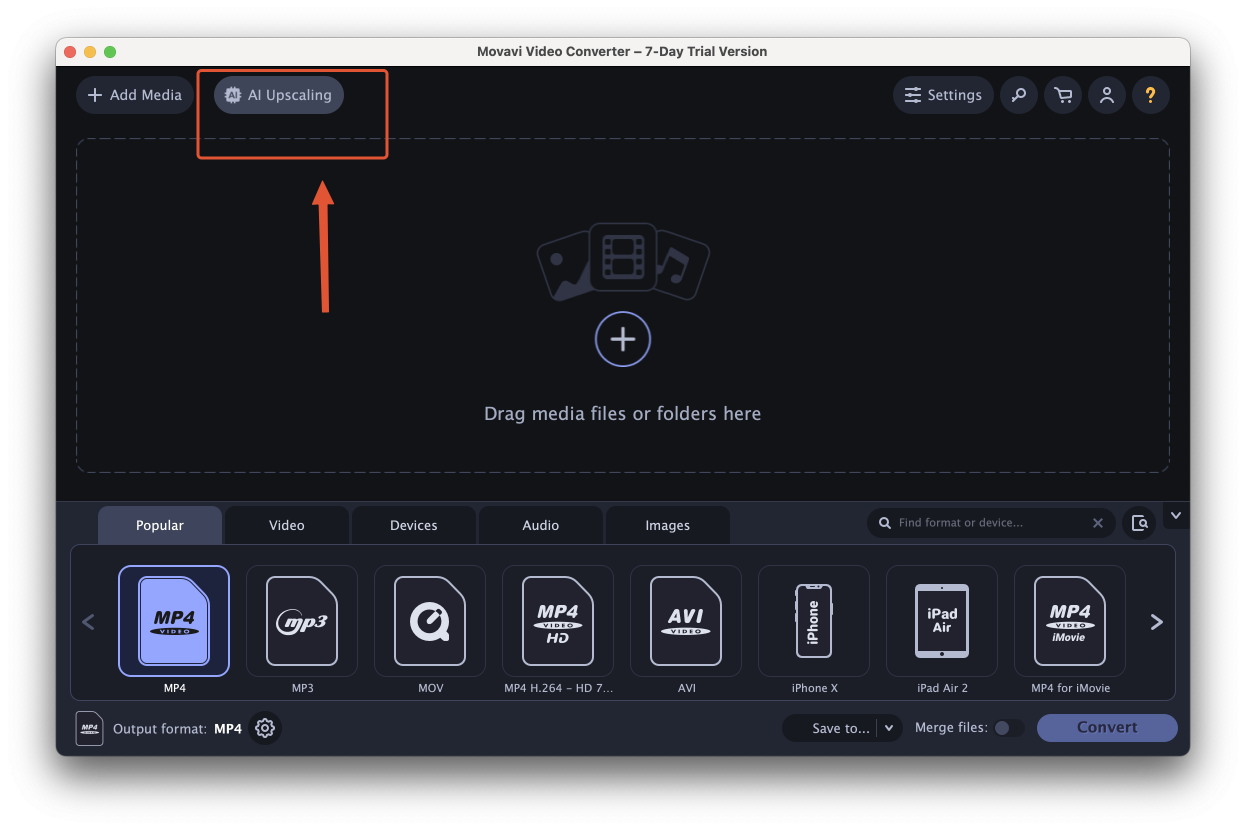
- After clicking, a new window will appear. At this point, click on the “+” button in order to import your WhatsApp video.
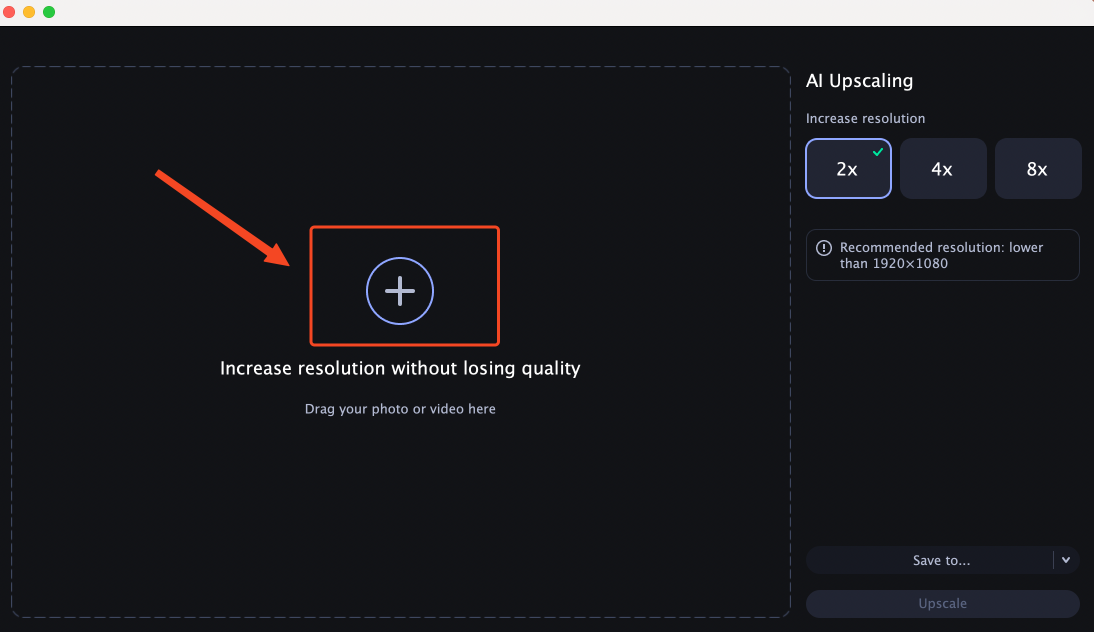
- In the section dedicated to AI Upscaling, you will have the choice between several options: *2, *4, or *8. Select the one that best suits your needs.
- Finally, to start the process, click on “ upscale"
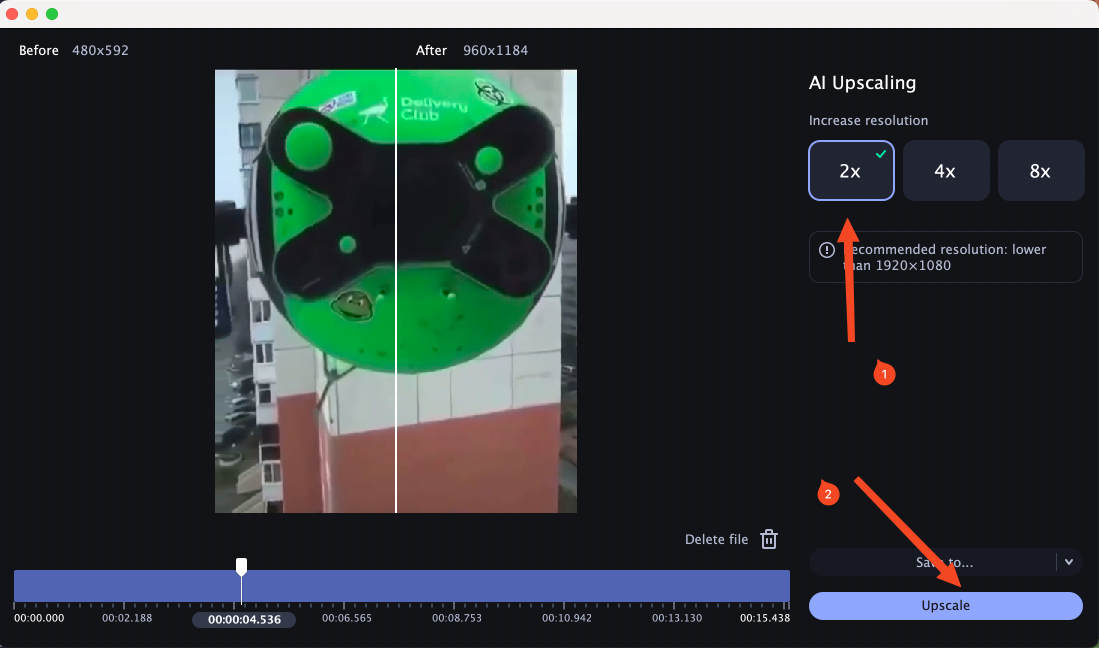
Wait a few moments, and let the technology work wonders with your video.
Beyond video quality with Movavi
Movavi Video Converter is not just about improving quality. In fact, this software goes further by offering you a multitude of features to personalize your videos.
- Cut : First, if part of your video seems unnecessary, it's easy to delete it and keep only what really matters.
- Crop : Then, if distracting elements clutter your video, cropping is there to focus attention on the essential.
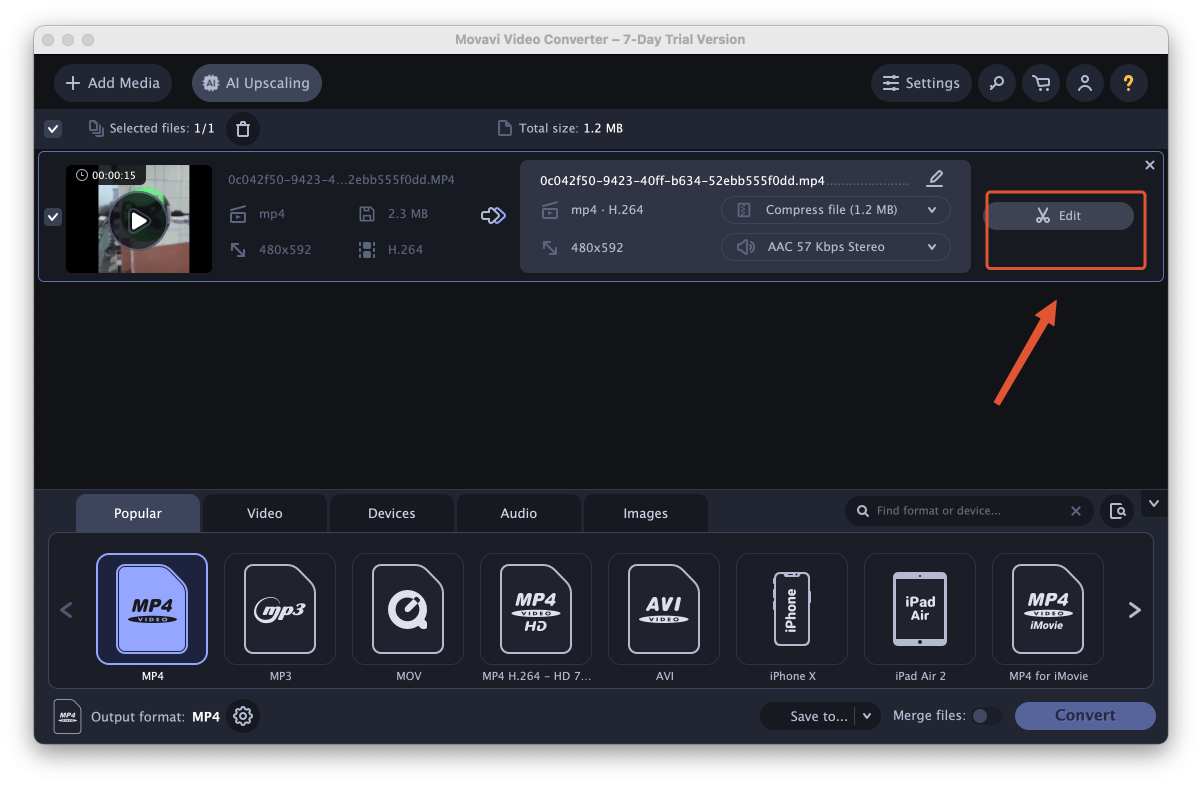
- Converting formats : Movavi is not just an editing tool. It is also a powerful converter. If you need to change the format of your video, the software offers a wide range of output formats.
- Subtitles : Finally, to reach a wider audience or make your content more accessible, there is nothing likeadd subtitles. With Movavi, this step is simplified.
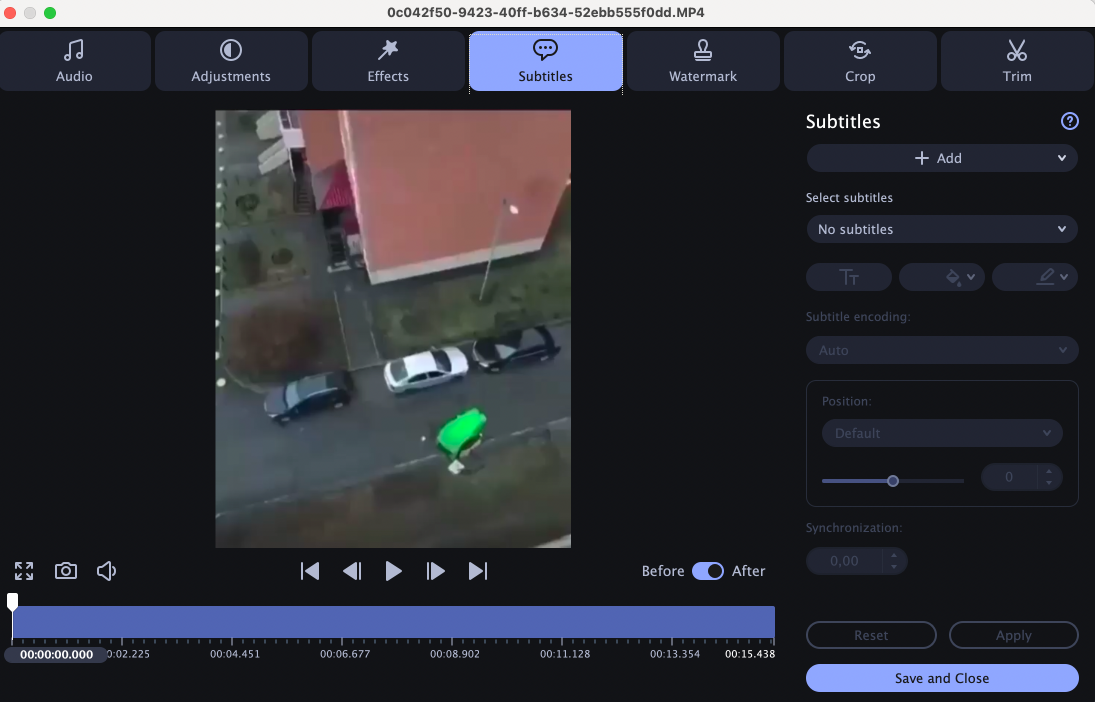
Other tools to improve the quality of a WhatsApp video
Although Movavi Video Converter stands out with its advanced capabilities, there are other options to enhance the quality of your WhatsApp videos.
Here are some notable alternatives:
- DaVinci Resolve : It is a professional video editing and color grading software. It has a range of tools that help restore and improve video quality.
- HandBrake : A versatile open-source video converter with quality enhancement features. Ideal for converting many formats.
- Video Proc : A video processing software offering stabilization, noise reduction and overall enhancement with a user-friendly interface. Adobe Premiere Pro: A professional choice for video editing, it has powerful tools for color correction, stabilization and audio cleanup.
- Avidemux : A free and open-source video editor that has basic functions to improve the quality of videos.
- Topaz Video Enhance AI : Specializing in using AI to enhance videos, it can increase resolution while retaining fine details.
- iMovie : For Apple users, iMovie offers simple tools to improve video quality.
Conclusion
Videos received on WhatsApp often capture precious moments. But their quality is not always the best because of compression.
Fortunately, with tools like Movavi Video Converter, we have the chance to improve these videos easily. So, no more complaining about blurry or pixelated WhatsApp videos when you can perfect them in just a few clicks.



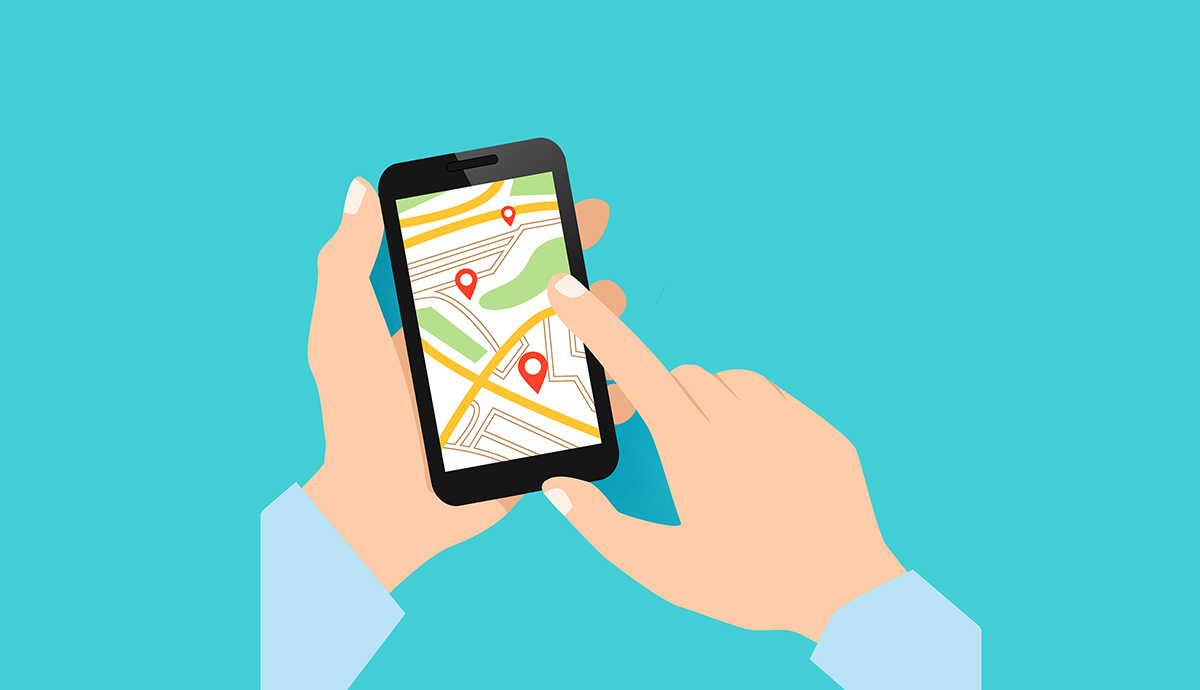

Need help ? Ask your question, FunInformatique will answer you.