Are you looking for a quick and easy way to convert your AVI video files to MP4? Perhaps you are frustrated by the huge size of AVI files and their incompatibility with your Apple devices? Don't worry, we have the solution for you!
Discover our selection of the 5 best free avi to mp4 converters which will allow you to transform your videos in the blink of an eye.
Say goodbye to AVI: it's time to move on to MP4
The AVI (Audio Video Interleave) format, developed by Microsoft in 1992, has long been the industry standard for video files. Although it ensures compatibility with readers Windows and certain programs equipped with appropriate codecs, this format today presents major disadvantages in comparison with more modern and efficient formats.
AVI files have several major drawbacks:
- Bulky size
- Limited features
- Poor performance in streaming
- Incompatibility with Apple devices
Top 5 Free AVI to MP4 Converters
WinX Video Converter
The first software on our list, WinX Video Converter, is a real favorite. It is an ultra-fast HD/4K video converter, benefiting from GPU acceleration technology. It allows you to convert, compress and edit videos with ease.
With this tool, you will be able to convert your AVI to MP4 with a processing speed 47 times faster than normal.
In addition to basic conversion, WinX Video Converter offers advanced video editing features. Trim, recard, merge and add subtitles before conversion.
The icing on the cake, WinX Video Converter offers a free version that offers a robust feature set. You can enjoy video conversion without paying a penny.
However, to fully enjoy all the advanced features and exclusive benefits of WinX Video Converter, we highly recommend upgrading to the full version.
| Benefits | Drawbacks |
|---|---|
|
|
So what are you waiting for? Try it now free avi to mp4 converter WinX Video Converter and find out for yourself why it's our favorite.
How to Use Convert AVI to MP4 with WinX Video Converter
By following these simple steps, you can effectively convert your AVI files to MP4 format with WinX Video Converter.
- Add your video files : Launch WinX Video Converter and click “ +Video » at the top to import your AVI files. You can also simply drag and drop files into the program interface.

- Choose MP4 output format : In the section " Output format", Select MP4 Video among the options offered.

- Choose output folder : Click on the button Browse to specify the location where you want to save the converted files.
- Start converting : Once you have made the necessary settings, click the button Run to start converting your AVI files to MP4.

Handbrake
The second software we offer to convert AVI to MP4 is HandBrake. It is a free and open source video converter software available for Windows, Mac and Linux.

It supports a wide range of popular video formats such as MP4, MKV and AVI. Moreover, it also offers advanced customization options to adjust encoding settings and improve the quality of your videos.
Additionally, it allows you to perform video processing tasks such as cropping, rotating, and adding subtitles. Finally, its open source status guarantees regular updates and an active community ready to provide support.
| Benefits | Drawbacks |
|---|---|
|
|
VLC
VLC is an open-source, cross-platform media player known for its ability to play almost all audio and video file formats.
This powerful media player supports a wide range of codecs and containers, making it one of the most versatile tools on the market. It can play AVI, MP4, MKV, FLV, WMV, MOV, MP3, FLAC and many others.
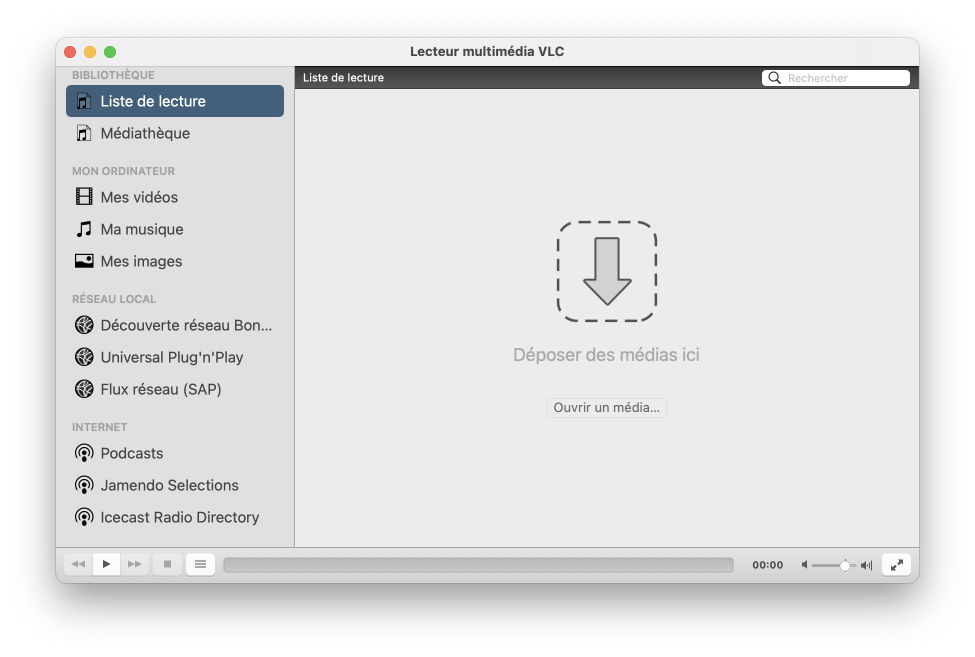
It also includes a conversion feature that can easily convert AVI files to MP4 and other formats.
| Benefits | Drawbacks |
|---|---|
|
|
Adobe Media Encoder
Adobe Media Encoder is video conversion software developed by Adobe. It is specially designed for professionals and advanced users, offering a wide range of options for converting and transcoding videos.

However, it requires Premiere or After Effects to be installed and can be expensive to use.
| Benefits | Drawbacks |
|---|---|
|
|
ffmpeg
And finally, the last tool on our list is FFmpeg. It is an open-source, cross-platform media processing toolkit. It is powerful and versatile, but using the command line can be complex for beginners.

FFmpeg is a great choice for power users looking to convert AVI files to MP4 with precise control over output settings.
| Benefits | Drawbacks |
|---|---|
|
|
Conclusion
In conclusion, we have reviewed several AVI to MP4 converter tools, each with its own advantages and disadvantages. Among them, WinX Video Converter stands out with its fast conversion speed, wide compatibility with different formats, ability to compress video files and simple editing features.
We encourage you to try the full version of WinX Video Converter to discover its performance and user-friendliness.
However, it is important to note that the other tools such as Handbrake, VLC, Adobe Media Encoder and FFmpeg also offer unique features that may meet specific needs.





Need help ? Ask your question, FunInformatique will answer you.