Last updated: April 4, 2024
Over time, I had a lot of trouble opening or listen to my favorite songs, whether on my computer, my phone Android or even on iPhone. The problem was that it was often an incompatible format that blocked me.
So, I searched through several audio converters. In fact, I tested everything within reach to see what worked best.
In this article, I share with you my discoveries and my favorites: my 5 favorite free audio conversion tools. I chose them because they are free and easy to use, they do the job without any hassle and they have saved my day more than once.
Whether you need to move from MP3 to WAV, from FLAC at the AAC or vice versa, these audio converters help you quickly transform your audio files.
Zamzar
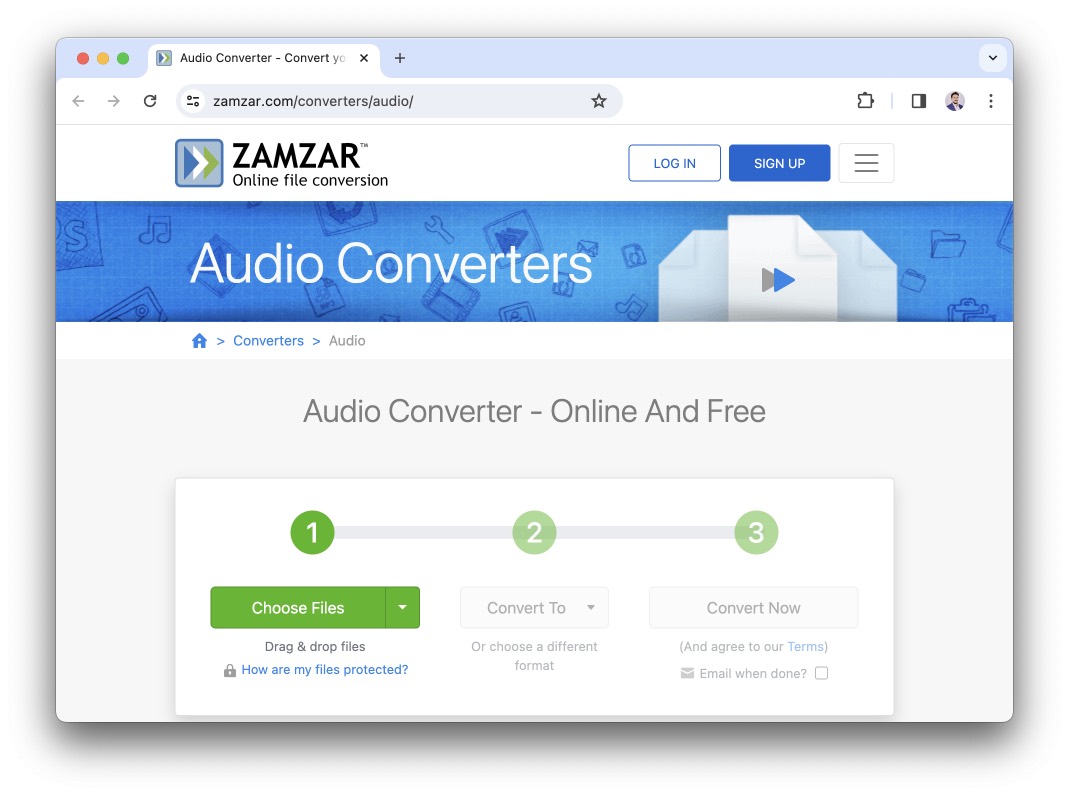
The first tool that has often been of great help to me is Zamzar. This is a gem that I have used many times.
The beauty of Zamzar lies in its simplicity. It doesn't matter if you are under Windows, macOS or Linux, as long as you have a web browser, Zamzar is within your reach.
Ce online converter goes far beyond simple audio conversion. It supports a multitude of file formats, whether stored locally on your device or available online.
However, not everything is perfect. I have noted that Zamzar's conversion speed can sometimes be slower compared to other online services.
And if you use the free version, you can make two conversions per day. Each file must weigh a maximum of 50 MB. However, the conversions available on this page are not subject to this limit.
Finally, to use it simply select your files and then choose from a variety of input and output formats, including the popular MP3, WAV, AAC, and many others.
Convertio
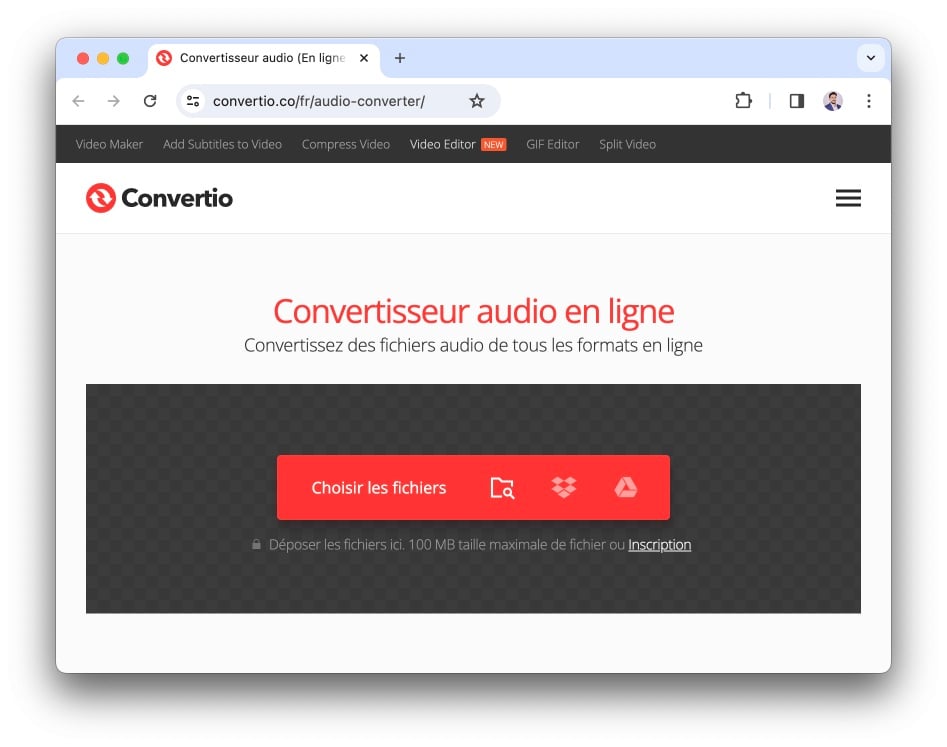
When I end up with a large audio file or need to convert multiple songs at once, I turn towards Convertio. This tool has been a real savior for me, especially when Zamzar reaches its file size limits.
Convertio stands out for its generosity in terms of limitations of its free offer. You can convert files up to 100MB each, which is perfect for large audio files. In addition, you have the right to 10 free conversions in the last 24 hours, and you can cast up to two conversions simultaneously. These features make Convertio an ideal choice for slightly more demanding conversion needs.
Like on Zamzar, to use it simply visit their site, upload your file, and select the output format. Once the conversion is complete, you can download the file directly from your browser.
Finally, confidentiality is also at the heart of Convertio’s concerns. They ensure that your original and converted files are deleted after a month.
Fre: ac
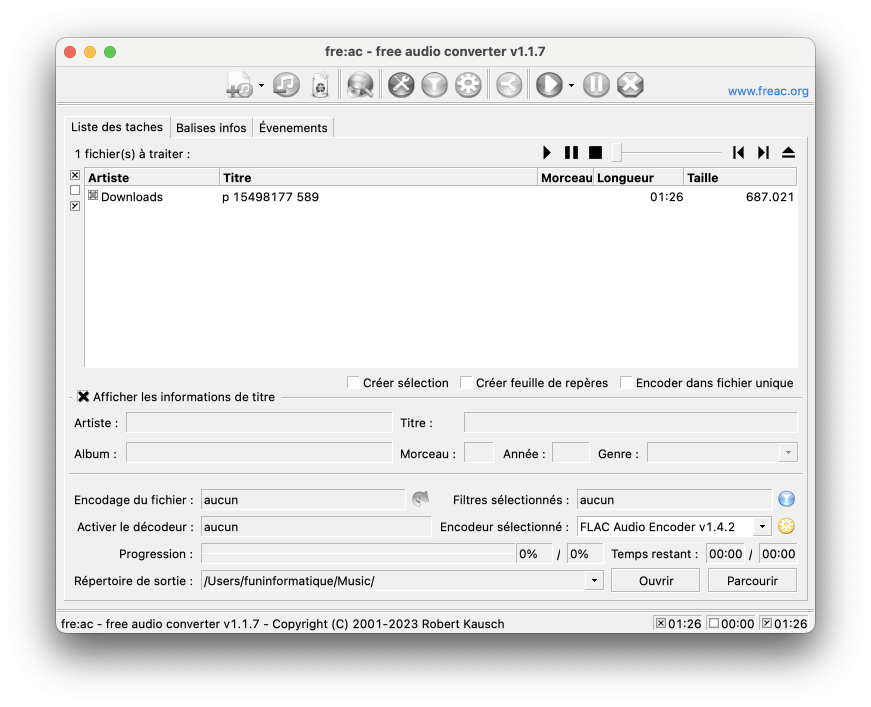
When it comes to converting multiple audio files, especially when I anticipate the process of uploading and online download would be excessively long, I favor the use of Fre: ac. This tool does not need internet to work. Indeed, it is perfect for local work on my office computer.
Fre:ac isn't just free; it also offers a wide range of features. It helps convert files between various popular formats such as MP3, M4A/AAC, FLAC, WMA, and many others. Additionally, what makes fre:ac particularly valuable is its ability to process an entire music library while retaining the structure of folders and file names. This is a real boon for someone like me who places a lot of importance on organizing their music collection.
Furthermore, fre:ac stands out in several other aspects. First, it is compatible with Windows, macOS, and Linux, making it extremely accessible. Secondly, being open-source, fre:ac benefits from regular updates.
FreeMake

When I want to convert my music to store it directly on my Google Drive account, I often opt for FreeMake. Although it only works on Windows, FreeMake is great for convert lots of different music formats like MP3, AAC, and even more.
What I really like about FreeMake is that it can convert multiple files at the same time. It's very practical when I have a lot of music to process.
The coolest thing is that FreeMake gets along well with cloud services, such as Google Drive. It makes my life easier, because I can send my music directly to the cloud and easily retrieve it on my phone.
Conclusion
So, through this article, I have shared with you my discoveries and my experiences with four audio conversion tools. Whether converting offline music tracks locally or online via the Internet, these versatile tools have been reliable companions. I hope they will also be useful for you to convert your music easily!





Need help ? Ask your question, FunInformatique will answer you.