You have downloaded a film in English, but now you want to watch it with French subtitles? Don't panic, it's quick and easy with VLC, your free media player.
In this article, we explain how, in a few simple steps, you can transform your cinema session into a hassle-free, bilingual experience.
Translate your English movies into French in 3 steps with VLC
VLC is a free program that can easily add French subtitles to your English movies. It's a simple tool for those who love watching movies but need help with the language. With VLC, translating your films into French is quick and does not require technical skills.
Follow these three steps to translate your films into English with French subtitles.
Step 1: Download and install VLC
First, make sure you have VLC on your computer. If it's not the case, download it for free from the official VLC website. Installation is quick and easy.
Once installed, open VLC to start translating.
Step 2: Open your movie
Launch VLC and open the movie you want to watch. You can simply drag and drop the file into VLC's window or use the feature Open a file the menu.
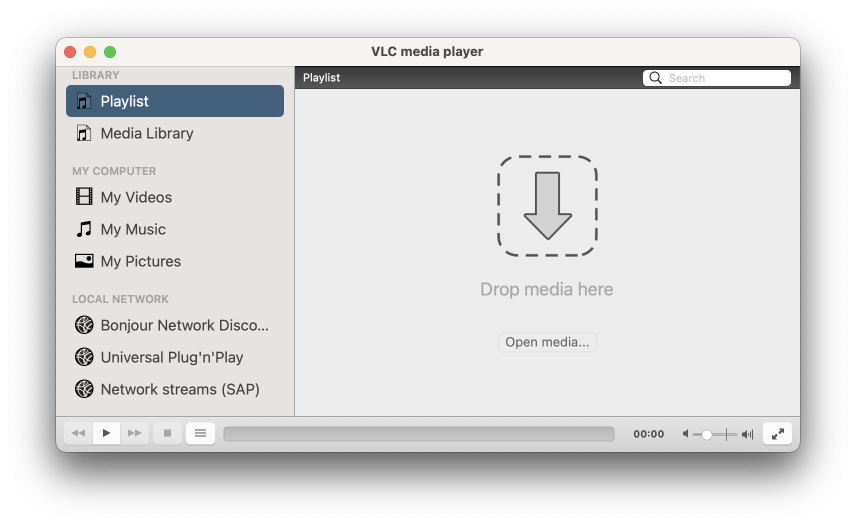
Step 3: Find French subtitles
To get French subtitles, explore trusted sites such asopensubtitles ou Addict7ed. These platforms are full of subtitles in various languages, including French. To facilitate your search, also consult our dedicated article, The 5 best French subtitles sites, where we share tips for quickly finding quality subtitles.
Once on the chosen site, simply enter the name of your film in the search bar. Make sure to select the French version of the subtitles from the available options. Subtitles are usually in format .srt, a light and easy to download file.

Once the subtitle file is downloaded, you are ready for the next step: adding subtitles to your movie in VLC.
Step 4: Add subtitles in VLC
Return to VLC, click Subtitles the menu.
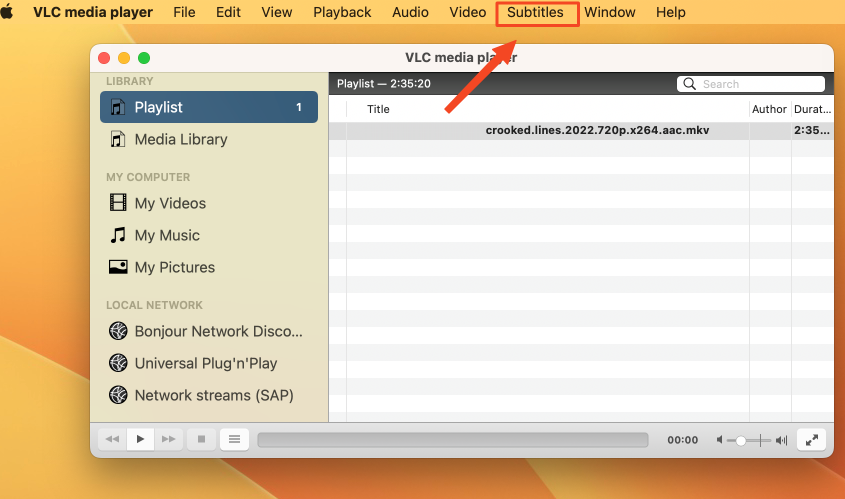
Then click Add a subtitle file. Select file .srt that you downloaded.
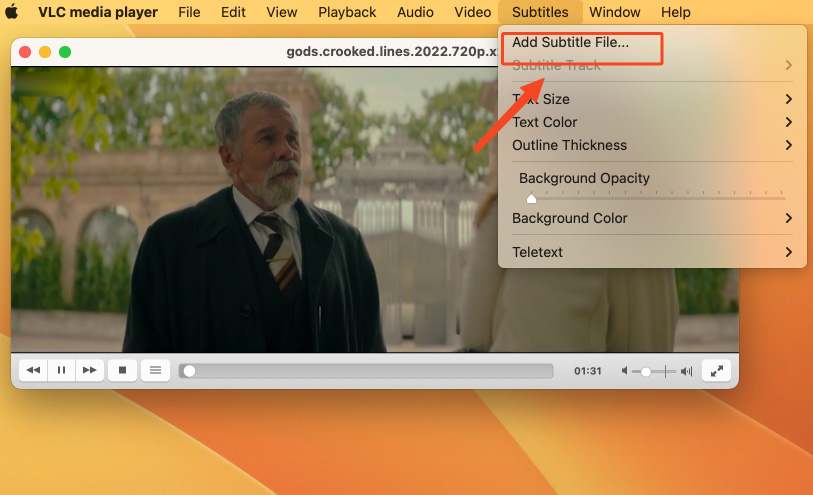
Subtitles should now appear on your movie.
Translate an English movie into French with VLC on Android
To translate an English movie into French on your device Android using VLC, follow these steps.
Keep in mind that this method allows you to add subtitles temporarily. If you want to integrate them permanently, another application will be necessary.
- Download the movie and SRT file: Make sure the movie and subtitle (.srt) file are in the same folder on your device.
- Open VLC on Android : Launch the VLC app and open your movie.
- Add the subtitles: While playing, tap the option to add subtitles and select your SRT file.
Solving Common Problems
Synchronizing subtitles
Sometimes the subtitles are not perfectly synchronized with the movie audio. Fortunately, VLC offers a simple solution to this problem.
Here's how to proceed:
While watching the movie, use the buttons G et H to adjust the subtitles. Press on G to delay subtitles by 50 milliseconds, useful if subtitles appear after the sound. Conversely, tap H to advance them by 50 milliseconds, if the subtitles precede the sound.
For precise synchronization:
Follow these steps:
- Open the video in VLC.
- Go to the menu
Sous-titresand selectSous-pisteto activate subtitles. - Click on
Outils>Synchronisation des pistes. - In the section
Sous-titres/Vidéo, use the sync option to adjust the subtitle timing. Enter a positive number to delay the subtitles (if they appear too early), or a negative number to advance them (if they are late).
Format issues
If your movie or subtitles are not playing correctly, check their format. VLC supports a wide variety of formats, but you may need to convert your files for best compatibility.
Conclusion
So ! You are now ready to watch your film in English with French subtitles. VLC is a powerful and easy-to-use tool that makes movie translation accessible to everyone.
With these simple steps, even those unfamiliar with technology can easily add subtitles in French to their English films.
Enjoy your film!






Need help ? Ask your question, FunInformatique will answer you.