Last updated: April 21, 2024
Imagine walking around Tokyo, marveling at the old temples. But now you don't understand the signs you saw. It's frustrating, isn't it? No worries ! Your phone, whether it is a Android or an iPhone, can help you.
With free apps, your phone can instantly translate what the cameras see. Foreign languages will no longer be a problem. No more sentences you don't understand, hello to easier and more interesting trips.
In this computer guide, we will introduce you to two free applications for instantly translate all texts captured by your camera Android or iPhone.
Google Lens: translate directly from your camera Android
The first must-have app we recommend is Google Lens. This application developed by Google transforms your smartphone Android into an extremely powerful instant translation tool.
From signage to restaurant menus to book pages, Google Lens captures and translates text in real time, right in your camera. In addition, it can instantly translate more than 100 languages.
Best of all, it is also available for iPhone devices.
To use it, you just need to follow these steps:
- Launch the Google lens app
- Press Translate text

- Then point your phone at the text you want to translate.
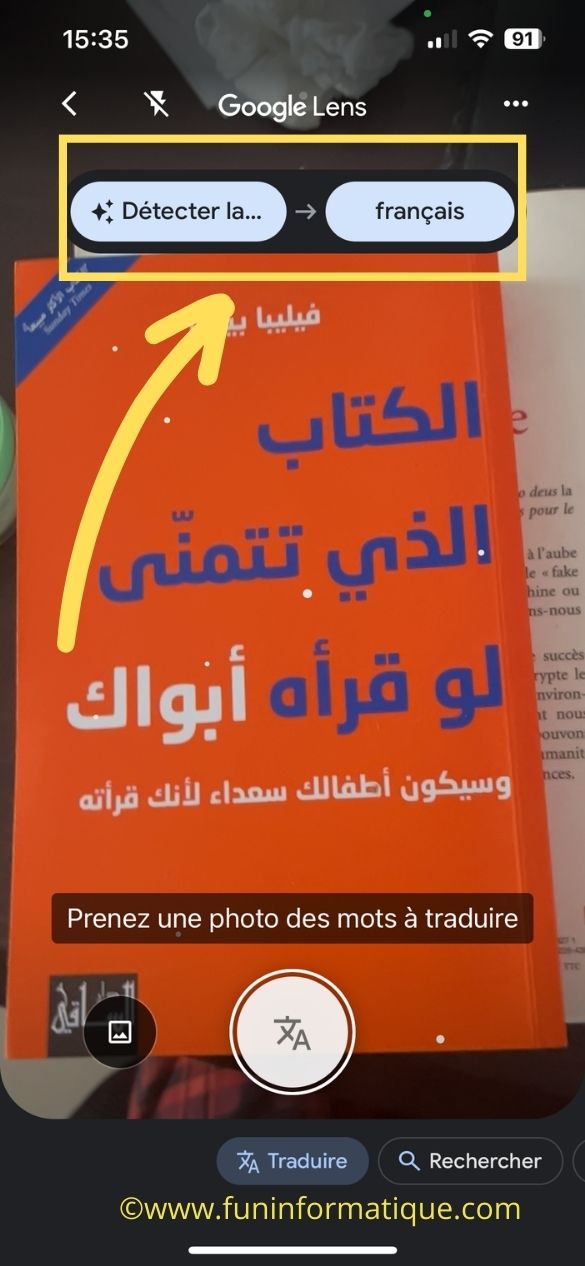
- In an instant, the app will automatically capture the selected text and translate it into the language of your choice.
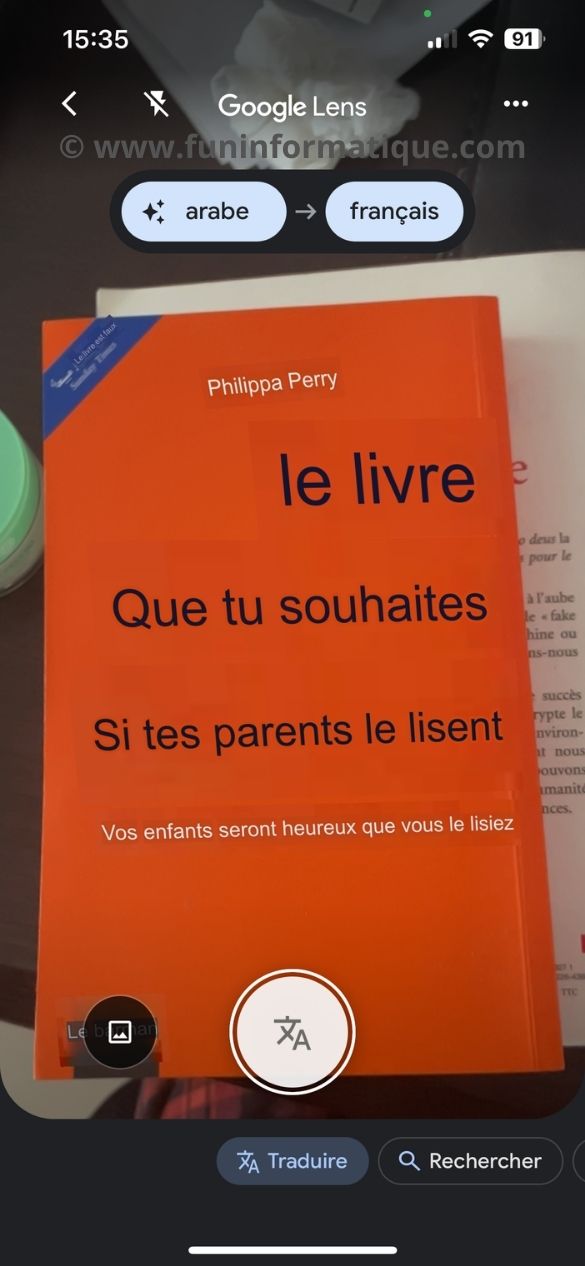
Additionally, Google Lens can translate text even when there is no Internet connection. To do this, simply download the languages that interest you beforehand.
Google Lens isn't just about translation. Here are its many other features:
- Object recognition : Instantly identify plants, animals, landmarks and more.
- Product Search : find and compare products online simply by scanning them.
- Copying text from images : Easily scan text from documents, photos and other media.
Download Google Lens for Phones Android
Download Google Lens for iPhone
How to Translate Text Using Your iPhone Camera
The second app we recommend is Translate, specially designed for iOS devices.
This application developed by Apple offers a smooth and efficient translation experience. Additionally, it features a user-friendly and intuitive interface, making it easy to translate text in just a few clicks.
But what makes Translate even more attractive is its ability to translate text even when there is no internet connection.
Like with Google Lens, you can also instantly translate text around you just by using your iPhone's camera.
Here's how to do it:
- Start by opening the app Translate.
- Tap the camera icon at the bottom.
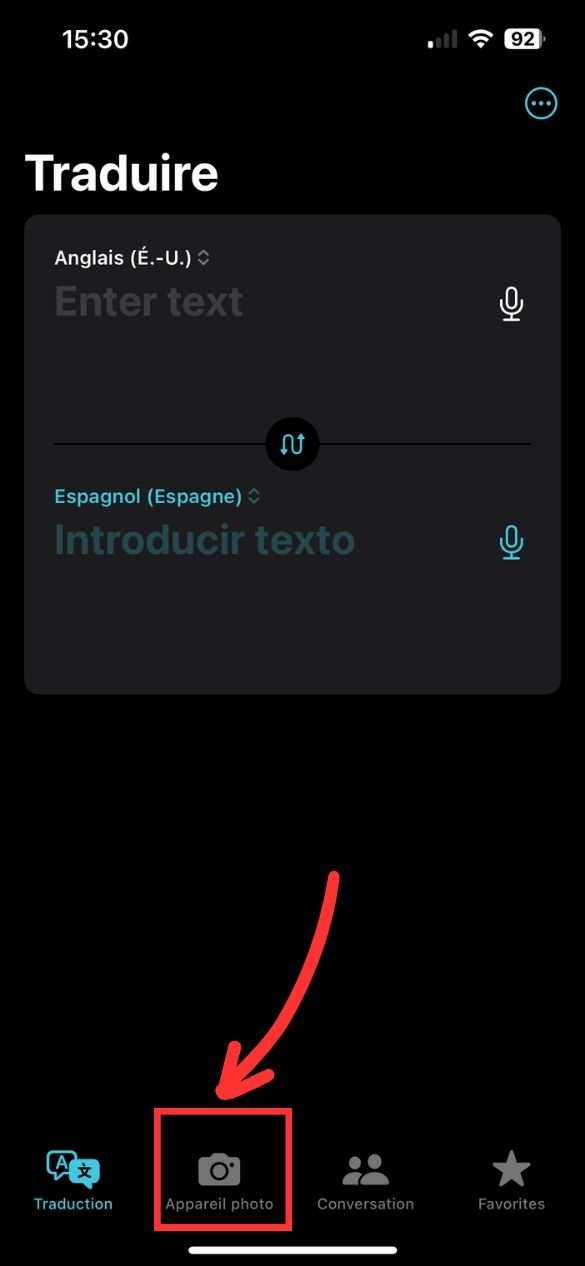
- Next, point your phone at the text you want to translate.
- In the blink of an eye, the app will automatically enter the selected text and translate it into the language you prefer.
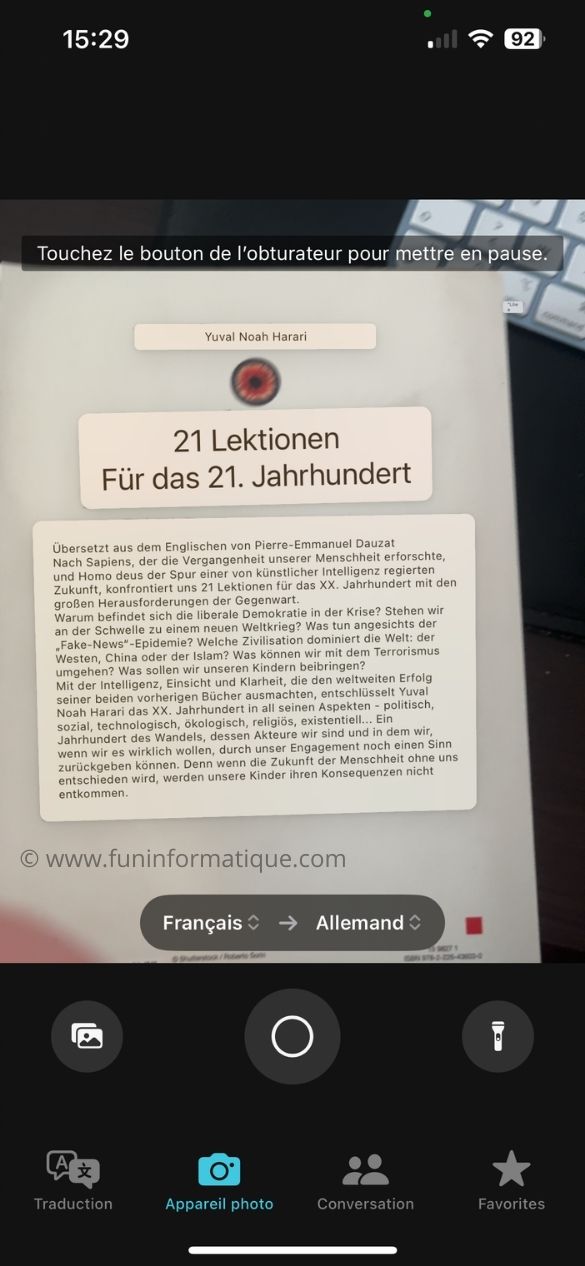
And to be able to translate text without an Internet connection, you must first download the languages that interest you.
To do this, here is how to do it:
- Access to Settings.
- Press Translate.
- Then select Downloaded languages.
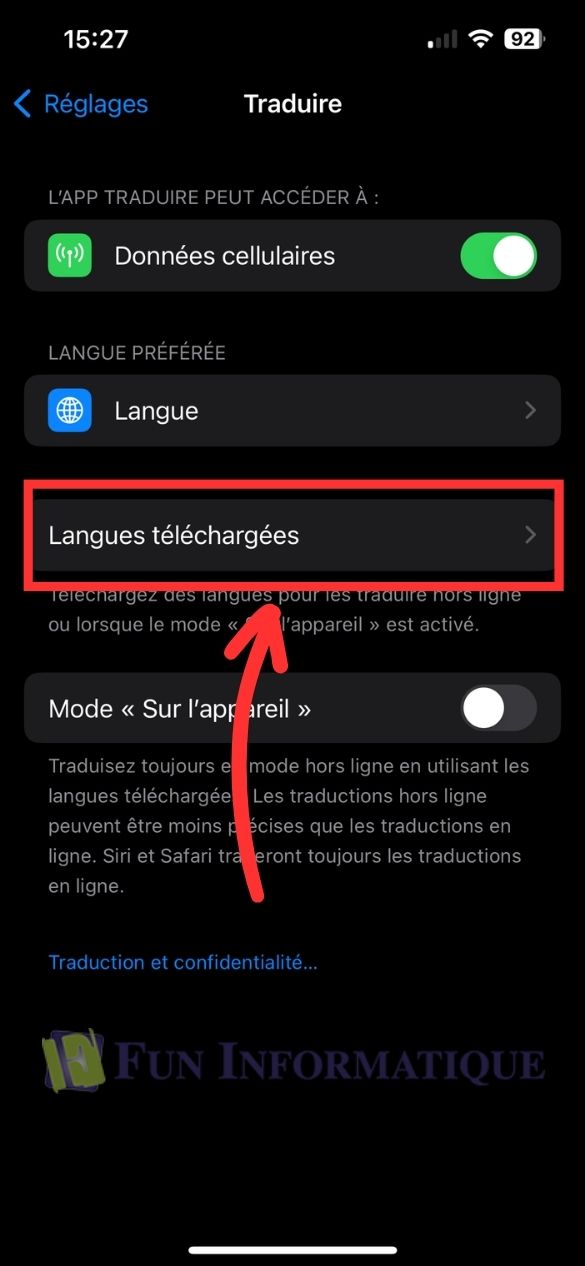
- Finally, download the languages you want to use offline.
Conclusion
Here we come to the end of our IT guide. We saw how easy it is to directly translate any text around us. Just point our phone camera at the text to translate it instantly.
With apps like Google Lens for Android et Translate for iOS, it becomes easier to understand different languages, which opens up new possibilities for us when we are traveling.





Need help ? Ask your question, FunInformatique will answer you.