Last updated: April 4, 2024
You have bought a new computer and you want to install it with Windows 11. But you lost, stole or forgot your product key Windows 11. What to do ?
Do not panic ! There exists a very simple solution to find your product key Windows 11.
In this article, we'll show you how to do it.
What is a product key Windows ?
A product key Windows 11 is a code of 25 characters which allows Windows to run on your PC. You might need this key in special cases, such as after changing important parts of your computer.
Si Windows no longer recognizes your computer after these changes, it will ask you for this key. Each version of Windows 11 has a different key.
For example, the key for version Home does not work for version Pro. If you don't know where your key is, don't worry! We will explain to you how to easily find it on your system Windows 11.
How to find your product key Windows 11
To find your product key Windows 11 Without bothering with complicated commands, there is a quick and easy solution: using the ShowKeyPlus tool.
This program, a must-have for any IT administrator or enthusiast working with license keys. It is easy to use, fast and available directly from the Microsoft Store.
In fact, it allows you to retrieve your product key information in three clicks. Here is a detailed guide to using ShowKeyPlus:
Step 1: Download ShowKeyPlus
Go to the Microsoft Store and search for ShowKeyPlus. Once found, download and install the application on your PC.
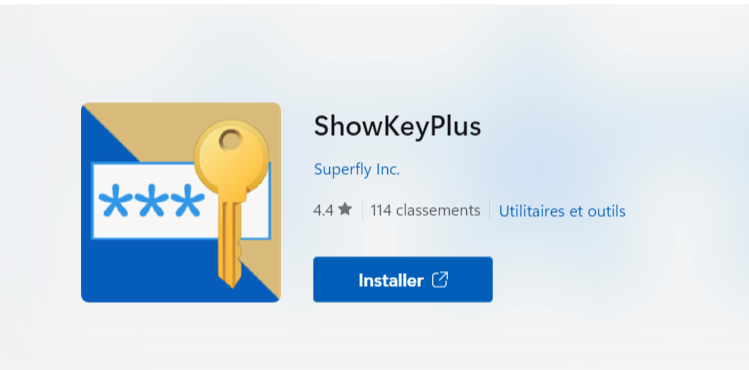
This step is simple and similar to installing other apps from the Microsoft Store.
Step 2: Launch ShowKeyPlus
After installation, open ShowKeyPlus. The app will immediately show you detailed license information Windows installed on your PC, including the product key.
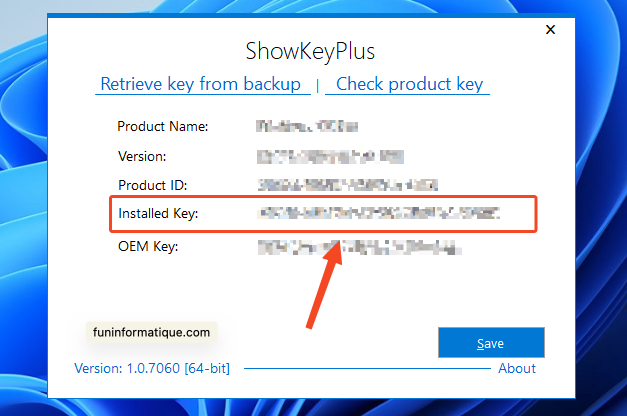
The interface is designed to be clear and easy to use.
Step 3: Save the information
To save this information, ShowKeyPlus offers the option of saving it to a text file. This may be useful for future references or if there is a need to reinstall the Windows.
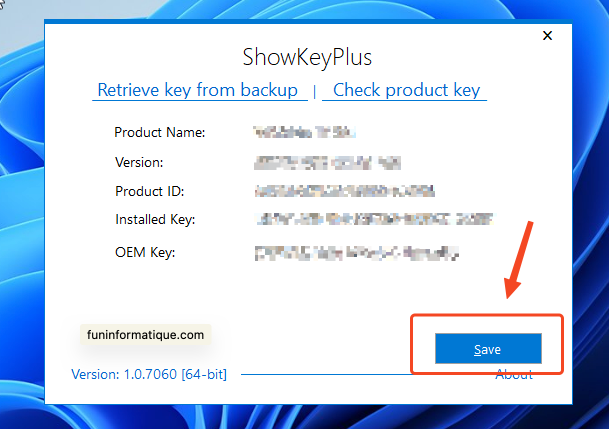
Step 4: Check your edition Windows 11
ShowKeyPlus is not limited to displaying the product key. It can also be used to check the specific edition of Windows that you use. This is important if you plan to upgrade or change editions of Windows 11.
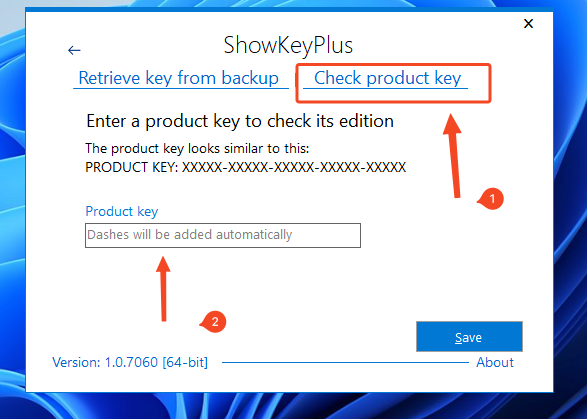
Step 5: Recover a Key from Backup with ShowKeyPlus
If you have a backup your system Windows, ShowKeyPlus can extract the product key from this backup.
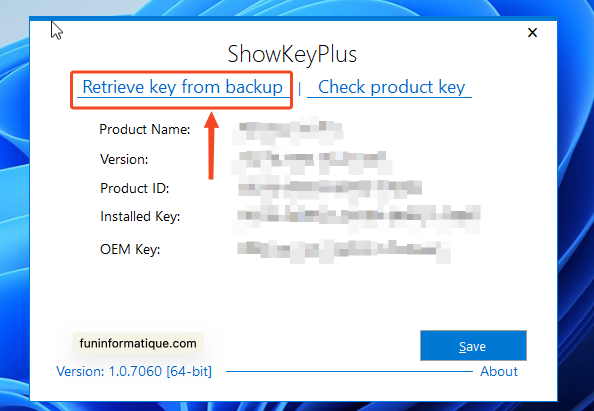
This is useful if you have problems with your current system or after changing important parts of your PC.
How to do :
- Open ShowKeyPlus and choose the option to recover the key from a backup.
- Select the backup file where the key is.
- ShowKeyPlus extracts the key product for you.
This allows you to reactivate Windows easily, even after major changes.
Find your product key Windows 11 using command prompt
After seeing the simple method with ShowKeyPlus, here is another method to find your product key Windows 11.
This time, it is a little more complicated and requires a little computer knowledge.
We will use thecommand prompt, which is a tool already in Windows 11.
- To do this, type Port in the search bar (located at the bottom, next to the Start button).
- Then right-click Port or in the search results, then select Execute as administrator.
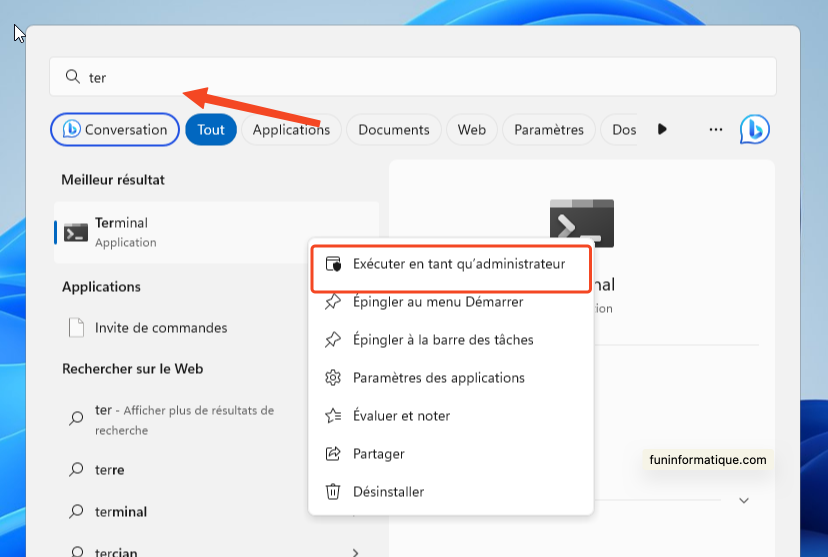
- In the command prompt, type the command
wmic path SoftwareLicensingService get OA3xOriginalProductKeyand pressEntrée.
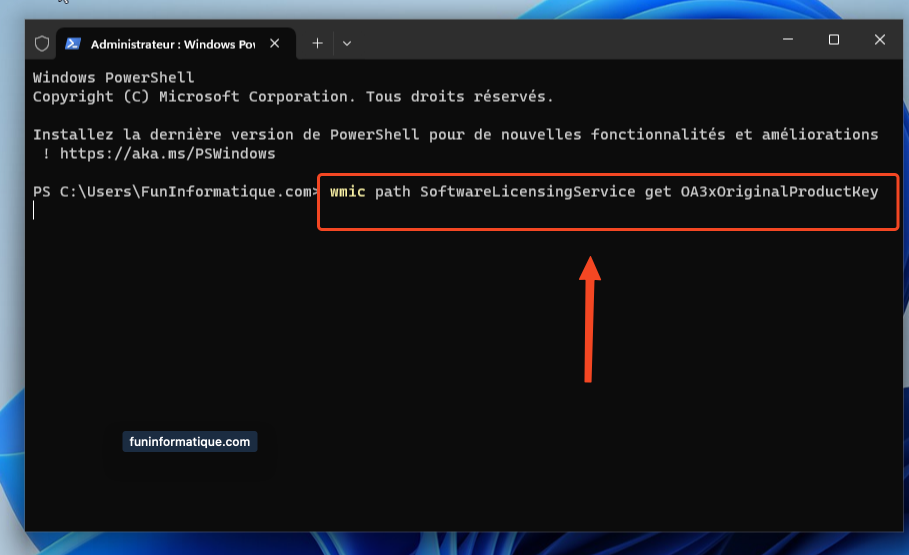
- Your product key will appear on the screen. It is advisable to copy and save this key in a safe place, such as Dropbox or Google Drive, for future use.
The command wmic path SoftwareLicensingService get OA3xOriginalProductKey breaks down as follows:
wmic: The command line tool for interacting with WMI (Windows Management Instrumentation), which manages system information.path: Indicates the specific path in the WMI architecture.SoftwareLicensingService: The WMI class containing software license information, including the product key.get: Retrieves information for the specified class.OA3xOriginalProductKey: The class propertySoftwareLicensingServicewho holds the product key Windows original.
Unlike ShowKeyPlus, this method requires some familiarity with the basic commands of Windows, but it is just as effective for recover your product key.






Need help ? Ask your question, FunInformatique will answer you.