Last updated: April 16, 2022
Computing has today become something that we all have the greatest difficulty in the world doing without. Indeed, it's simple, today, all our lives, we tend to spend it on a computer or a smartphone.
Despite this and the fact that knowledge in the world of IT is starting to become more and more common, we do not all remain experts in the field and this is something completely understandable when we think about it.
For example, you don't need to be a mechanic to get your driving license and travel by car. The problem is that in mechanics, like in computers, when something starts going wrong, it helps to have knowledge and if you don't have it, you can get stuck for a while.
Indeed, this is for example the case of the error which brought you to this article. On this error, you are then informed that the msvcr120.dll is not found and you are not sure what to do and what not to do to solve this problem.
But don't panic, we will help you. Indeed, we are going to come back to the points not to be overlooked when you are in the process of solve your missing msvcr120.dll problem and, normally, it should soon be nothing more than a distant memory.
When does this error appear?
Okay, before we get into more detail on how to solve the problem of msvcr120.dll missing, let's try to understand it without necessarily going into the details. You will have noticed that the missing file is called a DLL.
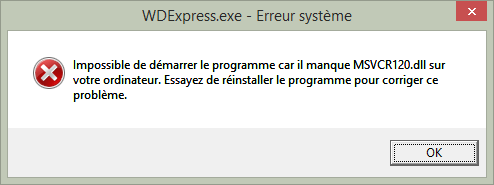
But then, what is hidden behind this acronym? Well, it's simple, it's a library which will contain code, as well as data which can subsequently be used by several programs for their operation.
Problem is, if these programs need this data, but this file is missing, they simply cannot run and that's where your problem comes with software that unfortunately refuses to launch despite your best efforts.
Beware of sites that offer to download the file
On paper, we say to ourselves that if it's a simple question of a missing file, why not just add it. Besides, if you typed the name on the internet msvcr120.dll or any other DLL who would be absent, you have certainly had answers.
In fact, you have sites that allow you to download this DLL directly and we tell ourselves that afterward, everything will be resolved and that it will ultimately only take us a few minutes. But if it were that easy, we wouldn't have written for you.
This method actually causes two problems. The first is that like anything you download from an unknown site, you have no certainty that it doesn't contain other programs like malware.
Additionally, this error message may be just the tip of the iceberg and even by downloading it peacefully, the problem may not be resolved this way. So, how to do it?
Didn't you delete it by mistake?
Well for this first tip, we will ask you if this error appears on a new application only or also on applications that you were used to using before.
If so, well, to err is human and you may have simply deleted it while trying to put other things in the trash. So don't hesitate to take a look, it can save you valuable time.
If this file is in the trash, all you have to do is right-click on it and choose to restore it. Normally, you shouldn't have any more problems. If not, let's continue exploring steps to resolve the issue.
Reinstall Virtual C++ Redistributable packages

Virtual C++ Redistributable packages is a program that you probably don't remember having installed on your machine and for good reason, it is installed as standard, but it is this which may be the origin of your problems.
Indeed, like any application, through use, it sometimes happens that a file ends up matching or being deleted completely unintentionally. So, the best thing in this case is to do a big spring cleaning.
Just go to the official website and download this program again. Then, reinstall it again on your computer, then test to see if that solved the problem. If so, congratulations, if not, we'll have to start going a little deeper.
Try typing these phrases in the command prompt
For this, we will use what we call command prompt and which will allow us to enter orders directly so that your machine executes them. To open it, just type cmd In your computer's search bar, right-click it and click Run as administrator.

Once that's done, what we're going to do is simply run a scanner and to do this, we'll need to enter the following command:
Wait patiently for the scan to complete and an error should be found.

If it is displayed as solved you should not have any more worries, if not, type the following command:
Wait a few moments again and if the error persists, there is one last command to enter:
In the majority of cases, the problem should then be completely resolved at this third stage.
Go through an external software like Glarysoft Registry Repair
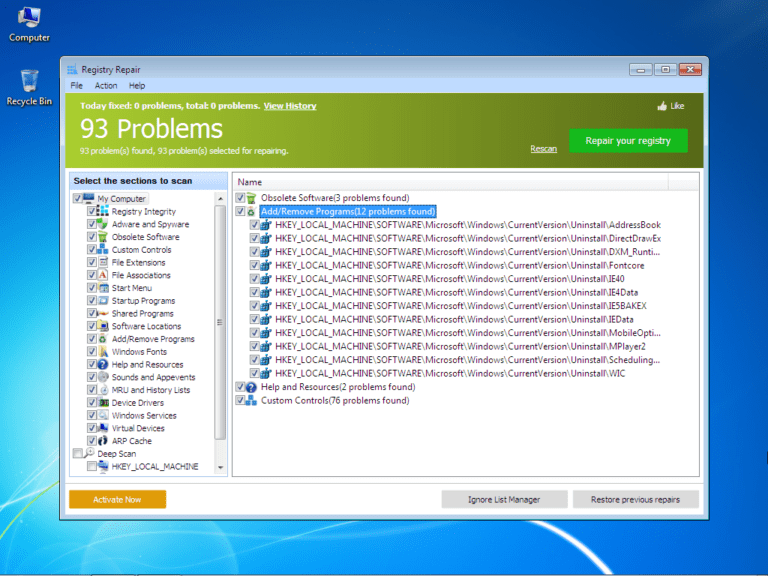
If the problem is not resolved or you do not feel at all comfortable with the idea of using the command prompt, there is one last solution available to you, that of external software.
As you can imagine, with any recurring problem, developers have thought of a solution and this one is no exception to this rule. This program that we recommend to you is Glarysoft Registry Repair which is not only very intuitive, but on top of that very effective.
The good news is that it is free, so you would be wrong not to take advantage of it to solve your problems. That's it, you should now have no more worries about this DLL file which was poisoning your life.





Need help ? Ask your question, FunInformatique will answer you.