Last updated: April 8, 2024
Hacking into a Facebook account has recently become a plague. Many users of the largest social network on the web are victims of facebook hacking and more than half of them are unable to recover their accounts.
Indeed, they are often ignorant of the methods available to recover their precious possessions. This is why we are going to explain in this article these techniques which are easy to implement to recover your Facebook account hacked in 2024.
There are several scenarios that we will each study.
1) Forgotten password or Changed password
This is the most common case: your Facebook account is hacked and the password is changed but your email address or phone number is still associated with your hacked Facebook account.
For recover your hacked account, you will need to do the following:
- First, go to https://www.facebook.com and click on “Forgot your password ? »

- Then enter your email address, phone number or name in the text box and press Search.

- At this point you should see your profile with your recovery email and phone number. Select your phone number or email address and click Continue.

- Now check your email or your mobile phone if you chose the phone to get your recovery code. Enter the code and click Continue.

- It's over. Choose a new password and you can recover your hacked Facebook account.
2) Password changed and you don't have access to recovery email
In this case, the hacker has changed your Facebook password and you lost where forgot your email address password associated with the account.
Step 1: Attempt to regain access to your email account
If you can no longer use the email with which you made your Facebook account, try to recover it first:
- Go to the page to connect to your email.
- Look for an option like “I forgot my password” or “Trouble logging in?” » and follow the steps to regain access to your email.

Step 2: Use a different email address or phone number
If you can't recover your email, try signing in to Facebook with another email address or phone number that you already have on Facebook.
- If you don't know what information you added on Facebook, go to a computer or phone that you have already used to go to Facebook.
- type facebook.com/login/identify in your browser and follow what you are told to do.
Step 3: Request a password reset
- As in the previous case, go to the Facebook page and click on " Forgot password? »
- Next, enter your email address, phone number or name in the text box and tap Search.
- Then click on " No access to these options? » at the bottom of the password reset dialog box. Then click on “ I cannot access my mailbox"

- Enter a new email address to which you have access. It will be used to send you messages relating to the recovering your hacked Facebook account. Then click on Continue and follow what you are told to do.

3) The password and associated email have been changed
In this case, the hacker has changed your password as well as your associated email address. This is the worst case scenario. However, there is a solution. You must have access to your old email address.
This method only works if you apply it just a few days after hacking your Facebook account.
- First, log in to your email (the one you used to create your Facebook account) and look for emails from Facebook informing you of the change of address or password.
Usually the subject of the email is " Facebook password change ». - Then click on " If you haven't, please protect your account ».

- Facebook will then suggest to you to " secure your account », Click continue and proceed.
- In the next step, several recovery options may be offered to you depending on your account and your security:
– Download your ID card: you will need to upload your official identity card by following the procedure. A Facebook employee will verify it and reactivate your account. You will be informed by email.
– Verification of your date of birth: you will have to enter your date of birth to re-access your Facebook account.
– Recognize your friends in their photos: you must recognize 5 of the 7 names of friends shown on their photos.
4) Report your hacked account to Facebook
If none of the methods mentioned above are effective, you should report your hacked account directly to Facebook.
To do this, access the hacked account report page And click My account has been hacked.

Next, enter your email address or phone number and click Search.
Now enter your most recent password and click Carry on to report your account. Facebook can provide you with additional instructions to help you recover your account.
Finally, Facebook may ask you to upload a photo of your ID to prove your identity, as explained in section three of this article.
My account was recovered, but the hacker enabled two-factor authentication
In this fig case, follow the instructions below:
- Log in to your account with your login and password.
- On the 2-factor authentication page, click You need another authentication method ?

- At the bottom of the page, click “ Get more help"

- Finally, enter your email address and import your ID again.

5) Facebook recovery links
Here are the best links to recover a hacked Facebook account:
- https://www.facebook.com/recover/initiate
- https://www.facebook.com/login/identify
- https://www.facebook.com/hacked
If you have recovered your Facebook account, you should follow our account security guide to keep it safe.
6) When all options fail: Calling on drastic measures
Have you tried everything with Facebook? Have you waited weeks and still no response? We know how frustrating that can be.

If you feel that the situation is getting out of hand and that your rights are being violated, do not sit idly by. Each country has its own aid mechanisms.
For those who are in France, here are some avenues to explore:
- Call on the CNIL : It is there to ensure that our data on the net is well protected. If you find that Facebook is not playing the game, the CNIL could give you a hand.
- Use SignalConso : This site is a real boost when you are struggling with a company. Tell them what is happening to you and they can direct you.
- Go through the police box : If you discover that someone is pretending to be you on Facebook, do not hesitate to file a complaint. You can also write directly to the prosecutor. If you are a little lost, France Victims is here. A quick phone call to 116 (it's free) and they will know how to guide you.
- A lawyer ? : In the most twisted situations, a lawyer can put the odds on your side. He will know how to listen to you, advise you and do what is necessary to ensure that your rights are respected.

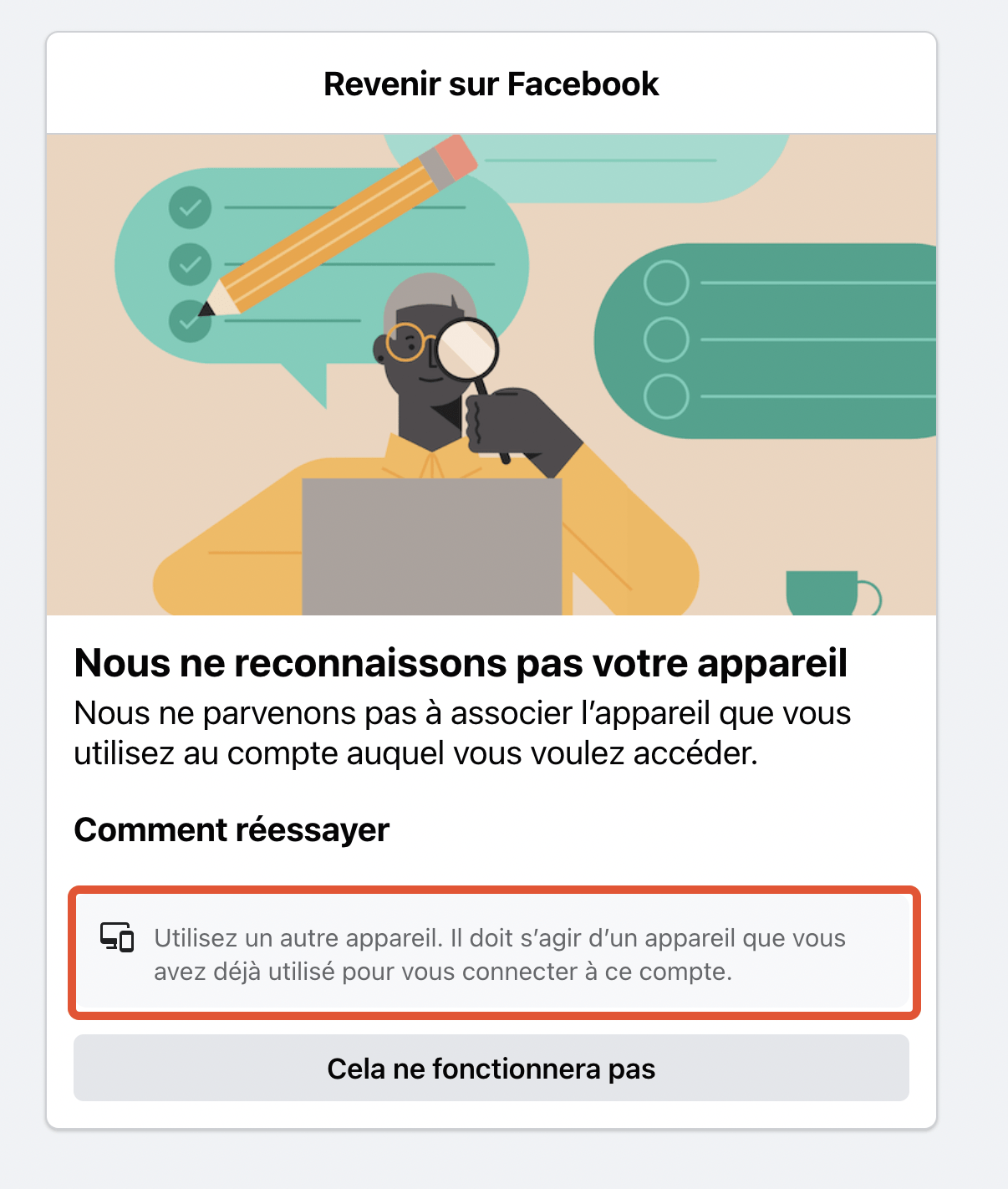




Thank you very much for this very complete and very clear article!
Well, well, the hacker in addition to changing his password and email address, he broke Facebook's rules. Results the account is deleted and there is no appeal (message posted on Facebook during the study request)
It's official I lost everything. What revolts me is that you can't get in touch with anyone to plead your case….
I'm sorry for what happened to you. Even though Facebook's account recovery process may seem rigid, here are some steps you can try:
If after several weeks of patience you still haven't gotten a response from the normal recovery methods, then it's time to move on to the last step of the article "When All Options Fail: Take Action."
Hello,
I got hacked in the night (1:30 a.m.)
When I wake up, password and email address changed, I can no longer access my account. The name of my account has even been changed.
I click on the Facebook email to report that these changes are not mine, I send my ID and now it's a dead end. I don't know if my request is processed (no news from Facebook or any follow-up) moreover it seems that the account is now blocked.
What more can I do. There is no link to exchange with a natural person at Facebook
Hello Julien,
I know it's stressful. After notifying Facebook and sending your ID, you'll have to wait a bit. They receive so many messages, it takes time for them to process everything.
In the meantime, it's a good idea to change your passwords, especially if you're used to using the same one everywhere. And if you can, add extra security, like two-step verification.
Remember to check your emails regularly. Sometimes Facebook may send you info or questions, and some messages may end up in spam.
If you have evidence or information about the hack, keep it safe. You never know, it might come in handy.
I know it's complicated, but try to stay positive.
Courage!
Hello everybody
My Facebook account was just hacked today. The hacker did everything in 5 minutes: inserting a new email address, changing the password and then deleting my email address.
Now, I tried all your solutions to recover: I have to put my Facebook user because my email address is no longer recognized and there is no phone number associated with my account. When I enter my FB user + my old password, FB only offers me to send a reset code to the hacker's email address! I don't know how to do it because I don't have access to the links to load my identity.
Can you help me please ?
Thanks in advance
Yours.
Hello Jean, have you checked your notifications or emails on your old email address? Usually, Facebook sends notifications when there are major changes, like change of email address or password. These emails may have links to report or undo these changes. Take a look on it and let me know.
hello, my Facebook account has been hacked and he has changed the email address and the password
I reported that my account had been hacked, I managed to deliver my email but that of the hacker
is still there and when they send me the code, I believe that the pirate also receives it and it does not work
after 3 tries I have to wait 24 hours to try again, I sent my identity card, nothing to do, I don't know what to do
Hello
I created an account with my number but a different name a year ago but I was not using it. Recently my very first account I was using was hacked and everything was changed: my password including my phone number. So I decided to create a new account with my phone number but it got blocked. When I try to recover it sends me back to the account I had created and was not using.
Please what is the problem? Thank you for understanding
Hello, my facebook account has been hacked. During the password reset step, Facebook wants to send the reset code to an email address that I don't know. And there is no "No access to these elements" link that would allow you to identify yourself with an identity document. Is there a solution ?
Hello,
At the beginning of March, I had the worst case of hacking my Facebook account. I was helped to try to recover the hand on my account but nothing to do. I made a cross on it...
But here is the problem that arises for me is that my Facebook pro page is still linked to the personal account that was hacked.
I would like to know if it is possible that I recover in one way or another this pro page?
Since then I have recreated a personal account and a pro page (to continue to publicize my company and my services).
I would like to relaunch the posts and stories by programming via meta business except that I cannot associate my pro insta account with my new pro Facebook page because it tells me that my pro insta account is already associated with a facebook page (the first one that I created and over which I no longer have control since it is linked to my old pro account which was hacked).
I really hope you can help me 🙏🏻 I feel lost…😔
Hello Amanda,
I'm really sorry to hear about your situation. Indeed, this is a very tricky situation but let's not lose hope, there are still a few steps to follow that might help you fix this problem.
Hello,
I had my facebook account hacked several months ago and the hacker changed the reference email address, the reference phone number and the account password, which is all that can be changed.
I feel like I've tried everything to get my comp back and when I go through the process to tell facebook that my account has been hacked the web page sends me an automatic message telling me "It looks like you've abused this feature by using it too quickly. You are no longer authorized to use it”.
I had tried to report the hacking of my account 1 month ago but having received the message above I had decided to wait before repeating the process but again I receive this message.
I feel like I'm completely stuck.
How can I do to solve my problem?
Thank you very much for your time and help
Adrien
Hello Adrien,
Your situation is delicate and I understand your frustration. However, the only way to fix this problem is to contact Facebook support directly. I suggest you try another contact method, such as through their support page or their official accounts on other social networks. It is also useful to keep all details and evidence regarding your account hack, as this could help the recovery process. As a last resort, consider creating a new account in the meantime.
Hello Adrien,
I am exactly in the same situation, do not hesitate to tell me if you have an answer from them and if you have found a solution!
Good luck…
Natacha
hello please help me recover my facebook account which has been hacked which is doing this more than 10 days
whoever hacked my Facebook account sent me a message on a friend's account asking me for confirmation since this exchange I no longer have access to my account
Hello Williams,
Have you ever tried to follow the solutions that have been proposed in the article? If you've already tried them without success, the best option left is to contact Facebook support directly. It is essential to provide them with all the details of your situation. Unfortunately, as far as I know, there are no other solutions than those already mentioned in the article.
Hello,
I am contacting you for a similar case, but even tougher it seems to me. 😥
My account was hacked on Wednesday. The hacker has changed email, password and administrator… Classic so far.
But in addition, it encrypted the messages I receive from Facebook. I am not able to decrypt them to follow the last steps described above and unblock the account.
I tried all your processes (very well described by the way), but nothing worked. At each attempt, I receive Facebook notifications without being able to understand them and act. I reported the hack, uploaded my ID card, wrote to various Facebook emails... with no response.
In short, I am therefore in a situation that seems to me to be hopeless. 😭😭😭
Do you have any other options/ideas please?
Many thanks in advance for your support.
🙏🤞🙏🤞
Hello Zahra,
I am truly sorry to hear that you are going through this complicated situation.
When the attacker has taken full control of the account, and the usual ways to recover the account do not work, it is indeed a complex situation. However, do not lose hope. Keep trying to contact Facebook Support, unfortunately they are often overwhelmed and it may take some time to respond. Try to contact support through all possible channels, including their help page, their official Twitter account, and even by postal mail if necessary.
Finally, making your situation public can sometimes help. Posting to social media or forums, being careful not to disclose sensitive personal information, can bring attention to your issue and possibly lead to a resolution.
Hello,
I have tried many times; I receive a link on my email address, I confirm on my phone that it is me.
FB makes me change my password but I arrive again on the page "xxxxxx, your account has been blocked..."
So it still doesn't work.
Hello JuanL, If your account is still blocked, I suggest you follow the following steps:
Log in to your Facebook profile, then be sure to carefully read the instructions posted on your profile for the next steps.
If you can't find clear instructions on your profile, you can use the exam request form from the following link: https://web.facebook.com/help/contact/260749603972907
Once you have completed the form, submit it and wait for Facebook's response.
Hello, my boyfriend got hacked and we couldn't recover his account.
We followed the steps indicated above, we received the email with the 6-digit code to reset the password but when we enter the code it tells us that the code is not good or it says that we have tried too many passwords that we have to start again later but we have already redone several times but nothing works.
We do not know what to do to recover his account.
can you help us
Hello mad,
Try waiting 24 hours before retrying the recovery process to avoid temporary blocking. If the problem persists, contact Facebook support explaining the situation in detail: https://www.facebook.com/help/. They should be able to assist you with account recovery. Good luck !
Hello
Thank you for taking the time to respond to me.
I come to share with you the happy outcome of the outcome. I managed with a PC computer that I usually use to access without having to enter my password. Although I couldn't change my password, I managed to associate a phone number with my account.
Then by trying to access from my smartphone, by clicking on forgotten password, I managed to recover by SMS a temporary code to access then enter a new email address then scan my identity document (all this from my smartphone). Then 2 days later, I tried to log in with forgotten password => generating an email to my new email address with a code. I was then able to access my account then change the password and transfer the hacker's email address!!!
And now I have also started an online complaint procedure.
All's well that ends well at this point!
Hello Hughes,
I'm glad to hear that you were able to resolve your issue and regain access to your account! This is great news and I'm glad the advice I gave you was helpful.
Filing a complaint online is an important step. This will help to combat this type of cybercrime and hopefully prevent others from having a similar experience.
If you need any further help or advice, please don't hesitate to get back to me. I am here to help you.
Greetings
Hello everybody
My Facebook account was just hacked today. The hacker did everything in 5 minutes: inserting a new email address, changing the password and then deleting my email address.
Now, I tried all your solutions to recover: I have to put my Facebook user because my email address is no longer recognized and there is no phone number associated with my account. When I enter my FB user + my old password, FB only offers me to send a reset code to the hacker's email address! I don't know how to do it because I don't have access to the links to load my identity.
Can you help me please ?
Thanks in advance
Yours.
Hello Hughes,
I understand that you are facing a difficult situation after your Facebook account is hacked. Here are some steps you can take to try to resolve this issue:
Report Hack: Go to Facebook's help page and report your account hacked immediately. Facebook has specific procedures for dealing with hacked accounts and can guide you through the process.
Check other options: If you can't access your email address associated with the account, make sure you've tried all other possible options. Check if you have configured a backup email address or mobile number that could be used for recovery. If you provided this information, it may help you regain access to your account.
Hello,
I received by email a change of password and change of email address.
Now impossible to connect because the person has changed my username which is not found on fb.
However with the help of my relatives I managed to find the username via messenger.
I still don't have access to my account because when I tried to recover it, I created a new account with the same email address.
I do not know what to do.
Hello Sebastotti,
I would advise you to first report this issue to Facebook using the contact form for hacked accounts. You can access this form even if you are not logged into your account.
Hi,
I followed all the recommendations on the page to get my FB page back.
However, here is what is displayed when I try to connect:
" your account has been blocked "
“We have seen unusual activity on your account. It could mean that someone used your account without your knowledge. »
“Account blocked on December 19, 2022”
“To protect you, your profile is not visible to people on Facebook and you cannot use your account. »
" What can I do ? »
"Try logging back into Facebook with a phone or computer you've used to log in before. »
Of course I tried these last solutions but nothing at all I still have this same text.
Can you help me ?
Hello JuanL,
I'm sorry to hear you're having trouble recovering your Facebook account. Have you ever tried using the "Forgot Password" option on the Facebook login page to reset your password?
If you haven't tried this option yet, I recommend you do so as it can often resolve connection issues.
hello, I tried everything nothing works, I'm hoping, I even
trying to contact Facebook impossible, I have the same problem as
huge w
Good evening everyone,
I have a Facebook page that I created years ago and that I work with, it's my only means of work. For 5 days, I no longer have access to this page and it displays "content not available". She completely disappeared. It is likely that a hacker hacked it, banned all admins from the page and deactivated it. However, I want to clarify that I still have access to my main Facebook account through which I created the page.
Is there any solution to get it back please? Thanks in advance.
Hello Majd,
Have you received emails from Facebook informing you that your page has been deleted? Emails from Facebook are usually sent to notify users of any suspicious activity or action taken on their account. If you've received such an email, it may provide some insight into what steps you can take to recover it.
Dear Facebook Support:
I'm having trouble regaining access to my Facebook account, because the email, phone number and password have been changed, I'm very worried about my security, and when I put my details, only the name that s displays but access.
Sometimes the code is sent to an email account or phone number that I no longer use. I've never chosen trusted friends, so I can't use this option.
My name is Benjamin Lufudu
Thank you very much.
Hello,
Thanks again for your response. I just followed the instructions, unfortunately nothing to do, at the time of sending the ID (below to take back the photo) I still have an endless load.
I do not really know what else to do.
Do you have another solution please.
Thanks for help.
Hello Offer,
Do you use a VPN? If so, I suggest temporarily disabling it and then trying to send your ID again. It's possible that your VPN is the cause of the issues you're having in sending your ID.
Hello,
I am in the case where the hacker validated the two-factor authentication with a code generator.
When I try to send my identity document I have an endless load that is displayed and it has been impossible to validate the operation for several weeks.
Thanks in advance for your help.
Hello,
I'm sorry to hear that you're having trouble validating your ID.
Here are some suggestions for solving this problem:
Thank you for this post
I followed the procedure of each point. I performed point 4) Report your hacked account to Facebook. I changed my password several times via my recovery email. My account is still locked. I do not know what to do ?
Sorry that won't help… But the same thing happens to me, impossible to recover my account, the address and the number of such associates have been changed. I had to create a new account. Did you really get to point 4?? Impossible for me to find it.
Unfortunately, the only thing we can suggest is contacting Facebook support.
https://www.facebook.com/help
Good evening I have a problem on my Facebook account It was blocked even though I followed the instructions to follow inssi I gave my identity my account and still blocked I tried to unblock but I did not arrive in such a method to unlock it can you help to solve this problem I will be very grateful
HELLO
My account has been hacked. I'm trying to get it back but can't. The email address with which I created the account and the password have been changed. Unfortunately this address no longer exists, it has been deactivated by Yahoo. I've tried several methods but I'm just going around in circles. Can you help me please?
Hello,
Have you set email backup authentication? As said before, try to contact them by e-mail and insist.
Hello
I used the link https://www.facebook.com/hacked
I manage to get FB to identify me, I change my password.. everything is fine so far. Then he takes me to a page where he tells me that my account is blocked. To unlock, the procedure is: I must confirm that this is my account
When I click on the button, it asks me to send the confirmation code by Email.. except that I no longer have access to my mailbox
And when I do: see other option.. it redirects me to sending the code by email
My account has a mobile number and auth. in 2 factors.. But I can't find any method other than email 🙁
Hello,
My Facebook account was hacked by someone posting a compromising photo.
Since my account is blocked. I applied for a review but apparently my hacker posted a photo that doesn't meet community standards, but that wasn't me.
Can you help me and reactivate my account or do you know what are the steps to follow please?
Thank you
Clara
Bonjour.
My facebook account was hacked, they changed the password.
I followed the tutorials and finally I was able to reset my password. The problem is that the person who hacked my account has enabled two-factor authentication. While I don't have access to this.
I have sent my identity card several times, Facebook answers me with a link and a code but that does not change anything because I am always asked for the 2 code which I am not. And on the Facebook response email this is what is marked there.
Since you have two-factor authentication turned on for your account, you'll be asked to enter a special login code each time you try to access your Facebook account from a computer or mobile device we don't recognize. You can learn more about managing your two-factor authentication settings in the Help Center:
But I sent my identity card precisely because I don't have this code.
I don't know what to do, would you see the beginning of a solution please?
cordially
Hello,
My Facebook account was hacked yesterday morning.
He changed the email addresses, phone and password. I try all the solutions but nothing works.
I created another account to report the hacking of my main account.
I don't have two-factor connections, nor validated "Trusted Friend".
What can I do ?
Thank you for your help
My account was stolen, and the thief changed my login details including my password. And I tried the recovery methods but it was unsuccessful. What should I do to help me??
Hello,
My deceased son's Facebook account is used by an unknown person, who removed me from my son's contacts and blocked me, changed account settings and changed access codes. So much so that I can no longer access and manage his account.
I have sent all the documents required by the procedure in order to recover my son's account.
Facebook NEVER replied to me… Nor replied to the mail sent with all the supporting documents…
Hello Emmanuelle,
I present you my sincere condolences. Keep in mind that even under these circumstances, Facebook is not allowed to share another user's account login information. Meta policies prohibit anyone from logging into another person's account under any circumstances.
However, you can still request the deletion of the deceased person's Facebook account. For this, you will need to provide Facebook with proof of authority and proof of your loved one's death. You can find more details on this page: https://fr-fr.facebook.com/help/1518259735093203
Hello Jagrey,
10000000 thanks for your reply.
I received the following message: Invalid email address
The email address you entered is not associated with any Facebook account. Please enter the email address associated with the disabled account.
In fact the bad hacker changed the email address associated with my account. However, when I look for him on Facebook, with this email, I find him. I feel really overwhelmed, my only hope is you
Hello and thank you for your solutions. My Facebook account was hacked, the hacker reset my password, and changed the code recovery email address. I tried all the solutions but in vain Help me please
Here is the message received after communication of the identity document
Hi Samira,
Thank you for your response. Unfortunately, we can't confirm that this account belongs to you using the information that you've submitted.
We want to make sure that the only person with access to your Facebook account is you. To do this, we're only able to grant account access after you confirm your identity.
You can learn more about how to confirm your identity, as well as the types of IDs we can use, in the Help Center:
https://www.facebook.com/help/159096464162185?ref=cr
Thanks
Facebook Security
Hello Samira,
First, make sure the photo is clear, high quality, and all four corners of your ID are visible with your name and birth date.
Then resend your ID from the following link: https://m.facebook.com/help/contact/183000765122339
Greetings
Bonjour.
My facebook account was hacked on March 11, 2022. They changed the password, phone number and email address. I followed the tutorials and finally I was able to reset my password. The problem right now is that the person who hacked my account has enabled two-factor authentication. While I don't have access to this. So the question is is there a solution for this? How to do?
PS: I have already sent the copy of my identity card.
Thank you for your reply!
Hello
my wanadoo email address has been deleted and my facebook account has also changed my code and changed my name under my profile picture.
I sent my identity card by following all the steps but nothing to do I am blocked
Can you help me please
Hello, my facebook account has just been hacked, impossible for me to recover the account because the hacker has also changed the recovery address of the facebook account. do you have a solution, knowing that I have always had a nickname, and have never communicated my CNI, nor my phone number to facebook. thank you
Good evening if I contact you it's because I was hacked it's the person changed my name to reset my password, I don't have access to my account and I would like to find it please help, this person changed my facebook email account and phone number please help me
Hello,
My Facebook account was hacked on October 24, 2021 and since then I can't recover it because I can't prove my identity. Indeed, on Facebook, my first name is a nickname but my last name is real as well as all the rest of my data. Consequently, when I send my identity card, my first name does not correspond to that indicated on my identity papers, my account recovery request is therefore systematically rejected. In desperation, I wanted to recreate a Facebook account but it didn't work since a message told me that an account already existed with the information provided (and this time, I specified my real first name). How is it possible ? On the one hand, I am denied access to my Facebook account because the first name used on Facebook is not the same as on my identity card and when I try to create a new one with my real first name, tells me that there is already one (normal it's mine, remember, the one that was blocked). How do I get out of this inextricable mess?
Thanking you in advance,
Nathalie
Hello Nathalie, have you tried to create an account with another email address?
Hello, I followed all your explanations to the letter but unfortunately nothing helps.
The hacker changed my email address and put my phone number with a foreign indicator. And when I got the emails it was in Mandarin
I launch the Facebook recovery link on my pc and my laptop, but after cleaning all malware and viruses and doing a lot of cleaning it no longer works.
I managed to do this procedure on my old phone.
But when I send my ID I have no message, I just go back to the Facebook help page
I already have aunt 4 times, and I receive a message by mal in Mandarin from @support. facebook.com
Who tells me no basically, with the link of the parts accepted by Facebook
For the 5th time I sent the card next to my face… did you think it would work?
Thanks for helping me
Hello,
We are in exactly the same situation as you... did you find a solution?
Thank you
Hello,
I had my Facebook account hacked on Friday February 25, the hacker published content on my account that does not meet community standards, since my account has been deactivated and a review has been requested (by the hacker surment).
I can't find any way to report to Facebook that my account has been hijacked by a hacker.
I would really like to get it back, do you have a solution?
hello, I had my facebook account hacked since November 25, 2021. I tried several ways to recover it but nothing worked. I was at work when the hacker took my account. he asked 3 times to reset my password because when I was told that I was hacked I received 3 emails at different times for password reset. the hacker changed my name and photo when my friends reported that my account was hacked and suddenly he blocked them. suddenly facebook blocked the account. while trying to recover it I saw that he reversed my and first name on my mailbox. suddenly when I forgot my password I did not receive no code. I sent my identity card. facebook tells me that my card has been sent, no news. I wrote to facebook to say everything and that I want to recover my account. I received an email at month of January from facebook to tell me that I will soon be contacted. still nothing. I hope you will be able to help me thank you
My account has been hacked I want to recover
I recommend that you follow the steps in the article to recover your hacked Facebook account. Be sure to follow all instructions carefully and provide all information necessary to verify your identity. If you have trouble following the steps or are unable to recover your account, please contact Facebook support for assistance.
Hello
My mailbox was hacked without possibility of recovery.
It was the email address attached to my Facebook account which was also hacked
I wanted to reset my Facebook password via my mobile number
I had a message of non-compliant publications and therefore I requested a review
This request has been made for a week without any evolution
But if Facebook sends proof requests by email, I won't have access to them….
Any idea how to recover my account?
thank you and good evening
Hello,
After reading this article, even though it's been a while since it was posted, I was hoping that you might be able to help me. To put you in context, I had my Facebook account hacked 2 days ago. Specifically, the hacker changed my password. However, even if I still have access to my email, it is impossible for me to change the password since the code sent in my email is never the correct one. Every time I tried to receive a code, the same 6 digits were sent to me. Then, when I enter the code received in my emails in the “enter the code” section, a message appears telling me that the series of numbers entered does not correspond to the code that was sent to me… The other methods that you have proposed not working either since all the actions bring me back to the same point: enter the code to send in my emails, code which is never the right one. I also don't have the option to add a new email or phone number in order to retrieve said code another way. I hope with all my heart that you will have a solution to offer me, creating another account is far from what I want. Thank you for your time and your response.
Sincerely.
Hello Janye,
Here's what I'll do for you:
Finally, it is important to have a browser that keeps cookies and not to use a VPN.
hello, I had my account hacked too and the hacker must have posted stuff that does not correspond to facebook rules and therefore my account is blocked.
I sent a photo of my ID but there are 2 days left before I reach 30 before closing the account.
What to do?
The page that opens and blocks access is: “you challenged the decision, January 13, 2022, the review of your information normally takes a little over 24 hours. »
And when I log out, a window saying "Do you really want to log out? you only have 2 days left to request a review. After this period, your account will be permanently deactivated »
However, I followed the procedure by sending a photo of my identity card….
Goods.
Hello,
I have just had my Facebook account hacked, impossible to reconnect, or even to change my password, the language has changed these are now Chinese signs, it looks like Mandarin… How to change the language and put it back in French then I can't access my account please? What are the steps to follow ?
Goods.
Hello Caroline, the solutions given in the article help to recover your Facebook account. I invite you to follow them.
Good morning! I would like to know what is the deadline for the verification of my account ("under examination") by Facebook, following a hack that I have denounced. I was asked for proof of identity and since then it says my account is under review and I don't have access to it during this time. How soon can I expect? It's already been 10 days.
Hello
I am currently in the same situation as you. Did you find a solution ?
thank you for your comeback
Have a good day
Hello my account was hacked so I followed all the steps and sent my ID and gave me a recovery code when I log in I have to secure my account and confirm that it's mine with a code send to an email that has been added to my account so I do not have access to the code and I have no other choice to send me a code
Hello,
I just read your article and thought maybe you can help me.
For several days Facebook has been asking me for a connection approval. However, I didn't enable two-factor authentication, nor did I trust friends. So Facebook only offers me to connect to another device or select my last comments to approve my connection, but nothing works. I'm up against a wall, I've sent reports to Facebook and I'm still running into bots. No help was really offered to me. Do you think I still have a chance to get my account back? Waiting for your reply, thank you in advance.
Hello Fontaine,
This article explains how to solve your two-factor authentication problem. https://www.funinformatique.com/cours/comment-recuperer-son-compte-facebook-sans-generateur-de-code/
Hello
My Facebook account has just been hacked, I can't even log into my account. Every time I want to open my facebook page I come across a facebook site all in Chinese..
Can someone tell me how to get rid of this problem?
Thank you for your answers
I think your browser is infected with adware. Try opening your Facebook page from a different browser.
Then I recommend that you scan and clean your machine. To find out how to do this, use the following link: https://www.funinformatique.com/cours/comment-supprimer-tous-les-virus-de-mon-ordinateur-windows/
Hello, thank you again for your work! It really helped me...
Except that I'm stuck at one of the last steps: I've been hacked, my password and email has been changed. I got the last email from Facebook as you indicate. I sent my ID card. Except that I can't go any further because they tell me to sweeten my Facebook account when I disconnect and they display the HAKER's email!!!!
How to do please?????
thanks a lot
Hello Damien,
By clicking on Next, what do you get as a message?
Hello,
I no longer have access to my Facebook account following the theft of my mobile phone (it was the only device I used to connect to it and the password was saved).
I also no longer have access to the email account to which my account was linked…
I tried several of your solutions without success. How to do ? In addition, I used a nickname… On the other hand, my photo is very recognizable.
Do I have any solutions?
If not, how do I delete my account to create a new one?
A big thank-you !!
Hello
my account was hacked on Saturday morning with a password change
since last night, change of profile picture
I tried all the solutions NOTHING worked I still haven't regained control of my profile
I sent a photo of my ID, no response
I can no longer enter recovery codes, I get the following message “You have tried too many codes. Please try again later. »
Any idea what more I can do?
Thank you and good day
Normally, when changing your password, Facebook automatically sends you a message by email informing you of this change.
My advice is to log into your email account (the one you used to create your Facebook account) and look for emails from Facebook notifying you of this change. Then follow the steps in method 3.
Hello, my Facebook account was hacked on Saturday November 20th. The hacker changed my email address, my phone number and activated 2-factor authentication. I followed the whole procedure until sending my identity document but once I clicked on send I got a message: your request could not be completed, please try again later. I stayed 4 days without doing anything and I tried again that day but still the same message your request could not be completed
Good morning Pascale,
In case of problem with your computer, try with your phone or with another browser, in general it works!
Hello I am contacting you because none of the methods work for me because I have 2 facebook accounts associated with the same phone number and the hack took place 6 months ago
THINGS TO DO
Thank you very much
Hello,
I made the password reset request but I did not receive the email!
I sent my identity documents but each time, the return is negative..
I'm at a dead end!!
Sincerely,
Hello, I had my account hacked but I still have access to it. The hacker had to change my password, I do the whole procedure but I never receive the 6-digit code, what should I do? Cordially
Hello Gérald
If you don't see this code in your inbox, check your Spam folder.
Greetings
hello, I am in the same case, I do not receive the email with the code !!
nothing in spam. I tested my email address to send and receive, it works, but not with Facebook!
Hello hello I'm Mr Loua Gaston, I have complications related to my Facebook account it's hacked and I tried to recover but the hacker changed my associated number and I had no associated email address too if you can help me
Hello Gaston,
Did you receive a verification code via SMS from Facebook?
Hello,
My account has been blocked” since December 23, 2020 (almost a year) with the mention “Reviewing your information normally takes a little over 24 hours. Come back here to read the decision. »
Do I have a chance to get it back one day?
Hello Benoit,
Is your Facebook account under your name?
Hello,
Today I got hacked. The hacker has changed the password and the email address.
I managed to get a password change request sent to another email address. I changed the password. I try to connect and I come across a new problem. The hacker has enabled 2-factor authentication. So he gets the code. What to do ?
Hello Julian,
In this case, follow the instructions below:
See attached images.
Hello;
I take the liberty of contacting you because I hacked my Facebook account on Monday afternoon, which I have had for more than 10 years, my initial creation email address is no longer usable, so I followed your option to propose my new address and send ID.
Here is Facebook's response "Hello,
Thank you for your reply. Unfortunately, the information you have provided to us does not allow us to confirm that this account belongs to you.
We want to make sure that you are the only person with access to your Facebook account. For this reason, we can only grant you access to your account after confirming your identity.
To learn more about the procedure for confirming your identity, as well as the types of identity documents accepted, consult the help pages:
https://www.facebook.com/help/159096464162185?ref=cr
cordially
Facebook Security »
I don't know what my options are to be able to recover my account…I specify that I don't have a nickname and that it is my name and my photo on my profile.
Thanks for your help
Marina
Hello Marina,
What kind of IDs did you send? Note that the ID must be sent scanned in JPEG format. Make sure the quality is good as the sent parts are processed by robots only (automatic processing).
Hello, my facebook account was created at least 5 years ago with the number +229 646***** and the password ***123. But last September a hacker hacked it and I had recovered with the password *****bino6461 but the time I secured it took it back and deleted my number. Currently the account has my first and last name, my photo but its own numbers. Can I still get it back?
Hello Gnanvi,
Yes, you can still recover your Facebook account, just follow the steps in Method 3.
Greetings
Hello,
I allow myself to contact you because I tried what you indicated except that it's me but your account blocked
Hello,
thank you for all those informations
For my part, these are the email address and password that have been changed. when i have scanned an identity document, facebook informs me that i cannot use this feature, apparently due to activity on facebook that does not comply with their policy. So I'm stuck….is there a way to fix it? thank you so much, stephanie
My Facebook account has been hacked as well as my number to change I have to recover by email but I can't find what to do? Very cordially, please accept my request.
Hello
Allow me to send you a message. Because my account was hacked and the guy changed my personal information including email address, password, phone number and even my first name so I tried to recover it but nothing until I even sent my identity card that Facebook ask me but still no solution.
And I ask if there is a solution to this.
Thank you for your understanding,
cordially
Anis
Hello
I realized that someone I don't know took the administration of my professional page he assigned me the role of analyst which means that I can no longer publish. On this professional page is attached my personal page. Please tell me what can I do I'm desperate it's 5 years of work gone.
Hi I can no longer log in to my facebook account even my name is no longer on facebook
Good evening, I allow myself to contact you because I had my account hacked on August 9th. I had to get a new gmail address and send my identity card. These steps worked and I was able to recreate a password. However, I'm still stuck at the same place: "login code required: to log in, generate a code from your authenticator app and enter it". I've watched a lot of tutorials but I don't see how to do it. I thank you for your feedback. Best regards.
Hello Audrey,
Have you enabled two-factor authentication?
Because when you turn on two-factor authentication, you're prompted to choose a primary authentication method: a passkey, SMS code, or third-party authentication app.
Whenever you try to log into Facebook from a new location or device, Facebook will ask you for a security or confirmation code to complete the login.
I think in your case you were asked for a third party authentication app (like Google Authenticator or LastPass) to generate a login code.
In short, in order to better advise you, take a screenshot of your problem and share it with us here. Capturing and sending an image of your device's screen allows us to solve your problem in most cases.
Hello, first of all thank you for taking the time to reply.
I put in screenshot the step where I am blocked.
I downloaded the Authenticator application but I can't go further despite the explanations sought on the internet.
In my steps, I had to enter a new gmail address (that of my friend) in order to have access to the procedure to follow. I also sent my CNI which was validated by facebook (but sent to the other gmail address). But I am missing this code to go further.
Thank you for your answer .
Best regards ,
Hello Audrey,
Now I understand your problem better.
To increase your chances of regaining access to your Facebook account:
If possible :
when I see my accounts and I click on the one I want to use, the other one appears, if I delete it and I only have the one I have always used, do you think I will be able to retrieve it? thank you
I am in the same case, but before I had to create another account to try to recover it, and then I did the same as you, I sent the copy of my identity card, and I I've been waiting for the answer for 3 days
Hello
My Fb account was hacked on January 10, 2021. The email addresses associated with this account no longer exist, so I cannot reset my password. I always try method 2 but it doesn't help. I click on » You no longer have access to these elements? » , after that, there are 2 possibilities: either « connection with your password » (which is impossible because I do not know it) or « I no longer have access to my mailbox ». I click on “I no longer have access to my mailbox” and I see this: “Unfortunately we cannot give you access to the account because we cannot verify that it belongs to you. If we detect that you are unable to access your account, we may hide the information it contains. " There. No possibility to give a new email address or a photo of my ID. I don't see the “how we can reach you” table that is presented in this article.
Hello Jean,
If you no longer have access to any of the email addresses or phone numbers associated with your account then send an email to security@facebookmail.com to explain your situation.
It may take several weeks for your application to be reviewed, so please be patient. Normally within the next 30 days you will receive an answer.
Note: If you haven't used your real name on Facebook, your hopes of recovering your account this way are close to zero.
But if I used my real name 🙂 Thank you very much. I'll try.
Unfortunately, I haven't received any response from Facebook 🙁
Have you tried this method using a computer or mobile phone that you've previously used to log into your Facebook account? Otherwise, connect to https://facebook.com/login/identify from a recognized computer or phone and follow the instructions.
Yes, but Facebook does not recognize my computer. I do not understand why.
Hello Jean, Do you use a VPN? Have you cleared your browser cache?
Hello, no I don't have a VPN and I didn't delete anything. Before, there was no method to recover my account and now there is, but the site does not recognize the computer. I also have a mobile phone where I see my profile picture, but when I click on "I no longer have access to my email address", Facebook tells me that I have to use a device that I used before. And on my computer, I don't even see my profile picture.
Hello Jean,
Also make sure you are logging in from the same WiFi network and web browser you used before your account was hacked.
Then go to the Facebook app on your phone, try to log in and select "forgot password". Click the button indicating that you no longer have access to the phone number and email address associated with the account. If possible, reset your email address.
Otherwise, go to facebook.com/hacked and choose "my account has been hacked". Enter your old password, choose "Secure my account" and select "I can't access it".
If you go to the form where you will need to submit a photo of your ID, make sure the photo is clear and of high quality (no webcams) and that all four corners of your ID are visible with your name and your birth date. If all goes well, Facebook will send an email to the new address allowing you to reset your password.
I can't access the form. I follow your advice but it doesn't work. I'm trying with the same phone using the same browser and on the same network as always at home. I see my profile picture there and first it seems that the site recognizes my phone. But then, after giving my old password and clicking on the "I no longer have access to my email address" button, I don't see any form there and the site tells me that I have to use a device that has already been used to connect to it. But that's exactly what I do... Well, thank you very much for your trouble anyway. 🙂 We tried.
Hello, I am in a liberal profession, I had a large client file via Facebook, it has now been almost two years since my account was hacked…. I'm losing a lot of money because of this situation (I won't be caught again...) in short, I regularly get an account recovery message on my mailbox, I imagine it's the hacker trying to connect … None of the solutions you provide solve my problem, I even wrote to Facebook in RAR, no response… the only message I get when I try to connect is: Reviewing your information may be longer than usual
Thank you for submitting your information. We received them.
We have fewer people to review information due to the coronavirus (COVID-19) pandemic. Reviewing your account may take longer than usual.
Protecting people on Facebook is an ongoing priority, so you won't be able to use your account until then.
Thank you for your understanding.
And no possible connection…. Do you have a solution? At worst would you have the contact details of a company specialized in solving this kind of problem,
Thank you in advance,
Sincerely,
Hello hugues, sorry that these methods did not solve your problem.
Nevertheless, allow me to ask you a question: is your Facebook account under your real name or under a nickname?
Thank you for answering me, my account is under my real name, hugues chamagne linked to my official website http://www.hugueschamagne.com, I also add that the thumbnail of my profile has been changed; at the start I had put my portrait there, and now there is a text written in Arabic in the profile thumbnail, which augurs a very "pushed" piracy.
According to a computer technician, my profile would therefore have been hacked, but that a priori the hacker is also blocked and cannot do anything either…
Hello hugues Chamagne,
In this case and in order to recover at least your customer's file, it is possible to ask Facebook for a way to access your information, download it and transfer it to another service.
For that, I invite you to follow these steps:
thank you for this valuable information! I hope as you think it is not about a hacker, but I still have a doubt, in any case still a big thank you!
I allow myself to add this message, I connected by chance on my facebook account, and now I have a new message that is not at all reassuring:
Hugues, you challenged the decision
JULY 4, 2020
Reviewing your information normally takes a little over 24 hours. Come back here to read the decision.
Your account is not visible on Facebook and you cannot use it.
What happens next?
We will review your account. We have fewer people to review information due to the coronavirus (COVID-19) pandemic. The exam may take longer than usual.
If we find that your account meets our Community Standards, you can use Facebook again.
If we find that your account violates our Community Standards, it will be permanently disabled and you will no longer be able to challenge the decision.
But I didn't dispute anything at all, I think the hacker is continuing his little game...
Hello Hughes,
I don't think it's an act of hacker. But for peace of mind, please change your email password and enable two-factor authentication. Then wait until you receive a new message from Facebook.
Greetings
Hello
My Facebook account was hacked on August 10. Mail and MDP modified. I found fb's email in my spam yesterday but when I click on the link it's not me who modified the email the link no longer exists. When I put my phone number it says account disabled but my spouse still sees it.
How to do ?
Thank you for your help
Hi,
My son had his account hacked and he is in a bind because he can no longer access his account. He tried everything but to no avail. His account has been hacked for 5 months, he has just realized it. He managed to change the password, but he cannot have access to it because the person who hacked his account has activated the double authentication which is impossible for us to access. I don't know what to do and no possibility to join Facebook.
Do you have a solution?
cordially
Hello Moreau,
Normally, in this situation, you have to follow the steps of method 4.
Greetings
Hi,
My son managed to recover his password, but he still can't log in because he doesn't have access to the double authentication activated by the hacker, so there's no way to access his account. He uses my son's account, and his email address, but changed the name.
Sincerely,
Hello Moreau,
Even if your son managed to recover his password, he won't be able to access his account because the hacker changed the phone number and he activated two-factor authentication.
In this case, you have to go directly to this link: https://www.facebook.com/hacked and let yourself be guided through the different stages.
At some point, Facebook will ask you to upload a photo ID of your son to prove his identity. So you will be able to recover all of his account.
I hope too, because that's what I did 3 days ago 😉 thank you
Hello
I reported my hacked Facebook account.
However when I enter the elements in the page find your account. Facebook asks me to enter the new password or the old password.
When I enter the elements, Facebook sends me back to the previous step and so on.
THINGS TO DO
cordially
Hello,
A friend of mine had his account hacked, he realized it when he wanted to connect to a mobile game, where everything had changed, the latter being connected to his Facebook. He therefore wanted to go to his account, and realized that the password, the address and the number had been changed.
So the three methods are impossible for him to work, because in all cases they ask either the address or the number. How can he do?
Hello Audrey,
Normally, the third method will solve your problem. You must open your email box (the one you used to create your Facebook account) and look for emails from Facebook informing you of the change of address or password.
Usually the subject of the email is "Facebook Password Change".
Click “If you haven't done so, please protect your account. and follow the instructions.
Hello I still can't recover my Facebook account I did as you said it's not okay 😔
Hello Fidel,
Could you explain your problem a bit more in detail?
Thank you
Hello, I can no longer connect to my Facebook account, I have tried everything. I no longer remember my password and I no longer have the rest of the information concerning
Hello
My fb account was hacked...
I managed to recover the email address associated with the account and change the password, except that fb asks me for a connection code via the generator … except that not having this code no connection to fb, and therefore not access to the code generator… knowing that I have not associated any phone number with my account, what solution do I have to recover this damn code 😭
I don't think I'm the only one in this situation.
Thanks in advance for your help!
Hello Yoann,
If none of the above methods solved your problem, you should report the hacked account directly to Facebook.
To do this, go to this link: https://www.facebook.com/hacked, click on "My account is hacked" and follow the instructions.
Good luck!
I am in the same situation. Unable to sign in due to two-factor authentication. Also impossible to report the hacked account because the validation occurs after the two-factor identification, as well as other solutions recommended here. What to do ?
Hello, I tried your manipulation to help someone recover their account (method 2) but in fact we can't enter a new email address to help them recover their account we don't have the same table "how can we reach you ?” what to do? thank you
Hello Pat,
Could you specify what error message you got at method 2?
Bsr. For 15 days I've been trying to recover my facebook account which was hacked, and I'm going in circles. My account has been associated with an email address that does not belong to me, and my account is blocked. impossible to connect, I tried everything, reinitialization of identifaints, password changes via google, declaration of hacked account with fb, with photocopy of the identity card, creation of a new email address for me send the steps to follow, and for a week, I've been waiting….. No news… Would there be a way to contact them directly? At least just to know if it's salvageable or not…. What is weird is that my account has been blocked, but the pages associated with it have not….
Hello Vincent,
Due to the adjustment of Facebook working hours in view of the current Covid-19 situation, the processing time for your request may be longer than usual. Normally within the next 30 days you will receive an answer.
hello there is someone pretending to be me do you know how to find the secure ip email address because this email address does not have mine can you help me hack the account if he please thank you
I have the hacker's email address, but I can't add an address to recover the account. when I click on “I do not have access to the following items” it says “We are sorry to hear that you are unable to access your email address. Unfortunately, this means that we cannot verify your identity or allow you access to the Facebook account you are trying to log into. We may hide the information stored in your Facebook account if we detect that you are unable to log in.
I do not know what to do.
hello a hacker has just hacked into my facebook account on the morning of Monday 30/12/2019 and modified the associated email, but I keep control of my original email, how to recover it.
If the email address associated with your Facebook account has changed, you can undo that change. When an email address changes, Facebook sends you a message containing a special link to the old email. You can click this link to undo the change of email address and secure your account.
Then change the password of your email account and your Facebook account. And enable two-factor authentication on your account. For more details, watch this: https://www.facebook.com/help/148233965247823
I no longer have access to the mailbox associated with my account, and when I enter a new email/new telephone number, I am redirected directly to the home page (login) of facebook, and this on telephone or on pc, with and without vpn. I never access the part where I have to answer a question or call on trusted contacts (I don't think I have chosen any, my account dates from 2007). I emailed Facebook, obviously to no avail. I don't know what to do, Facebook is a work tool for me and it would bother me a lot to have to create a new one. In addition, my hacker is active, he asks my contacts to send him a screenshot of a code that they would send to their phone, he is active on groups... I reported the hack and asked friends to do the same, I don't know if Facebook reacted to that. I do not know what to do.
I have the hacker's email address, but I can't add an address to recover the account. when I click on "I do not have access to the following items" it says "We are sorry to hear that you are unable to access your email address. Unfortunately, this means that we cannot verify your identity or allow you access to the Facebook account you are trying to log into. We may hide the information stored in your Facebook account if we detect that you are unable to log in. »
I do not know what to do.
I had the same problem because of this crap hack. I would like to recover my account in order to put my email back on my account I am looking for lots of solutions to recover I tried to contact Facebook to restore my account