Last updated: April 4, 2024
Your Microsoft Store is gone ? Do not panic ! In this article we show you how the find it in two quick and easy steps.
If you are like me, using Windows 11, and you woke up one day to find the Microsoft Store missing from your computer, you know how frustrating that can be. Luckily, I researched and tested several solutions and I'm here to share with you the quick and easy steps that worked for me.
Step 1: Open PowerShell in administrator mode
The first step to finding your Microsoft Store is to use a powerful tool called PowerShell.
Here's how to do it:
- On your computer, type PowerShell in the taskbar search bar.
- Right-click PowerShell in the search results and choose Execute as administrator.
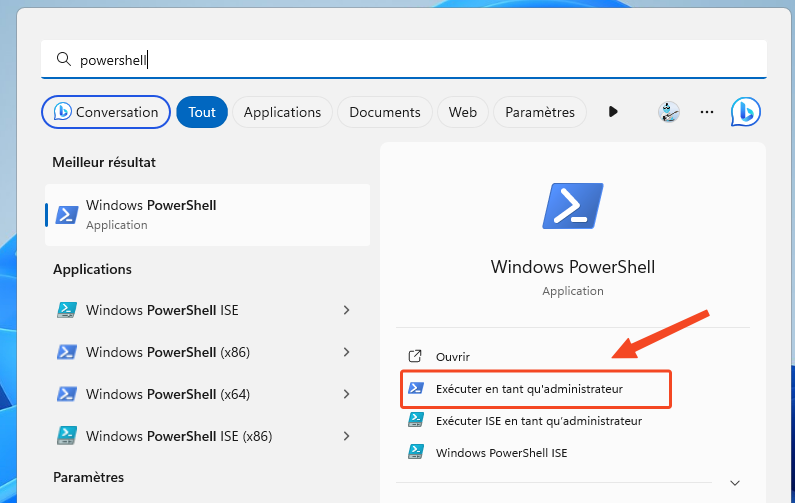
This is crucial to allow for necessary changes.
Step 2: Use the wsreset command
Once PowerShell is open in administrator mode, you will use a simple but effective command.
- In the PowerShell window, type
wsreset -iand press Enter.
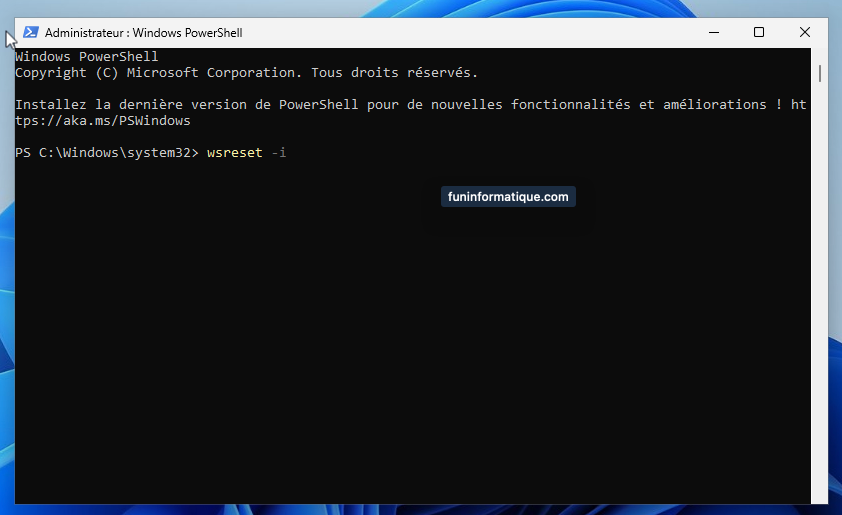
- This command will reset the Microsoft Store cache. It is important to be patient while the process completes. This may take between 5 and 10 minutes, sometimes a little longer, depending on your system.
- You can check the progress of the process in your computer's notification center. It will provide you with updates on the reset status.
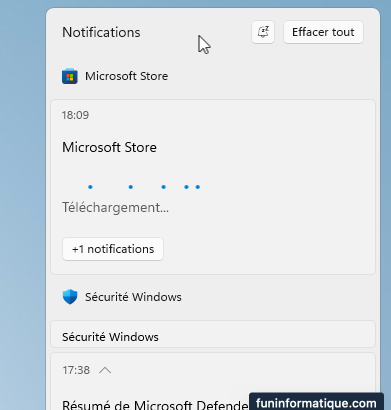
Once the process is complete, the Microsoft Store should reappear and work normally.
Another quick fix: Reinstall Microsoft Store via PowerShell
If the previous method didn't work for you, there is another quick solution: reinstall the Microsoft Store directly using PowerShell.
To do this, simply type the following command:
This command will reinstall the Microsoft Store on your system. Wait for the process to complete. This should only take a few minutes.
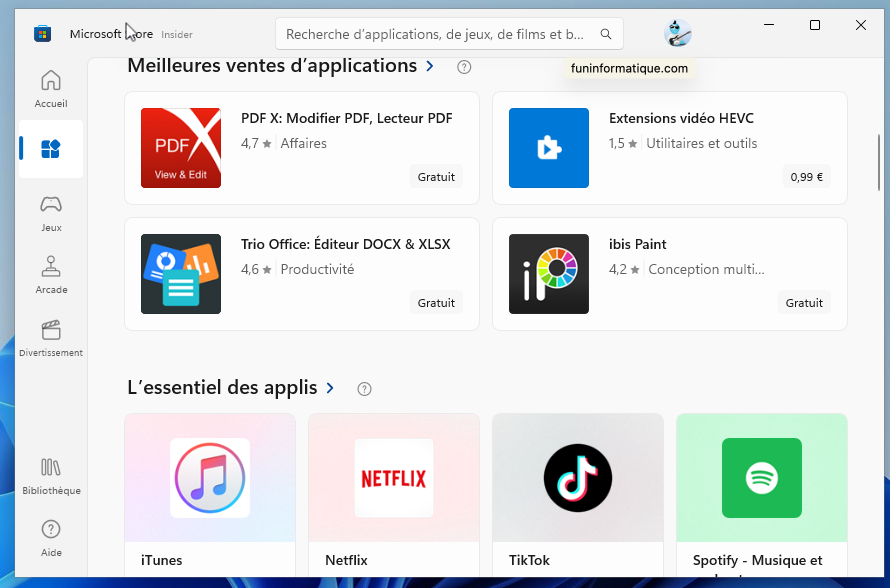
After running this command, restart your computer. Then check if the Microsoft Store is present and functional again.





Need help ? Ask your question, FunInformatique will answer you.