You use a smartphone Android ? You are therefore in a state of interception: all your telecommunications can be spied on.
Nowadays, the smartphone has become the key to all our personal data. We store more and more personal information on it. Are you sure your smartphone is secure?
Please note that installing a antivirus Android does not mean that you are completely secure.
That's why I decided to share with you a short list of the best security applications that I use on my mobile Android.
Applications to encrypt your files, browse without leaving traces... many applications on Android which will allow you to keep control of your privacy.
So here are the best security apps that you must have in your device Android.
Signal (free)
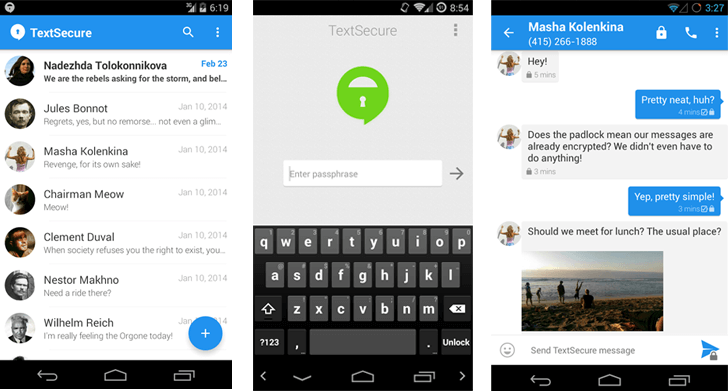
Signal is an application Android open source, designed to encrypt messages when sending them or storing them on your Smartphone. Signal allows you to encrypt the contents of your messages on the fly.
The server never has access to your communications and does not record any data about you
Orbot Proxy with Tor (free)
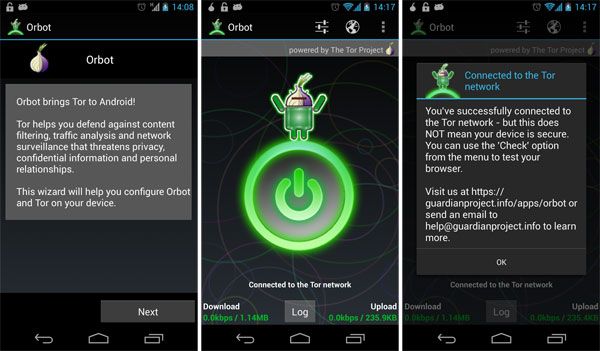
Orbot: Tor for Android is an application Android Which allows you to browse the web anonymously with your smartphone without your telecom operator being able to spy on you and without leaving traces.
Orbot Proxy allows you to create a private internet connection in order to encrypt your data.
Indeed, Orbot transmits information via a multitude of computers making your internet traffic transparent without ever knowing where it comes from. It also allowsaccess the darknet under Android.
Download Orbot: Tor for Android
AppLock: lock your apps with a password

AppLock is an application Android free which allows you to keep certain applications secure, whether in the event of theft or simply to avoid the prying eyes of your loved ones.
AppLock allows you to simply configure a password that will protect all the applications of your choice, You can put a password to your application SMS, Contacts, Gallery, Gmail, Facebook, even settings and / or calls.
For sensitive data, you set the bans and that's it. It is even possible to prohibit the Wi-Fi connection or the installation of applications.
Download AppLock
Crypt4All Lite (AES)

Crypt4All Lite uses the AES algorithm with 256 bits to encrypt and decrypt files. You can use it to encrypt files before putting them on online storage services (Google Drive, Skydrive, Box, Dropbox, Gmail, etc.) or to store sensitive files on your phone Android so that they are illegible for the curious.
Download Crypt4All





4 Questions / Answers