Last updated: December 29, 2022
Root your phone Android is the perfect way to have more control over your phone. It gives you the possibility of using unknown features of your phone.
In this tutorial I will show you how to root your phone Android. We will see in detail what is rooting, its advantages, its disadvantages and of course how to do it.
Formerly very complex, rooter Android is no longer really an insurmountable obstacle. Thanks to this tutorial, you will be able to root most phones and tablets on the market.
1) Root your device Android, it's what ?
In any operating system, there is at least one supreme user who has all the rights to the system. So he can do anything, including stupid things that can damage the system. This supreme user is called administrator (in the universe Windows ) and like the system Android is part of the GNU/Linux family, this supreme user is called “Root”.
So root Android quite simply allows us to have the privileged access of a supreme user (Root) to be able to do things that we are normally prohibited from doing.
2) What can we do with root?
Change the system for a "Custom rom"
Once you have rooted Android, applications that require root power will be able to do their work, but the performance of your device will not be any better. For an in-depth change, you will need to change the ROM: a modified version of the system allowing new features to be added or performance improved (overclocking, etc.)
Back up all your data with apps requiring root rights
Not easy to make a backup of all the elements of your phone especially when you are used to installing dozens of applications per week. In the event of a change of phone, it is possible to make a backup with an application (requiring root access) such as Titanium Backup. Not only does it manage all types of data (SMS, contacts, preferences, multimedia), but it also allows you to "freeze" certain applications or "move" them to an SD card.
Uninstall pre-installed applications upon purchase
If you never use the manufacturer's applications (Samsung Apps, etc.) or your operator's (SFR thing, Orange thing, etc.) you can get rid of it with a rooted phone. You'll save space on your desktop and in your device's memory. try Root Uninstaller on the Play Store.
Remove the ad
Advertising is used to remunerate developers who choose to offer free applications. The problem is that with the limitations of the plans, you have to sacrifice a lot of bandwidth to display these ads, even with applications that do not require a connection!
3) How to root your phone Android ?
Before you begin, I highly recommend making a backup of your personal data in case things go wrong. Forewarned is forearmed.
3.1 Root your phone with applications
One of the easiest ways to root a device Android is all about using an app, and several rooting apps have popped up over the years – Framaroot , firmware.mobi , Kingo Root , SuperSU et Root master are among the most reliable.
These apps allow you to root your device in just a few clicks. But some of them only support devices running older versions ofAndroid, so you may need to do some research to find one that works for your device.
3.2 Root your phone with your computer
For rooter Android with a computer you are going to need the software Kingo Android Root.
Kingo Android Root is software for Windows which allows you to root any phone or tablet under 1 click Android or almost. S10, Xperia Z, HTC One, Nexus…etc. The entire list of phones can be viewed here.
To start, download and install Kingo Android Root on your PC. Start the program.

Then, enable USB Debugging. For that, go to settings -> About phone. Then look for the tab " Bluid number ". It is usually located at the very bottom of the list.
Click on it several times in a row. Six, seven or more if necessary. After a while, a notification will appear on the screen. It tells you that you are now in administrator / developer mode. It's perfect, that's exactly what we want.
Go back to general settings. You will find a new option: “Options for developers”. Tap on it. Finally check the “USB debugging” box.

That's it, your mobile can now be connected to your PC and it will be considered a storage device.
Plug in your phone with a USB cable. Click OK to allow USB debugging on your phone.

Then click on the big root button (uncheck the box above).

Once the files are loaded, choose Yes unlock bootloader (may avoid warrantly) and click on the power button from your phone. Wait a few minutes and if all goes well you will see root successful !

3.3 Root Android with an APK file
Still in the same Kingo site Android root, download APK root for android and install it on your mobile. But first, make sure your phone allows apps from unknown sources. To do this, go to "Settings> Security> check the" Unknown sources "box.

Launch the app, click One Click Root.

And wait a few moments while the root files load.

After a few minutes (don't turn off your phone!), A message will display root succeed.
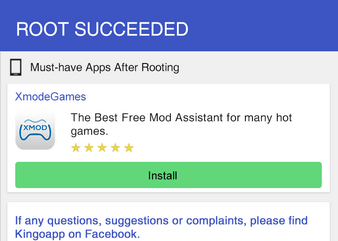
Whichever method you use, restart your device.
3.4 Make sure your phone is rooted
Download the Root Checker app and choose verify root access. If you see a green message, everything is good, your phone is rooted! If you see an orange message, something went wrong. Start over and restart the device before trying Root Checker again. Failed again? Then try Towelroot.

4) Do you lose the warranty if you root your mobile?
Mobile operators claim that this practice voids the warranty. In theory this is the case, in practice it is much more complicated. Quite simply because just as you can root, you can also “root” your phone and get your warranty back.
I reassure you, you can un-root your smartphone via applications. So if you plan to send your smartphone to the after-sales service, unroot your smartphone first.
Conclusion
Roter Android it remains a personal choice. However, what must be remembered is that there is no link between rooting and hacking. This is a legal change and encouraged by Google. The manipulation is reversible and this allows you to make full use of your terminal.





Hi I have a system Android 11 and a techno kg6 can do it
Hi I have a system with android 11 and a Tecno kg6 will that work
Hello. I have followed your post with great interest.
But I have a problem with a tablet Android ASUS ZENPAD 10 (P028 – Z301M) which is under Android 7. Except that certain applications evolve and require a Android higher, so they no longer work.
No system update is offered to me by ASUS (planned obsolescence, I suppose!).
Do you have a tutorial for upgrading to Android 8, 9 or 10?
Sincerely and Thank you.
Hello, konrow accepts root Thanks.
Hi everyone and especially Hamed.
I need your help Hamed because I have a Samsung Galaxy J2 (sm-j200h) and it refuses to root!!! I assure you I went through a thousand and one method!!!
And if possible I would like to have your phone number so that we can better discuss technology.
I can't root my phone with a pc and without a pc
infinix x557 phone brand
Good evening, with my Samsung galaxy grand prime the root stops at 90%!
Hello Roger,
What is the error message displayed on the screen?
could you please tell me if it is possible to root my samsung j3 2016 because apparently it would not be possible yet. thank you very much please answer me ahmed
Unfortunately your phone is not yet in the list. Here is the list of phones supported by Kingo Android Root: https://www.kingoapp.com/android-root/devices.htm#brand-samsung
Hi, I would like to know if the Samsung tab 3 sm-t110 tablet works with root. Thank you 🙂
Yes kingo android root works perfectly on Samsung Galaxy Tab 3