Last updated: April 4, 2024
We use and connect to hundreds or even thousands of websites and apps in our digital lives. Each service often requiring an identifier and a password, it is of course impossible to remember all these passwords in our head.
In this article, we will see bad password habits that often compromise the security of our online accounts, while bringing you solutions to improve the security of your passwords.
Bad password habits
One of the worst password management practices is to use the same password everywhere, and this, for ease in order to remember it well. Come on, admit it, we've all done it!
Out, just hacking one of these websites and your password is found in huge databases available to hackers and that's the drama.
Another bad practice is to choose a password that you can easily remember, such as your first name and date of birth or the name of your dog… Alas, hackers use dictionaries where all possible combinations are generated and they just have to test them en masse, and it goes quite quickly.
You are probably already using the functionality of the browser to save your passwords so you don't have to remember?
This is already a good step, but still a bad choice, because it is very simple with a small software available free of charge downloading to read saved passwords in your browser; especially for a hacker who has had access to your computer.
It is therefore necessary to start using the best practices in password management, one of which includes them all: password manager.
What is a password manager?
This is a digital safe to store all unique passwords in one place. It can also store your credit card information, contacts, addresses, and other information, often with the idea of being able to fill out forms faster.
Of course, it will first be necessary to have chosen a unique and complex password for your own password manager itself, called “master password”. It will be the only one you will have to remember, not lose it, and above all: never reuse it elsewhere!
One of the interesting features of a manager is to be able to generate a unique and very complex password, composed of a series of letters, numbers and special symbols and of a length for example of 15 characters (but some go for example up to 128 characters) that you will be able to use for any new registration on a website or a application.
You will then have to save it in the password manager (most of them automatically offer you to do this however), and each time you have to connect to your favorite website, you will first have to go copy it from the password manager.
More so what are the 5 best password managers in 2022 ?
Let’s review their pros and cons!
1 – Bitwarden
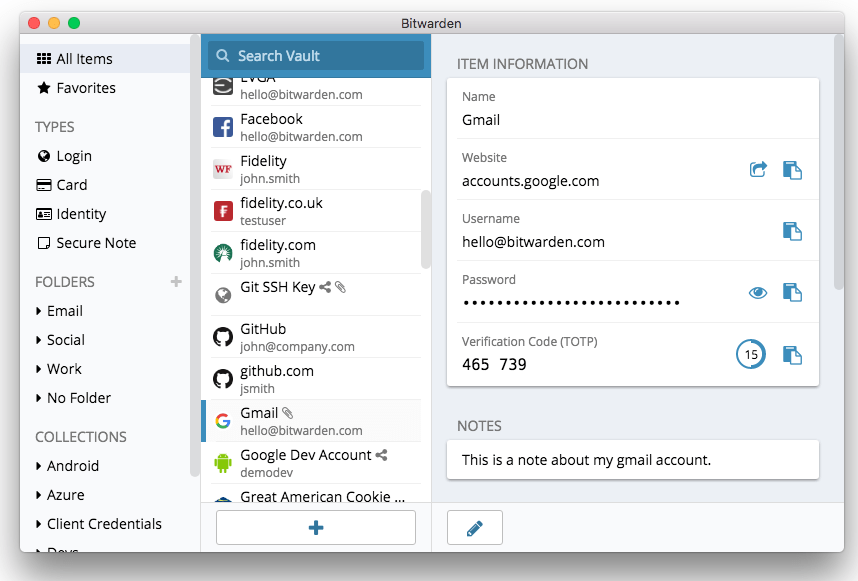
Bitwarden is a free, open-source password manager in its basic version for one user, but which has a significant number of advantages.
Benefits
- Multi-browser compatibility via an extension.
- AES256 password safe.
- An iOS mobile application and Android and accessible both on mobile and on PC in a free version (appreciable advantage!).
- Unlimited password storage.
- Registration of payment cards.
- Synchronization of the vault on different devices (unlimited in free version).
- Secure password generator.
- DarkWeb monitoring (checking if your passwords have leaked on the internet).
- Recording of secure notes.
- Premium offer among the cheapest.
- Sharing information via an access link.
Negative points
On the negative side, we can note:
- Sometimes lacks or small failures during the proposal to automatically save connection information, which requires going to manually create the connection information in the extension.
- Also, sometimes autofill is not offered while other managers work better at this level.
- Interface maybe a little less pleasant than others.
One of its advantages remains the possibility of having many functionalities and synchronization between the mobile and pc application included in the free version.
Download Bitwarden
2 – LastPass

LastPass is an excellent password manager, with many features in the free version. He is quick and responsive.
The free plan offers:
- Access for a user.
- Only one type of device.
- Safe secured by AES256 password.
- Unlimited password storage.
- Password generator.
- Recording of secure notes.
- Basic user support.
- Multifactor authentication (2FA).
- Possibility to access his vault on the mobile application (but not at the same time as the PC extension).
- Automatic form filling.
- Registration of credit cards and personal information.
- Simple and intuitive interface.
- Possibility of granting access to certain family members or relatives in the event of death (inheritance).
Negative points
Regarding the negative points, we could mention:
- The free offer does not include dark web search compromised passwords.
- No possibility to synchronize passwords between the PC version and the mobile version in the free version.
3 – Dashlane
Dashlane is one of the most well-known and used password managers. However, recently, the free version has been severely limited in the features offered. However, it is still an excellent choice.
His strengths:
- Access for a user.
- Backup of payment information (bank cards, RIB), which is very convenient for automatic filling during online purchases.
- Possibility to obtain 6 months of Premium features by referring a friend.
- VPN included in the Premium version, as well as the wifi monitoring.
- Browser extension available for all browsers, MacOs, Linux compatible.
- Mobile app.
- Secure Notes.
- Visually rather attractive and intuitive interface.
Its negative points:
- Limited features in the free version, for example limit of 50 passwords in the safe.
- Auto-filling popup sometimes annoying but possibility to deactivate auto-filling of forms.
- No search and warning about compromised dark web passwords in free version.
4 – NordPass
Surely you must know the VPN (Virtual Private Network) NordVPN, used to be a little more anonymous on the Internet or to access services like Netflix in other regions? Well know that the publisher has also recently offered its own password manager, called North Pass !
Here are its benefits
- Available as a browser extension for Chrome, Brave, Opera, Firefox and Edge, but not yet on Safari.
- Automatic form filling.
- Use of the latest and best encryption algorithms (eg XChaCha20).
- Recording of secure notes.
- Importing and exporting passwords.
- Unlimited number of passwords in free version.
- Self-registration and self-filling of forms.
- Company audited by an expert firm in cybersecurity.
- Nice and pleasant interface.
Disadvantages:
- Free version usable only on one device.
- No password inheritance option in the event of death, for example.
- Mobile version a little visually limited for the moment but on the other hand very functional.
5 – Keepass
One of the oldest Opensource password managers, but still a current choice, for several reasons that we will discover.
One of the important elements to take into account is the fact that Keepass is a “local” software and not in the “cloud” like all the others seen so far. However, there are nevertheless versions with the possibility of operating in the “cloud”, like KeePassX or KeepassWeb with the database stored on Dropbox for example or simply save the database in the cloud for the PC version.
His advantages :
- Robust and proven for many years.
- Used and recommended by many technology companies around the world.
- Very powerful secure password generation.
- AES256 strong base encryption.
- Customizable via many plugins and options.
- Total control over the management of passwords and information, in the “Linuxian” spirit.
- Autofill in the browser via an addon to install.
- Installable or portable application on USB key.
Disadvantages:
- A bit “austere” interface at first.
- Takes a bit of getting used to at first to master the software, as well as getting it to work in the cloud.
Conclusion
Choosing a password manager will remain a matter of taste depending on which ones you have tested and appreciated., whether free or paid, you will find most useful features in the free versions; however, the paid versions will provide you with much more convenience and some valuable additional features.
If among these 5 managers, you do not find what suits you, know that there are still many others such as:
- Keeper,
- RoboForm,
- 1password,
- StickyPassword.
A little tip if you plan to offer yourself a premium subscription to one of these managers, do a little research for the promotional code beforehand on the internet and why not also use a cashback application in order to receive a small sum in return on your purchase.





Need help ? Ask your question, FunInformatique will answer you.