Last updated: December 26, 2022
It is quite legitimate to want all you need to know about the guts of your PC: performance, device type, hard disk capacity, memory type, etc.
Whether you came frombuy your pc or do you just want to know that it is not time to change the motherboard orincrease RAMThe program Sandra lite tells you everything: what types of ports are used, power management, the specifics of your OS, or the version of your Directx.
But the most important thing is that the software embeds an impressive set of Benchmarks to test the power of your processor, the speed of your hard drive or your RAM with benchmarks.
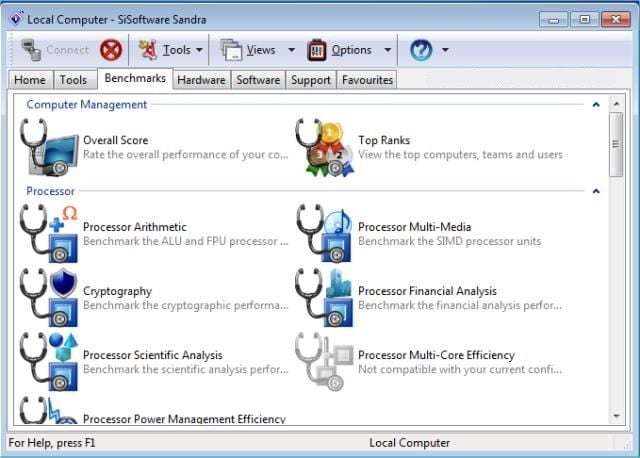
SiSoftware Sandra allows you to analyze the configuration of a PC running under Windows 7, 8 and 10 in great detail.
Here is the main features of SiSoft Sandra Lite:
- Material detection : SiSoft Sandra Lite allows you to see the list of all the hardware components of your PC and to display their frequency as well as their connection mode with the motherboard. It also displays the type of equipment by specifying its manufacturer and model.
- Performance Test : SiSoft Sandra Lite allows you to test equipment to find out their maximum capacities.
- Report creation : this software displays the results of each analysis in the form of a color-coded table.
Note that the version I am offering for download is a Lite version, free but is limited to the level of compatibility between remote systems and support for Pocket PCs and Smartphones.





Need help ? Ask your question, FunInformatique will answer you.