To test, estimate the average performance of a computer or decide to change one of its components, you need to know the ins and outs. Each of the tools you'll find here displays the most intimate information about your components or is capable of pushing them to their limits, just to find out if they deliver the expected performance.
The majority of these tools offer French as the operating language, however many are still in English.
Speccy
Considered a “ all-in-one » PC monitoring and auditing, Speccy is the software that must be installed on your PC. It recognizes all of your components and can even detect the serial number of your Windows: temperature, real frequencies, status of Smart information for hard drives, nothing escapes it.
Fans of “hacking” and overclocking appreciate it for its ability to display hidden information such as latency, preload or cycle times of a memory stick. This software allows you to take a complete look at a machine when you want to upgrade it or obtain the exact reference of one of its components.

CPUZ
Since its launch, CPUZ is a benchmark in the field of processors. It is even capable of listing rare processors as its database is complete. Its interface still resembles the one found under Windows XP. It also displays information from motherboards, memory, and even graphics cards. Attention, his specialty remains the processor for which it manages to indicate the frequencies in real time.
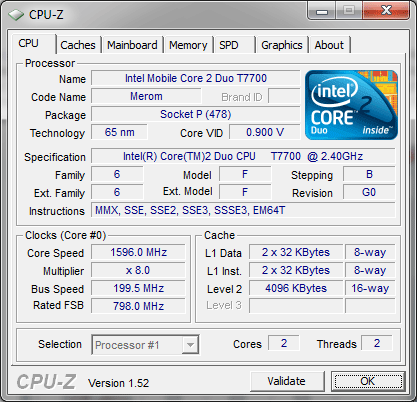
CrystalDisk Info and CrystalMark
Even with Smart functions, it's still difficult to know the status or performance of your hard drives. With Crystal Disk Info et Crystalmark, you will know everything. The first is not just for knowing how your hard drives are doing., but it also lists all the information on their characteristics or functions. CrystalMark takes care of testing your units. and show you the average read and write performance for different file sizes.

TechPowerUp GPU-Z
TechPowerUP done like CPUID, but only interested in graphics processors, but also knows how to monitor many frequencies. Available in its English version only, the software truly displays all the information on your GPU. As for monitoring the functions via the sensors on your card, you must once again pass the display to a secondary monitor, just to read them in real time while the main monitor is running test software or a game .

SiSoft Sandra
Long time, SiSoft Sandra was a benchmark in the field of testing, but also PC diagnostics. Today, the software is still just as powerful, but the functions available for free are less and less important and you quickly have to pay for a “home” version for anyone who wants to try their hand at optimization. For the rest, no doubt, this tool retains all the power and possibilities of previous versions. We like the interface and user-friendliness of the whole thing, as well as its ability to display rather relevant optimization information.






Need help ? Ask your question, FunInformatique will answer you.