SearchMyFiles is a free utility for searching files or folders in Windows. This software is much more powerful than Microsoft's native search tool.
Not only does it allow you to perform standard searches such as by date or by file type, but also more specific searches such as the time the file was created.
SearchMyFiles is the kind of app that makes your life a lot easier. It allows you to perform a very precise search that cannot be done with search Windows. For example: You can search for all files created in the last 10 minutes with a size between 500 and 700 bytes. It also gives you the ability to find and manage copies of files or folders.
In this article, we will see how to use SearchMyFiles to search files Windows quickly.
How to search for files Windows quickly?
Download the SearchMyFiles app
SearchMyFiles requiring no installation. Download the SearchMyFiles app on the official nirsoft website. After downloading, extract the archive to your computer and launch the program in administrator mode.
Choose the search mode
Click on Fillet -> SearchOptions. Choose Standard Search from the search menu. If you are copying files to yourself only, choose Duplicate Search.
“Non-Duplicates Search” will not show duplicate files and Summary Fashion will show searched folders instead of files.
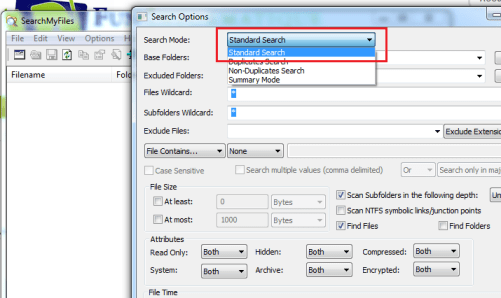
Configure the search
Search for a folder by selecting it from the drop-down menu Basic Floders. Next, select the folders you want to exclude from the search from the menu Excluded Floders.
To search for multiple folders, including on different disks, enter the folder names separated by semicolons.
Use regular expressions
wild cards (wildcards) can be useful if you don't remember the full name of the file. For example, if the only info you know is that it starts with 2, enter (2*.*) Or if the 2 is somewhere in the name, enter (*2*).
You can do the same with the subdirectories.
Refine the search
If you are looking for a document, choose between File Contains ou File Doesn't Containthen text. Enter a phrase are you remember in the file. Then, separate multiple searches with a comma.
In File Size, you can specify the minimum or maximum size.
Set a date or time range
You can target or exclude files with certain attributes, such as hidden, compressed or read-only files, by selecting from the drop-down menu Yes ou No.
Then in file time, you can search on a specific period or define a date or a time interval. Click on Home.
Show the results
The results will be listed in the window SearchMyFiles. Right-click a file to see a list of options.
Then click on a column header to sort the results. Your search options will be saved until the next search.
Finally, you can also click on the floppy disk icon to save the results to a CSV file.


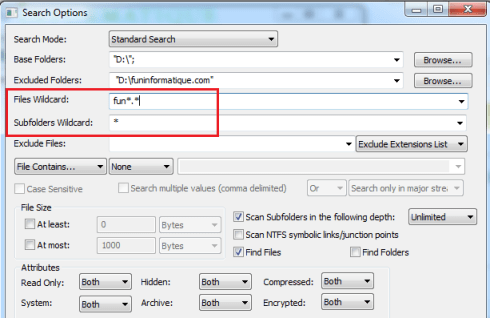


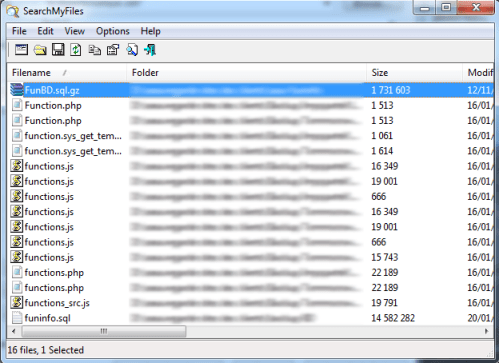




Need help ? Ask your question, FunInformatique will answer you.