Last updated: July 16, 2022
Whether for leisure or in the professional field, you will have a whole bunch of files on your computer, your iPhone or your phone Android that you will have to manage. If for some, there is no particular attention to be paid, for others, it is not the same music.
In fact, you are going to want protect to ensure that just anyone does not have access to it and for that, there are several solutions available to you.
There are solutions that can be applied directly via your computer and others that will requireuse the cloud. We invite you to take a complete tour in this article.
Set up files with passwords

The first thing we can advise you to do is simply put passwords on files which are sensitive on your computer. For this, there are several solutions.
Use word processing software
The first is through your word processing software, such as Microsoft Word for example. The method to follow is actually quite simple. Indeed, go to File, then choose to protect the file.
From there, you will simply be asked to enter a password. Save the changes and from there, anyone wanting to open this document will first have to type in the password you choose.
Protect your files with 7-Zip or Winrar
This password used previously is very practical, but the problem is that you can only protect Word files in this way. However, sometimes, for example, you want to protect photos. For this, we will advise you to use 7-Zip or even WinRAR.

Then place the photos or any files you want in a folder and choose to compress them using 7-Zip or Winrar. You will then see the option allowing you to set a password.

Choose there and once again, to open the archive, you will need to know the password. For more info on this method, see this article: how to protect zip file with password.
This is the recommended way to lock any type of file quickly and easily.
Place them on a USB key with password
If you do not want to secure your files on your computer, but rather on a USB key, it is possible. For this, you can use the previous trick and simply move the files to your USB key.
Otherwise, the other option that will be available to you is simply to set a password which will directly manage the fact of being able to open the USB key where all the files you want are located.
Public chat Windows
If you find yourself under Windows, the first thing to know is that you will have to use external software to be able to do this. We therefore advise you, for example, to use rohos which is easy to understand.
Rohos is certainly paid, but it has a free version which covers up to 8Gb of data. In addition, with Rohos, it is possible to make backups and them restore if you ever happen to delete some files by mistake.
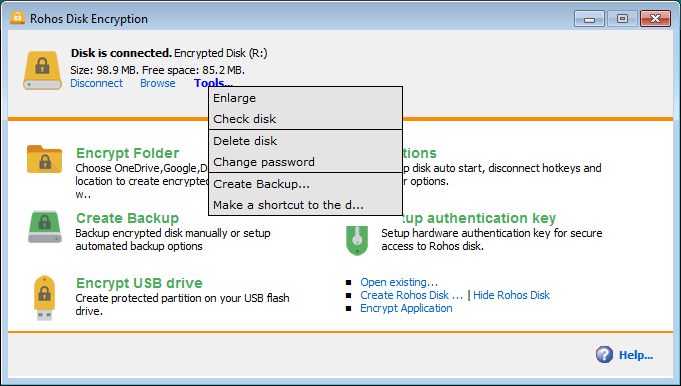
It is software that is quite easy to use and rather intuitive.
On Mac OS
If you are on Mac, on the other hand, you will be able to do it directly from your computer.
For put a password on your USB key, so there is nothing very complicated.
- Take an empty USB key and delete it.
- Then choose to put it in Mac OS Extended format
- Open Finder and right-click on the USB drive.

- Choose Encrypt “USB Drive”.
- You will then be asked to enter a password and you will be done.
Protect your files with the cloud
The other solution for protect your files, it's the cloud This solution has an advantage which is still more than interesting. In fact, this does not require any complicated handling.
Therefore, if you are a little afraid of getting your hands dirty in setting up passwords, the cloud may prove to be the almost perfect solution for you.
In fact, you will be able to use this cloud to protect your photos and guarantee you only access given that you will have to log in to your account to be able to access them.
But on top of that, you will be able to save space on your computer and on your phone Android or iPhone.
Indeed, the whole principle of the cloud is to put files on remote servers. It is therefore a solution that has many advantages and if you want to test it, know that it is possible.
Indeed, there are several sites that offer this kind of service. Among them are in particular:

These cloud services will put in place what is called a encryption which will make your files completely unreadable as is. Therefore, if you do not have the encryption key with you, it is simply impossible to read file.
We are therefore clearly a step above the simple security of a password. Indeed, a password can be hacked and if you are not careful in multiplying them for example, it is even quite easy to find.
On the other hand, ciphers are clearly impossible to overcome without the key. Therefore, it is undoubtedly possible the safest way to protect your important files.





Need help ? Ask your question, FunInformatique will answer you.