A phone without a good, well-charged battery loses all its usefulness, it can still be used to give you the time and nothing more.
Our mobile phone enjoys our full attention, we often buy accessories to take care of it, a nice protective shell, films against scratches and screen breakage, but on the other hand we are more stingy with time and money when it comes to the essential battery.
Current phones, regardless of the operating system, are all equipped with lithium ion batteries which allow the size of the batteries to be reduced so that we can benefit from more aesthetic smartphones.
However and a bit like for all things, with time our beautiful batteries lose efficiency.
Here are some suggestions to follow to keep your smartphone battery effective as long as possible.
Never leave the battery to charge overnight

It's true that we all do it and it's a very bad flaw and in this case leave his phone charging all night.
It is strongly advised not to never charge your battery to 100%, the lithium ion batteries that we love so much perform much better when the load is between 30 and 80%.
It is therefore preferable and even recommended to charge your mobile battery more often without reaching the maximum load.
Keep a close eye on apps and other features
The applications that we all love are truly energy-hungry and more especially those offering us graphics and sound, you have understood it, these are Games who are in the hot seat and more precisely those free and stuffed with advertising.
It's a golden rule, it is mandatory to close applications and not minimize them, because they still continue to weaken the battery of your device and not just a little!!
Brightness and standby of the screen to be configured
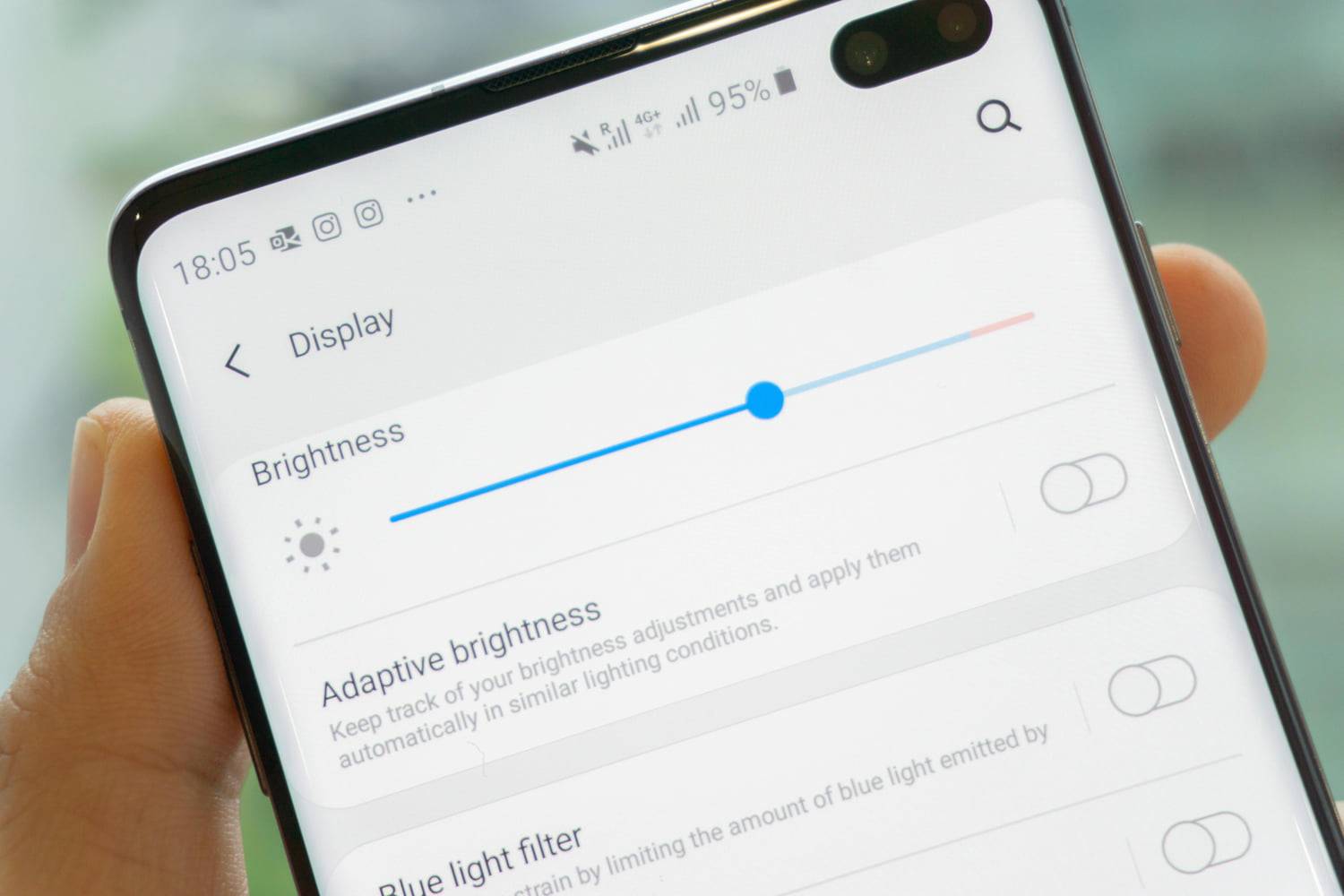
According to the factory settings, the standby of a mobile is triggered after 60 seconds, too long a time and a source of battery weakening.
Take a few seconds to change the initial setting and cut this minute at least in half, a gain that may seem small, but that makes all the difference.
I'm not telling you anything, but the higher the luminosity, the higher the energy consumption, so depending on the time of day, adjust the brightness of the screen and there you have it again a nice saving.
Know how to manage WiFi
When Wifi is active on your phone, he totally loses the compass and try by all means to locate a hotspot and the network.
That's good because your trusty phone is trying to save your finances, but at the level of energy consumption we are reaching the peaks.
Always think about turn off wifi to turn it back on when you really need it.
Airplane mode is perfect

It is true that its name is misleading, but the airplane mode is not reserved for long or medium haul, but it is a great solution to save your battery.
You won't be able to log in or even take calls, but thebattery life will grow out of it.
It's also a good way to save your battery on sectors where there is no possible connection, your mobile will not discharge itself by trying by all means to find the network.
Moderate app push notifications
The notifications coming applications social networks can be appreciable, but if their number is too high, it is your battery that will suffer all the consequences.
Take a few minutes to adjust the rate of notifications to further preserve your battery.
The vibrator is good, but...
We all love the vibrate mode, very effective in not being disturbed, but still warned. However be careful, the vibrator is a real guzzler of energy.
It is recommended and even desirable to use the squelch or even the attenuated ringer and turn off the vibrator for great savings.
Avoid using the phone while charging

The use of a smartphone during the charging period will cause a parasitic load.
Use a mobile when charging greatly reduces lifespan of the battery, it is especially not recommended to use the Bluetooth, to watch videos, to play when the smartphone is charging.
Never overheat the battery
Your battery hates heat, a factor that affects its lifespan. Again, the Bluetooth and games are the main responsible for heating and it is better not to use them together.
Another aggravating factor is the charge that occurs when the battery is charged to 100%, better known as idle charging, it damages your battery. Unplug the charger as soon as the battery has reached its maximum charge capacity.
Conclusion
It doesn't matter the brand of your Smartphone and its operating system, but battery life depends on how you use it so take all the precautions and put the odds on your side to enjoy your battery as long as possible.
By implementing the few tips that we have just listed, you will have solved the main factors that tire your battery, it's up to you…





Need help ? Ask your question, FunInformatique will answer you.