Last updated: July 21, 2022
Your iPhone is no longer charging? Can't turn on your iPhone? The screen is black and the buttons do not respond? Find out what to do if your iPhone isn't charging or is charging slowly.
In this article, I will list all the possible causes of this charging problem and the solutions available to you.
Defective lightning cable or adapter
To begin with, if your iPhone no longer charging, your cable may be faulty such as broken or bent pins. Just try with a new cable. Avoid cheap cables (which are not certified by Apple). They are particularly fragile.

Also examine your USB adapter to check for signs of damage. You can try using a different AC adapter.
Dust in the connector
If theiPhone still does not want to charge, check that there is no dust trapped in the connector. In fact, this could prevent the cable from making contact with the Lightning connector. If this is the case, dislodge the dust with a needle or a fairly fine object. Gently clean the inside of the port without ruining the connectors.
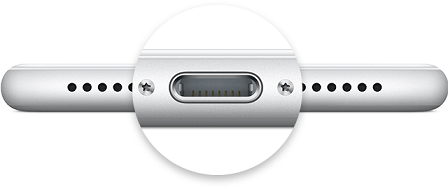
Most of the time, this intervention is sufficient to restore your iPhone to its charging capacity.
If this step does not yield anything, we move on to the next step.
Replace the charging connector
After cleaning the connector, if your iPhone still won't charge, don't lose hope. Replacing the charging connector has a good chance of solving the problem. And don't panic, it's completely doable. All Apple Authorized Service Centers can replace your charging connector easily.
Check the battery

Have you tried everything but the problem persists? Go to the phone settings, check the battery health, if it is low, have it changed. Rest assured: these days, it doesn’t cost an ounce.





Need help ? Ask your question, FunInformatique will answer you.