Last updated: January 5, 2023
What are the keys to know if the battery of your mobile needs to be changed ? We all know that most of our electronic devices don't last forever; even less when it comes to the batteries of our smart phones.
The batteries that allow your phone Android or to your iPhone to operate, are of course, what is called " consumables ". In other words, their life time is only for a fixed period as it deteriorates with wear.
In fact, the longer and more intensively you use your device, logically, the faster your battery will be degraded to the point where it may need to be replaced.
How to identify the deterioration of the battery of your smartphone?

The batteries of touchscreen and 2.0 phones are not known to last long. By analyzing the performance of your device as you go along, there are clues that do not deceive.
Battery Deterioration Signals
Each case listed above can be synonymous with a damaged battery, HS or even being a danger.
- Your mobile is full slower to do what you ask of it.
- Your apps are slower to open or run.
- You find that your mobile battery drains faster than before.
- Your phone may also take longer to turn on.
- Or your smartphone turns off for no reason even though you have normal usage conditions.
- Your phone only runs on AC power when charging.
These are signs that your mobile battery is deteriorating.
Other even more serious signs exist, particularly when your phone heats up while charging. If your phone ever seems thicker, this could be the result of a battery implosion.
If your mobile device is completely unresponsive and shows no apparent signs of life, the battery may be at fault.
Are there any tools to analyze your phone battery
You should know that operating systems Android, like iPhone can give tools to prevent you from deteriorating your battery. Thus, it is no longer an unexpected event since you can see the capacity of your battery as it goes.
Unfortunately, changing a phone battery isn't always as easy as you think. It's not like changing the bulb in a lamp or the batteries in a remote control. Replacing a smartphone battery can be expensive and time-consuming.
The tools present in the most recently released Apple phones, indicates in percentage (%), the health of your device's battery. The operating system then gives you solid data on whether your battery needs to be changed or not.
Electronics Android, even more advanced models, do not contain these types of battery performance analysis tools. Suffice to say, when we have a Android, we are rather in the dark regarding the capacities of the battery.
Find out if your iPhone battery is dead
Apple, in late 2017, publicly acknowledged that the batteries in some iPhones, including older models, were deliberately limited to allow aging batteries to stabilize performance. This battery capacity measurement tool is basically explained like this.
Therefore, from iPhone 6 and up to iOS 11.3, you can now access Settings > click Battery > Battery Status.

When you select the " battery status you can easily read the interesting statistics.

The tool measures the capacity of your battery, in its current state, compared to the 100% it had when new. The average recommendation is to have a battery around 80% of its initial capacity to be considered healthy. When the capacity drops below 80%, it is recommended by Apple to change the battery with a new one.
This feature, regarding iPhone battery status, can send multiple alerts about the current battery status. These messages can indicate whether your battery is in an advanced state of deterioration or whether it simply needs to be replaced with a new one.
How to replace your iPhone battery?
Changing your iPhone battery isn't as inexpensive as you might think, especially if you buy directly from Apple. The cost can range from $55 for a battery of an older iPhone, up to approaching the 75 euros for an iPhone X and the following other models.
There are other options, you should know other service providers approved by Apple could also carry out the labor.
Find out if your phone's battery Android is dead
mobiles Android offer control tools to optimize and save your battery and provides information on how to manage power-hungry applications. However, the Android have fewer tools, already integrated, to directly collect and analyze data regarding the health of your battery.
On the other hand, under the version Android 9.0 Pie and version Android 10, you can go to the Settings > Settings > Battery for monitor your current battery level and switch between available battery saving modes.
You should know that external applications that can be downloaded from Google Play Store can also help in managing the health of your battery, such as:
AccuBattery
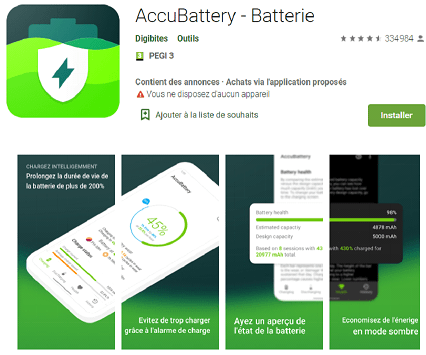
The app's primary purpose is to collect information about your actual battery usage and cross-reference that with data from battery charge monitoring.
Battery tools and widget for Android

You will be able to manage the features related to the energy consumption of your phone. The application collects data on their use and then allows you to optimize the performance of your smartphone in terms of energy.
How to replace your phone battery Android ?
If your battery shows weakness or signs of degradation, the first thing to do is stop all activity on your smartphone. Take it to a shop or a repair shop, especially if when you touch it your phone is hot, or worse, that it begins to swell.
It is better to take precautions, especially when you know that there are dangerous problems such as Samsung battery explosion case Note 7, immediately after overheating.
The cost of replacing a phone battery Android varies from one brand and model to another. There are also batteries that are not from the original brand, but which are compatible with the device, allowing the battery to be replaced at a lower cost.
Now that you have all the information for find out what state your phone battery is in ; you just have to follow the tips listed above.
Good luck!





Need help ? Ask your question, FunInformatique will answer you.