Last updated: April 25, 2024
Did you take the plunge and update to iOS 17 Beta after Apple announced its release at WWDC? But now you realize that iOS 17 Beta is not as stable as you expected and you are considering going back to iOS 16. You may be wondering, is it possible to downgrade iOS 17 Beta to iOS 16 ? Is there a safe and effective way to achieve this without losing your valuable data?
Yes, it is entirely possible to downgrade to iOS 16 from iOS 17 Beta. In this article, we are going to show you easy solutions to accomplish this. No matter your skill level, this guide will help you get back to iOS 16 safely.
Backup Your Data Before Downgrading iOS 17 Beta to iOS16
Before starting the process of downgrading from iOS 17 Beta to iOS 16, it is crucial to take into account that this operation deletes all the data present on your iPhone. This is why a prior backup of your data is an essential step. With iTunes, you can easily back up your iPhone, here's how to do it:
- Start by deactivating the “ Localiser mon iPhone“. To do this, go to Settings > Your Name > Locate, then disable this feature.
- Next, open iTunes on your computer and plug in your iPhone using a cable.
- Click on the iPhone icon that appears at the top of the interface, then head to the section Summary.
- In the Backups section, choose “This Computer” as the backup location and click Save now.
How to Downgrade iOS 17 Beta to iOS 16 Without iTunes
Once the backup is complete, you can proceed to downgrade from iOS 17 Beta to iOS 16. The easiest method is to use the tool UltFone iOS System Repair. It is a powerful and intuitive iOS management tool that helps downgrade from iOS 17 Beta faster and reliably.
UltFone iOS System Repair has a specific “iOS Update/Downgrade” feature that automatically detects your device and downloads the iOS version that suits you best, all in just a few clicks. It is so easy to use that even a novice user will not need additional explanations to use it effectively.
Follow these simple steps to downgrade your iOS:
- First of all, download and install UltFone iOS System Repair. Then connect your device to your computer.
- Then click iOS update/downgrade to start the process.

- Select option Degradation. The program will automatically detect the appropriate iOS package for your iPhone.

- Click on Download to retrieve this package.
- Once the download is complete, click Start to launch the demotion process.

- In a few minutes, the program will have successfully downgraded your iPhone to iOS 16. All you have to do is click on Completed.

Downgrade iOS 17 Beta to iOS 16 with iTunes
iTunes also provides a method to downgrade from iOS 17 Beta to iOS 16. However, this process is more complex and time-consuming than the one we previously discussed with UltFone iOS System Repair.
Here are the steps on how to use iTunes to downgrade your iOS system.
- First of all, you need to download the correct iOS 16 firmware file for your device from a reliable website, such as IPSW.me.

- Once you have the correct IPSW file, open iTunes and connect your device to your computer using a USB cable.
- Next, put your device into DFU mode.
- Hold 'Alt' (if using a Mac) or 'Shift' (if using a PC) and click Restore iPhone....

- Then select the IPSW file you downloaded earlier.

- iTunes will now install iOS 16 on your device.
- Once the restore is complete, you can restore your data from the backup you made before the downgrade.
iOS 17 Beta FAQs
Q1. How to download and install iOS 17 Beta?
You can download and install iOS 17 Beta by registering for the Apple Developer Program ($99/Year). Alternatively, you can use UltFone iOS System Repair, which offers iOS 17 Beta firmware.
Q2. Will iOS 17 Beta Downgrade Lose Data?
Yes, downgrading from iOS 17 Beta to iOS 16 may cause data loss. This is why it is essential to backup your data before downgrading.
Conclusion
In conclusion, although iOS 17 Beta brings some exciting new features, it may present some stability issues for some users. Fortunately, it is possible to downgrade iOS 17 Beta to iOS 16, either using UltFone iOS System Repair or via iTunes.
Whichever method you choose, it's important to back up your data before you begin the downgrade process.




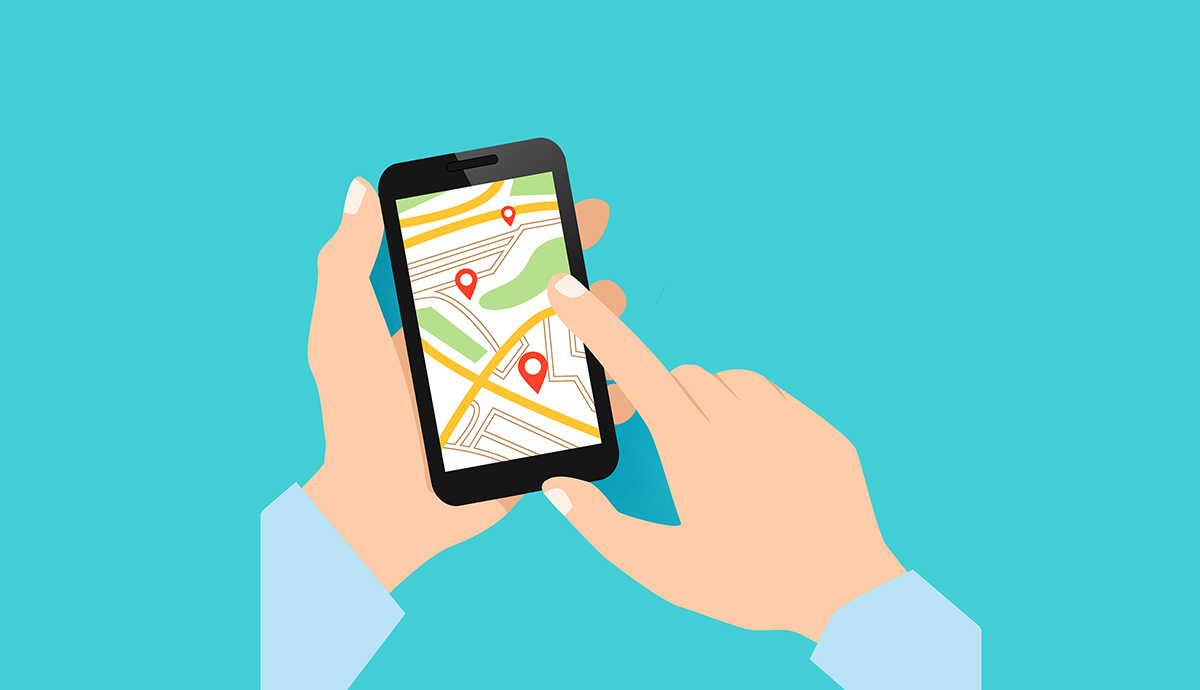
Need help ? Ask your question, FunInformatique will answer you.