Last updated: April 25, 2024
Have you ever realized what a goldmine of information the web is? Did you know that every day, billions of data are produced and shared on websites accessible to everyone? What if we told you that there was an intelligent way to exploit this wealth of information, to transform this raw data into valuable information? Yes it's possible ! And no, you don't have to be a coding genius to do it.
Indeed, in today's Internet world, where data is the new oil, we need tools that can collect and analyze this information at scale. Artificial intelligence, or AI, is one of the technologies that makes this possible.
In the following sections, we will discover what is data collection. Next, we'll look at how you can use AI to collect, process and analyze web data efficiently and intuitively.
What is data collection?
Have you ever wondered how Google manages to serve you such relevant ads? Or how well-known fashion brands, like Zara, manage to stay up to date with rapidly changing fashion trends? The answer to all of these questions lies in one key concept: data collection.
Imagine the web as a vast ocean of data. Every site, every blog, every social media post and every database contributes to it. From updating a Facebook status to changing a price on Amazon, every action generates data.
Now why is this data so valuable? For Google and other companies, they are a compass for navigating the market world. They make it possible to analyze consumer behavior, follow trends and even keep an eye on the competition.
However, collecting data, especially on a large scale, can be a daunting task. This is where tools like Bright Data Collector. They automate the collection process and rely on artificial intelligence to extract and structure data. The result ? More accurate, more efficient and more useful data collection for everyone.
Mine web data with AI via Bright Data Collector

So how does Bright Data Collector fit into this data collection process and how does it use artificial intelligence to make the most of publicly available information on the web? Good question !
Bright Data Collector is an innovative platform that has simplified the data collection process. But where does AI come in?
AI, or artificial intelligence, is used by Bright Data Collector to structure and process unstructured data collected from the web. It organizes this information so that it is easily readable and ready for quick analysis. For example, if you are gathering data on fashion trends, AI can help group data by season, style, region, etc.
Additionally, AI helps adapt the data collection process to changes in the structure of the web page. We all know that websites don't stay the same forever. They are constantly evolving. Using AI, Bright Data Collector can quickly adapt to these changes and continue to extract useful data.
How to leverage data available on the web with Bright Data Collector
Do you want to exploit the data available on the web with Bright Data Collector, but you don't know where to start? No worries, this step-by-step guide will help you master this process.
1. Develop your own web scraper
To get started, navigate to the “ Datasets & Web Scraper IDE »And select« Get started " in the section " Web Scraper IDE"

You have the choice of starting from scratch or using an existing template. For beginners, it is recommended to start with an existing template. Bright Data offers a variety of models, or templates, designed for different websites: Amazon, eBay, Youtube and many others.

2.Understanding the Web Scraper IDE
The Web Scraper IDE is divided into two main parts: the interaction code and the parsing code, both coded in JavaScript. The interaction code interacts with the web page, while the parsing code retrieves the interactions from the previous web page and extracts the HTML.

3. Customize and validate the model
Once you've chosen your template, it's time to customize it to your specific needs. This may involve defining certain characteristics of the targeted website or information you wish to extract.
Once you have finished editing, click on the “Finish editing” button located at the top right. Then the IDE tests the code to make sure it works and then generates the web scraper for you.
4. Set delivery preferences
Bright Data allows you to choose the file format in which you want to receive your data, as well as the delivery strategy: API Download, Email, Webhook, or even to your Cloud Storage.

You can also specify which notifications you want to receive.
5. Initiate and collect data
After setting your delivery preferences, you can initiate data collection. Bright Data provides you with sample code that you can use to initiate the API with the parameters you provide.

Once you've started collecting data, you can check the results at any time.
Once collection is complete, you receive all of your data in the format you specified.

You can then download and integrate this data into your own code base for analysis and exploitation.
Explore existing datasets on Bright Data
The Bright Data tool is about more than just collecting new data. It also provides the ability to explore and manipulate existing datasets in meaningful ways.
Here is how you can do it:
Access to Dataset Marketplace
To get started, access the “ Dataset Marketplace » by Bright Data. This is where you will find a variety of important options. You can start with different types of datasets, explore databases of popular web sites and applications.
Bright Data offers a wide variety of public databases designed for different websites: Linkedin, Amazon, eBay, Crunchbase, TikTok, Indeed, IMDB, Airbnb and many others.

Select and filter datasets
Let's say you're interested in a dataset of companies on LinkedIn. Bright Data gives you the ability to filter this data. You can click the “Filter” button and set your specific settings.
For example, you can choose to limit your data to only LinkedIn companies from a specific country like Estonia. You can also add other filters in parallel.

Searching for specific datasets
If you are looking for specific data, you can use the search function in the Dataset Marketplace. For example, if you want data about travel, you can search for “Travel” and find relevant datasets.
Conclusion
There you have it, our guide is coming to an end. We hope we were able to demonstrate the importance of data collection in today's digital world. It is what makes it possible to understand consumer behavior, market trends and competitive activity more precisely, thus contributing to the evolution and innovation of companies.
However, leveraging this public data can be challenging due to its volume, variety, and unstructured nature. This is where Artificial Intelligence comes in, and more specifically, Bright Data Collector.
By combining AI with powerful web scraping tools like Bright Data Collector, it is possible to transform this raw data into valuable insights.





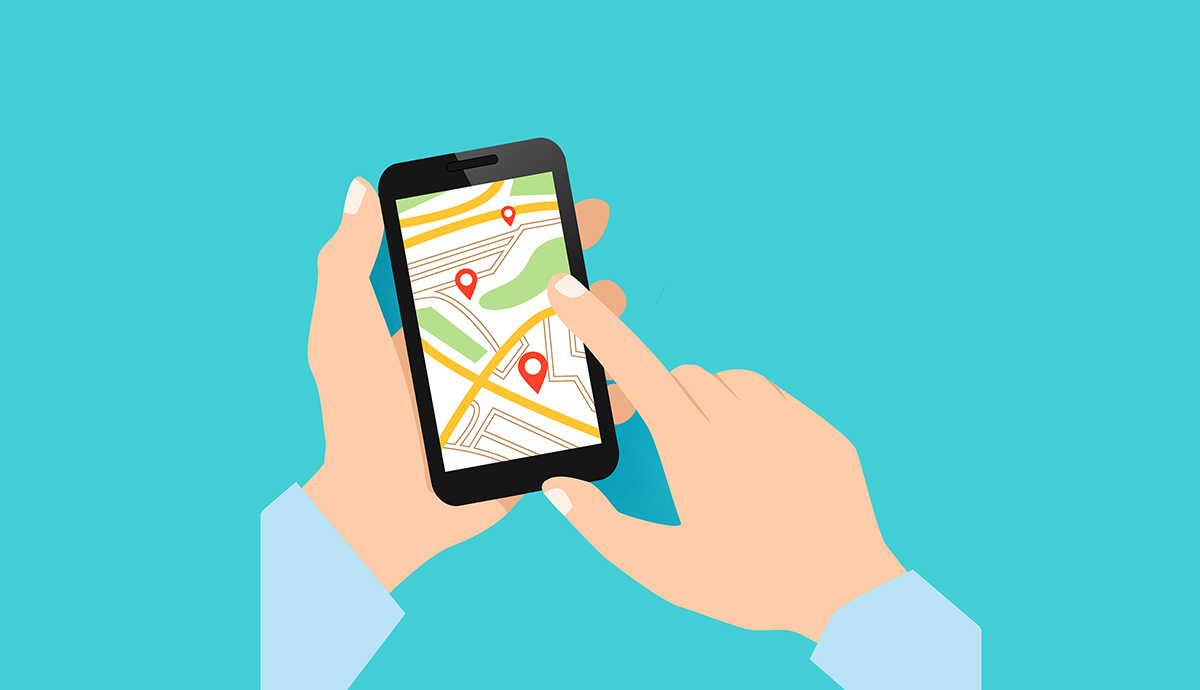
Need help ? Ask your question, FunInformatique will answer you.