In the family of free and very useful software, Process Explorer undoubtedly has a place of choice.
Indeed, this utility goes much further than the Task Manager Windows. You will be able to both monitor the processes running on your system and detect those that are questionable or unnecessary. It is also possible to know the DLL function libraries or the files accessed by the launched applications.
Force close your programs with Process Explorer
Step 1
Process Explorer is portable software, so you don't need to install it to use it. You only need to download and extract the file. Right click on the “procexp” icon then properties, finally compatibility, and click on “run as administrator”
STEP 2
If you have a blocked program, run Process Explorer and hold down the target button as shown in the image, the Process Explorer interface will minimize so that you can position the target on the window you are interested in. Process Explorer will locate the program in the list and highlight it.
STEP 3
Right click on the highlighted program to access the options menu. You can force stop the program by clicking on "Kill Process". If you have more than one startup process related to the same program, choose “Kill process Tree”.
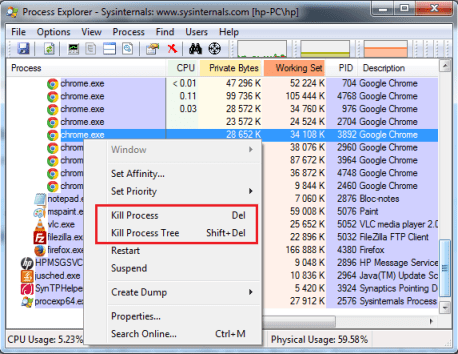
STEP 4
If you get an error message about a DLL file or some other unrecognized item, you can search. Click on "Find", then "find Handle or DLL". Enter the name in the search field and click on the “Search” button. You will see a list of files appear.
STEP 5
Select the desired file. It will automatically be located in the list of running programs. Select it and click on the delete key to force it to stop. To view the current process window again, click on "View" and uncheck "Show Lower Pance".
STEP 6
If you prefer Process Explorer and want to start it instead of Task Manager Windows, click Option (1) and choose “Replace Task Manager”. (2) so, when you want to launch the task manager via a right click on the taskbar or via Ctrl+Alt+Del, you will have Process Explorer instead.

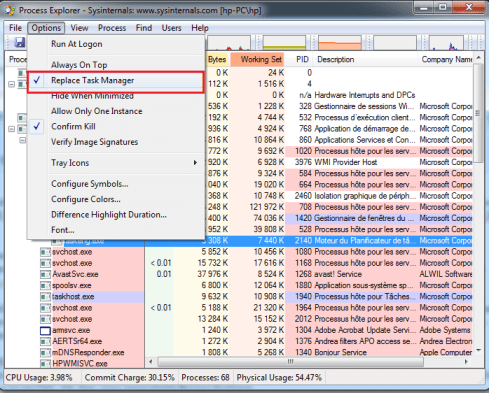




Need help ? Ask your question, FunInformatique will answer you.