Last updated: April 4, 2024
You come across a strange photo of a celebrity and wonder: is it real? With the advent of AI image generators, this question is becoming more and more important.
Now we can easily create visual illusions with technology. But how can we distinguish fact from fiction in this digital landscape riddled with manipulation? In this article we will see five easy ways to detect images created by artificial intelligence. With the increase in deepfakes, it is super important to know how to detect fake photos.
Whether you are a journalist keen to verify the authenticity of a photo, someone on social media who is suspicious, or just curious about the limits of technology, the tips we are going to talk about will help you separate the real fake in the world of AI-generated images.
How to spot images created by AI?
You don't always need special software to spot an image created by AI. Although AI tools are impressive, they also have their limitations.
Often, one can easily see signs that show that an image is generated by these tools. Indeed, here are five of these simple methods to spot these fake images.
1. Unreadable or misspelled text

AI image generators make mistakes with words most of the time. Signs, labels, or other text in an image may contain spelling mistakes, nonsense sentences, or blurred letters.
Text that is unclear is often a sign that the image was created by AI.
2. Oddly Shaped Hands

We often see weird fingers in these photos. These fingers may appear too long, too short, or bent abnormally. It is also useful to count the fingers, you can sometimes find one or two extra.
3. Inconsistent clothing

In most cases, just analyzing the clothing is enough to see that the AI easily gets details like buttons, zippers, and pockets wrong.
By examining their position and shape, and paying attention to patterns and textures, we notice that AI can have difficulty reproducing them.
4. Background anomalies

Sometimes the subject of the AI-created image may appear real, but the background shows the image to be fake. AI tools struggle with complicated backgrounds, which can create blurs, distorted objects, or weird textures. If you look closely at the background, you can see details that aren't right.
5. Metadata
Many AI companies now add invisible metadata to the images they create. This metadata gives information about how the image was created. Although this information can be changed or deleted, it is important to verify it when investigating a suspicious image.
3 tools to help detect AI-created images
Still having trouble differentiating real images from those created by AI? Don't panic, apps exist to help you!
Here are 3 simple and effective options:
1. Hive AI Detector Chrome Browser Extension
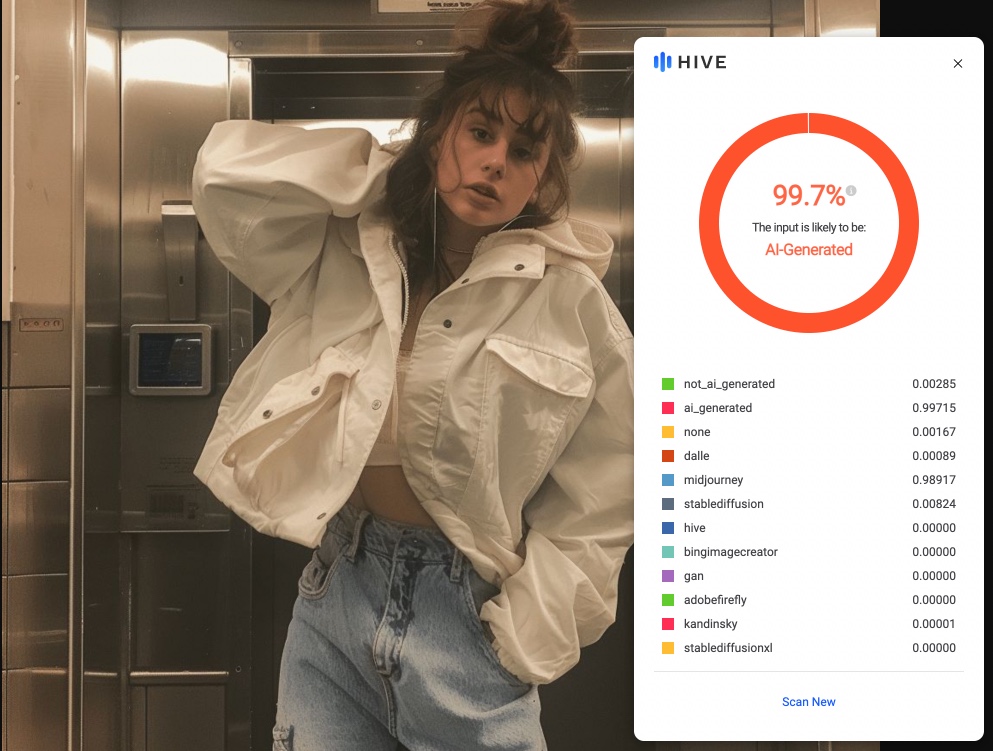
Simple and practical, Hive AI Detector allows you to directly analyze the content you view on your browser, whether it is text or images.
Completely free, it also offers three analysis methods:
- Right click on the web page
- Copy and paste into a text box
- Uploading a file
Hive has been trained on millions of examples of AI-generated and human-created content, giving it high accuracy, even against the latest versions of tools like Midjourney and ChatGPT.
2. AI or Not
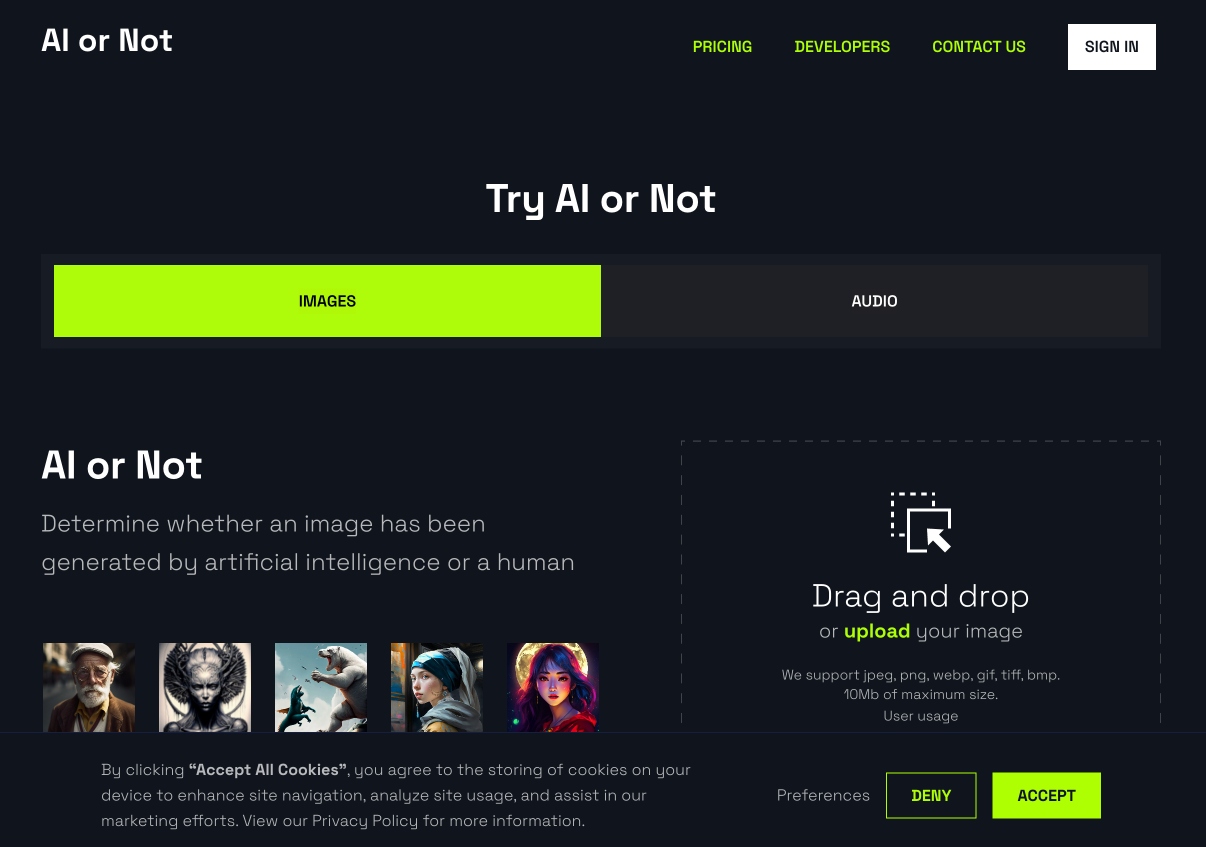
If you are looking for a simple and accessible tool, AI or Not is an option to consider. It allows you to check if an image is created by AI. The free version offers 20 web image checks, 100 API checks and 5 audio checks.
For more regular use, paid plans are available starting at $9/month, offering 300 image verifications, full API response capabilities, and the ability to detect specific models.
3. Maybe's AI Art Detector
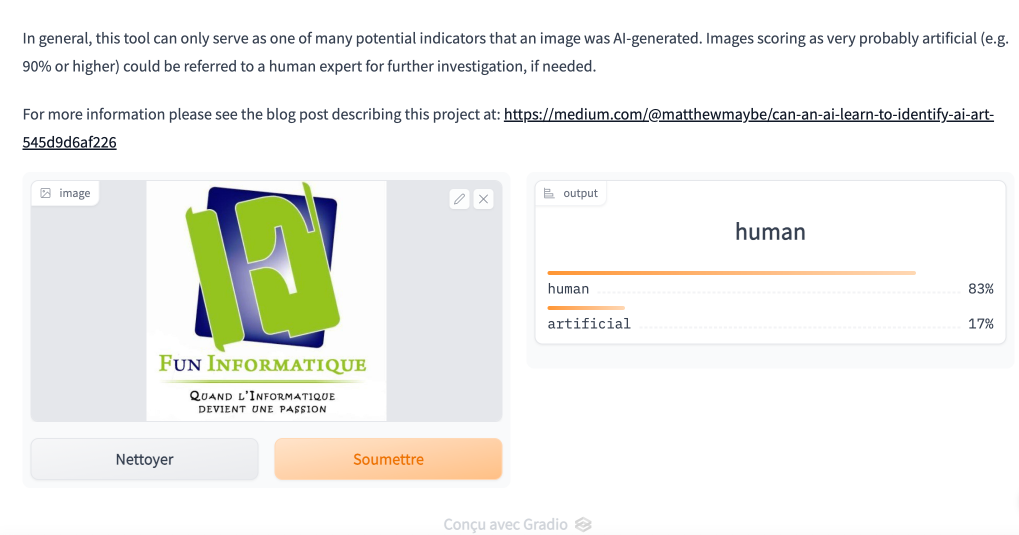
Maybe's AI Art Detector is a free tool, available on HuggingFace. It uses Vision Transformer (ViT) technology to detect artistic images created by AI. Launched in October 2022, it was not trained on images from the latest versions of Midjourney, SDXL or DALLE-3.
However, his training on the results of earlier models gives him a surprising ability to recognize the works of these new generators.
do not forget :
- No application is foolproof. Stay alert and use common sense.
- Apps are tools to help you. Feel free to combine them with your own judgment.
- Pay attention to the weird details we've seen before.
By remaining attentive and using the right tools, you will know unmask false images.




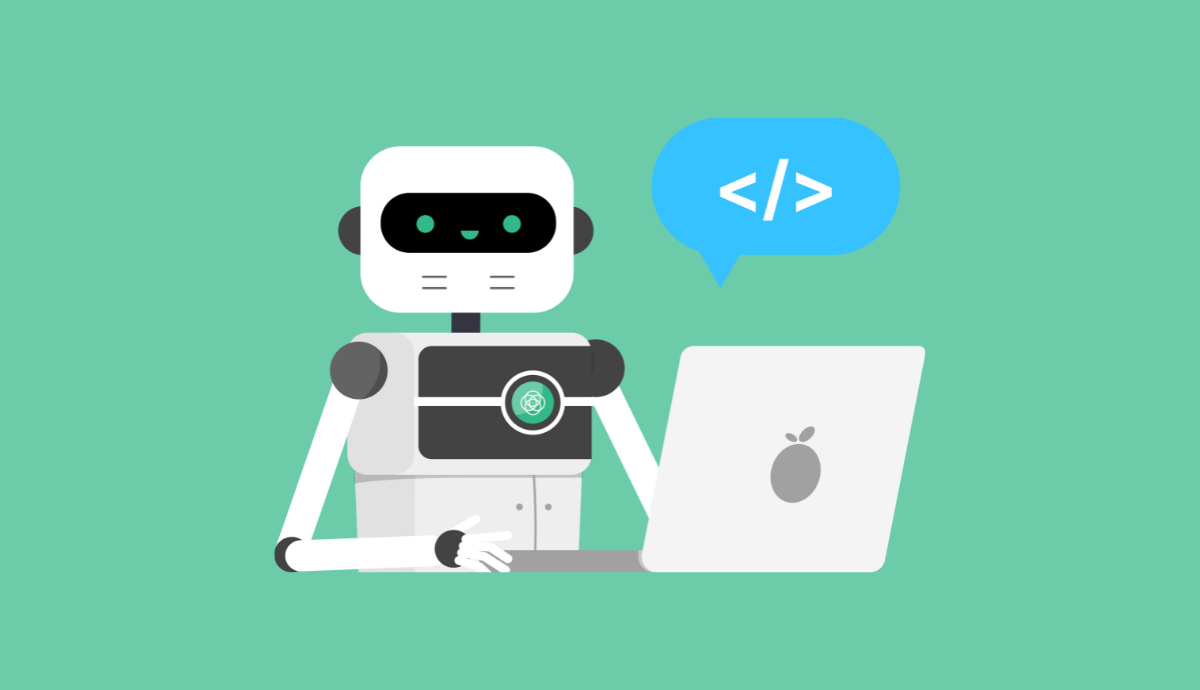
Need help ? Ask your question, FunInformatique will answer you.