Last updated: April 4, 2024
You've seen these almost real characters on Instagram or TikTok ? Are you wondering how this is possible? What if you could create your own virtual character? Imagine: he appears everywhere, always with the same face, but changes clothes, places, as if by magic.
Artificial intelligence works miracles today and allows everyone to create incredible things. Want to know how? That's what I'm going to show you here. No need to be a graphic design pro, just a little curiosity and the desire to create something unique.
In this guide, I show you through the essential steps to design such a character. With a jute a little creativity andMidjourney AI tool, you can bring your fictional character to life and make your idea a social media star.
What is Midjourney?
 midjourney is an online tool that generate images from text so you will be able to transform your ideas into realistic visuals.
midjourney is an online tool that generate images from text so you will be able to transform your ideas into realistic visuals.
In a few words, you can create a unique virtual character, capable of becoming a true icon on Instagram.
Imagine an influencer who never ages, always ready to adopt the latest trends, without the constraints of a human being.
With Midjourney, your influencer can change outfits, decor, according to your campaigns or your desires, all with consistency and breathtaking visual quality. It is the ideal tool for those who want to innovate on social networks and captivate a large audience.
How to create persistent characters with Midjourney?
Now that you know what Midjourney is, let's see how to use it. We will learn to create a character who changes scenes but never heads.
Getting started in Midjourney
If the creative adventure is calling you, but you're not yet a Midjourney user, here's how to take the plunge:
- It all starts with creating an account on disagree.com, the platform where Midjourney and its community thrive.
- Visit next midjourney.com and log in through your newly created Discord account.
- Once logged in, head to the Midjourney Discord community. Search for salons #newbies, spaces dedicated to beginners where you can launch your first creations.
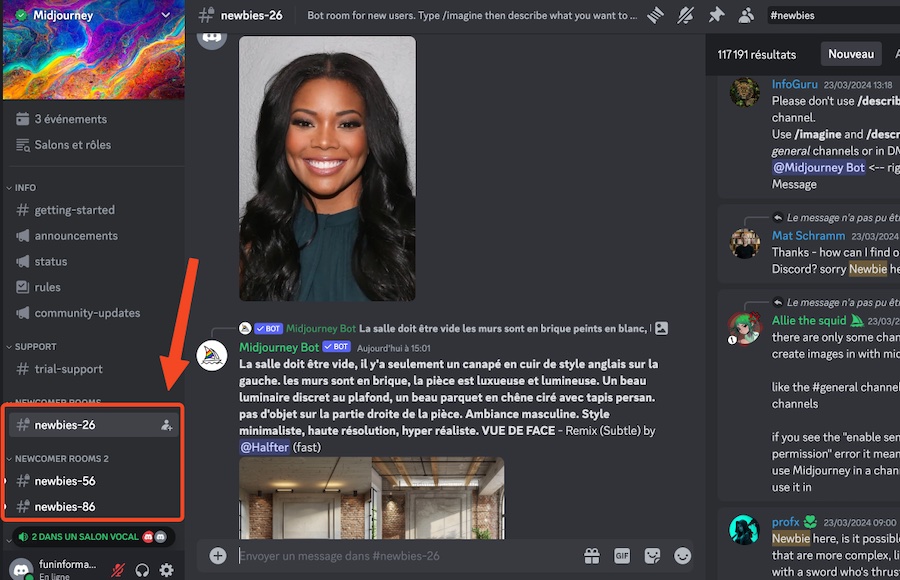
- To get started, type
/imaginefollowed by your prompt. The latter must describe the type of image desired, the subject, precise details, and style elements to guide the AI.
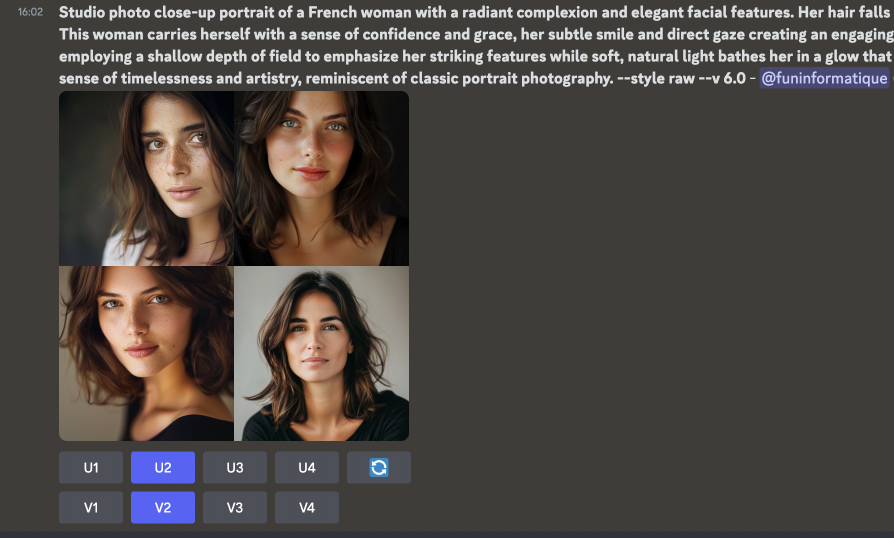
- Midjourney will generate four image suggestions based on your prompt. It's up to you to choose the one that will captivate your eyes and your imagination.
Create your first character
The magic really begins when you generate an image of a face with Midjourney. Contrary to expectations, using a real photo as a direct reference is not advisable.
An alternative ? Functionality /describe by Midjourney helps you transform a real photo into a detailed prompt, providing a guide to AI to create a captivating and unique face.
Note that with that with the -style raw --V6.0 Midjourney is explicitly asked to use the latest version 6.0 to generate your image.
Once your ideal image has been selected and improved (upscaled), copy its link to use it as a reference (–cref) for your next creations.
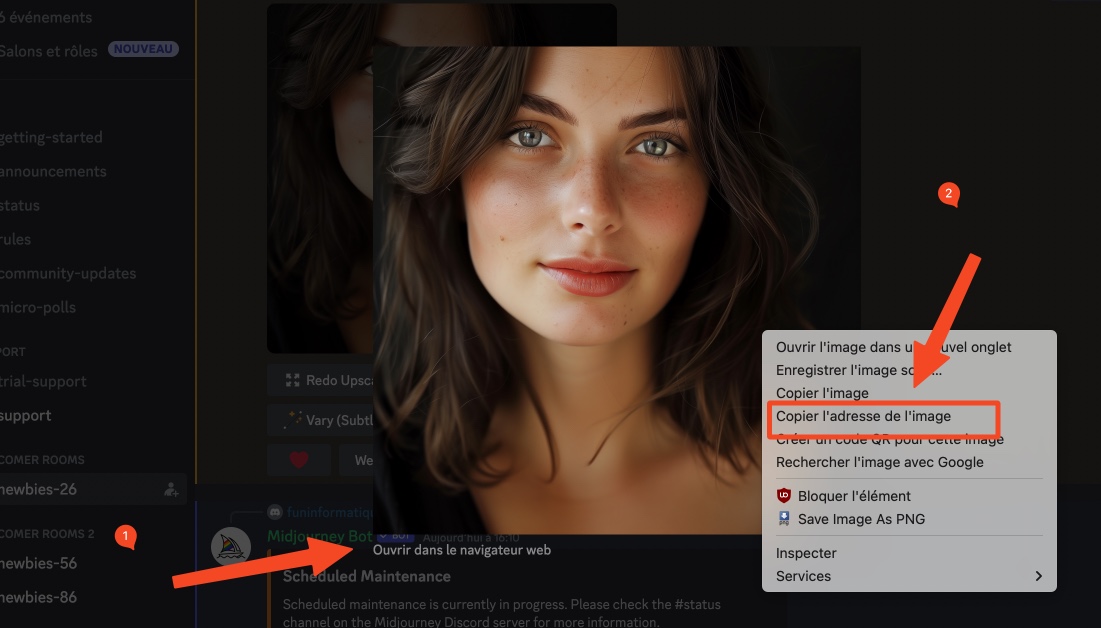
Then, to create a new image with a different setting but with the same character, simply write a description of the new environment and add the –cref parameter + link of the previously generated image.
Another important detail is the parameter --cw. This helps tell the AI if it should pay attention mainly to the face or to the entire character, including clothing. If you put “–cw 0”, the AI will just focus on the face, and that’s what we want.
The final prompt should be something like: “Description of the new intoxication --cref + link of the woman generated previously --cw 0 --style raw --v 6.0"
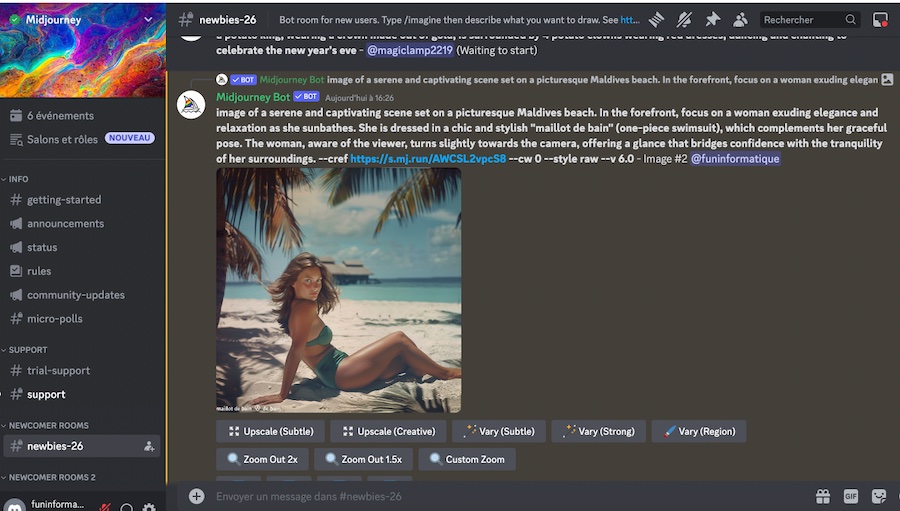
Customization and variation
Once you've created your first character, the next step is to explore the vast customization possibilities that Midjourney offers. You can modify your character's appearance by changing their clothing, their facial expression, or even the context in which they appear.

Here's how to add variety to your virtual character:
- Experiment with different styles : Use the prompt to describe new clothes, accessories or hairstyles. Midjourney lets you be as precise as you want, providing unparalleled creative freedom.
- Change scenes : Place your character in various environments by describing the new context in your prompt. Whether it's a tropical beach, a bustling Tokyo street, or a cozy living room, Midjourney can create settings that perfectly fit your storytelling.
- Vary the expressions : You can also specify your character's expression to suit the mood of the scene. A smile for a sunny day at the beach, or a thoughtful look for an urban night scene, for example.
Engagement and interaction
Once your virtual character starts to take shape, it's time to think about how to engage it with your audience. Sticky personas created with Midjourney can be used to tell stories, share messages, or even interact with followers in innovative ways.
Here are some ideas:
- Use your persona to create series of posts following a theme or telling a story. This can pique the interest and engagement of your audience.
- Ask questions or challenge your followers using your character as a mediator. This can add a personal touch and increase interaction.
- Imagine your character collaborating with other content creators or brands. This can open the door to unique creative opportunities and greater exposure.



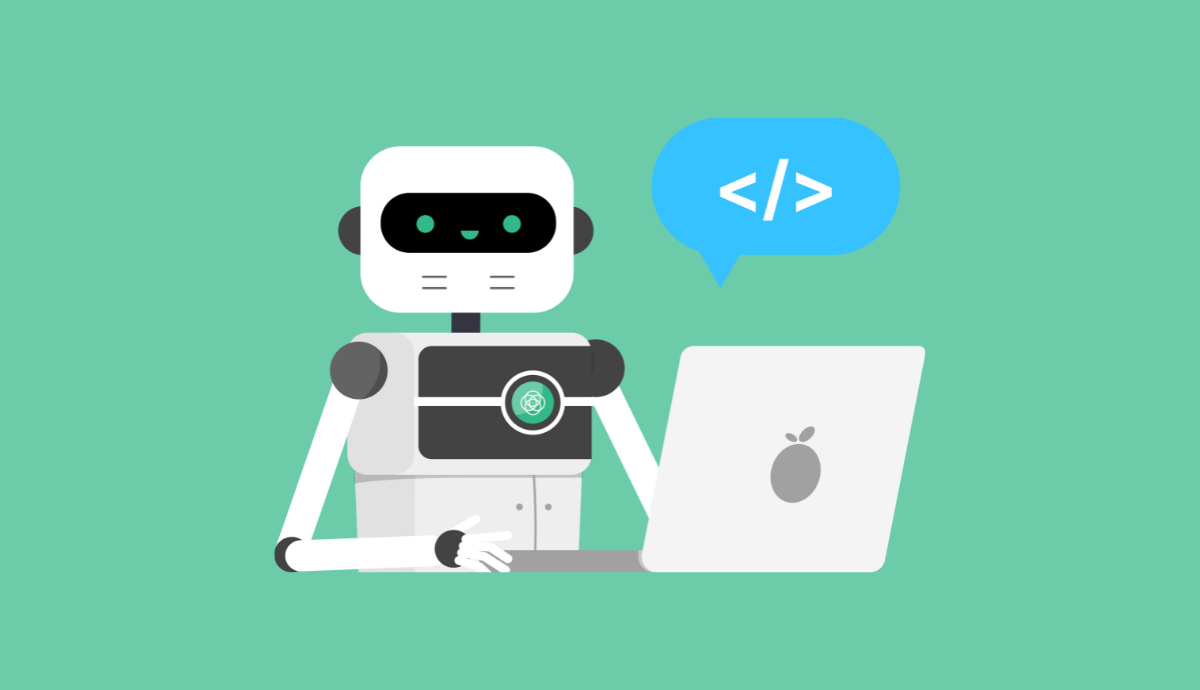

Need help ? Ask your question, FunInformatique will answer you.