Last updated: October 23, 2022
Did you know ? When you perform searches on the Google search engine, this keeps a history in your account. This allows you to optimize your future searches, and only you have access to it (well almost).
Very practical at first sight. Unless your data is sold to third parties or advertisers.
If you are concerned about your privacy and want to remain discreet, here is a very simple way to erase the history of your google search.
Delete your search history on Google
Google provides options to delete your search history, whether on PC or smartphone, here is how to do it:
- In your web browser, go to https://history.google.com/history/.
- Then sign in to your Google account with your username and password.
- You will now have in front of you a table showing your use as a registered user under Google. All of your search history is displayed.
- Click on the cog wheel then click on Delete options.
- Now to remove all your Google search related activities, select the advanced box and choose the whole period.
- Finally click on Remove.
If in the future you no longer want Google to save the sites you visit, you can click on settings under the connection options.
Then you just have to click on Disable history to stop Google from collecting your private data.
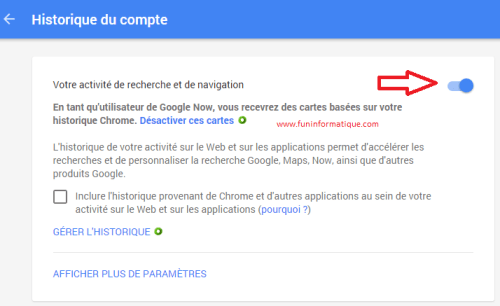
Voila, now Google will no longer be able to track you. And for more privacy and security, we advise you to do the same on Facebook and Instagram:








Need help ? Ask your question, FunInformatique will answer you.