You may not know it but when you search on Instagram with your mobile, Instagram keeps a history of this in your account. This optimizes your future searches, and only you have access to it.
Very practical at first glance. Unless you want to search again and your partner is looking at your mobile behind your shoulder.
If you are concerned about your privacy and want to keep a low profile, you can delete this Instagram history with a simple and practical trick.
Clear your search history on Instagram
Launch your Instagram app and log into your account.
Then tap on the “Options” menu at the top right of the profile screen. On iOS it looks like a gear, while on Android, it looks like three vertical squares.

Once the side menu is scrolled down, press Settings, which appears last at the bottom of the screen.

Now press Safety.
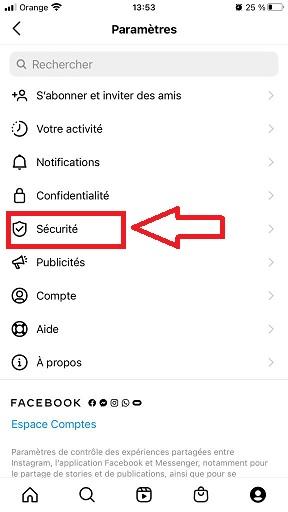
Finally tap “Clean search history”. You will need to scroll down to find this button.

A dialog box will ask you to confirm your choice. Press on " Yes I am sure " to confirm.
Another method to clear your Instagram history
This method is faster and easier. It consists of using Instagram's search bar.
Discover in this video how to delete your Instagram history in two clicks:
You are protected from the curious! Well at least on Instagram !





It erases but if you type a letter at random everything comes out
Hi, I just managed to make what you're talking about disappear, you go to the account you want to hide, you block it (you do this for all the accounts you no longer want to appear in your suggestions) you delete the 'history, you uninstall the app and you delete the application (in the phone settings to empty the cache complement) and you reinstall.
Thank you Rachlo for this simple and practical solution.
It doesn't work for me
Merciii
thank youiiiiii vs msave your life!