Last updated: April 4, 2024
ChatGPT just got even better with the addition of GPTs. Indeed, these small additions give it lots of new features. After trying lots of these GPTs, I chose the 7 best. They'll allow you to do some really cool stuff.
You'll be surprised by what you can do with ChatGPT and these awesome GPTs! You will see that the potential is truly incredible and that there are lots of things you can do with it. Let's find out all this together.
But first, what exactly are GPT-Shortcuts?
GPTs are extras that increase the capabilities of conversational artificial intelligence. Useful in different situations, they allow you to:
- Manipulate PDF files.
- Create web content.
- Generate images and audios.
- Search for information in real time.
- Analyze financial data.
- Summarize YouTube videos
How to access ChatGPT GPTs?
If you've never used GPTs before, here's how to get there. First, you need to have a ChatGPT Plus subscription at $20 per month.
Then, to subscribe:
- Go to My Plan from your account, located at the bottom left of the ChatGPT window.
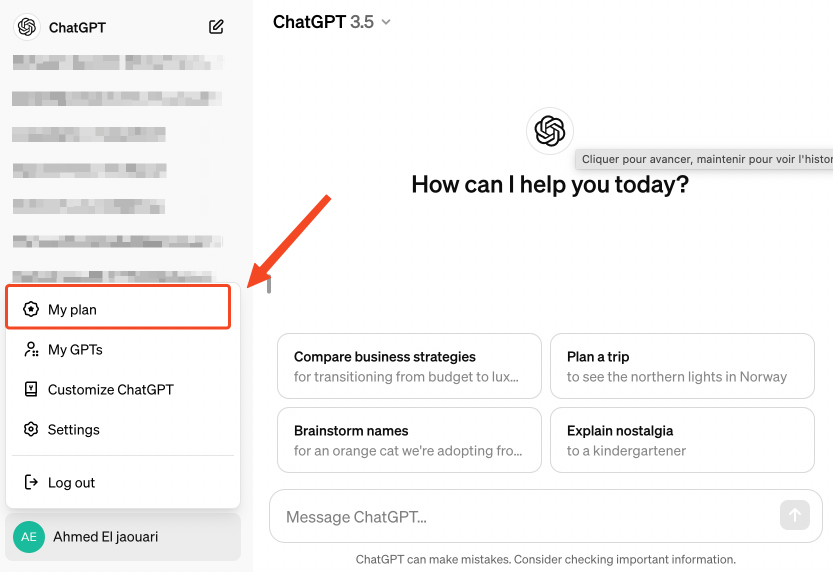
- Once subscribed to ChatGPT Plus, return to the main interface and click Explore GPTS in the menu on the left.
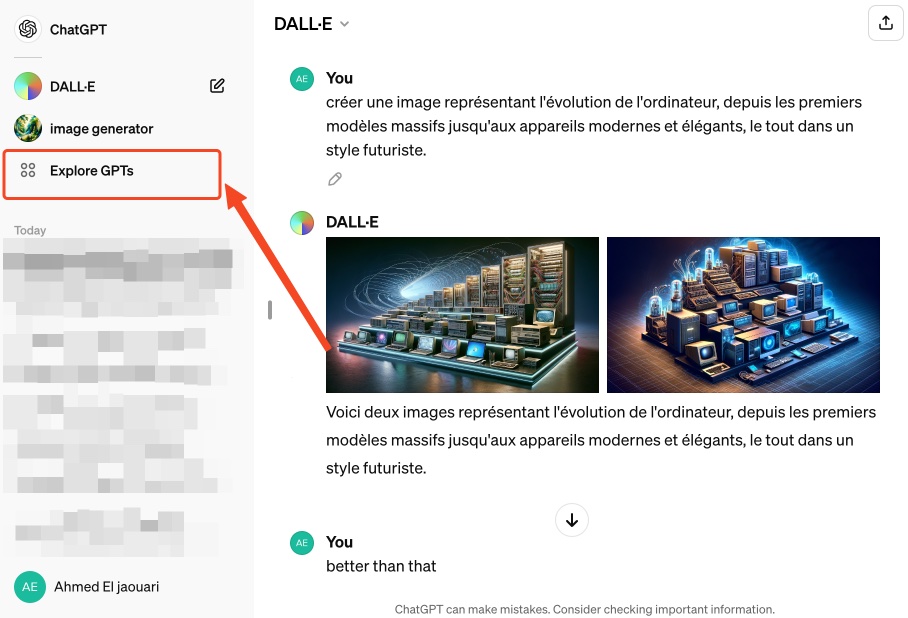
Finally, you can choose the GPTs that interest you and use them by clicking on Start chat.
The 7 best GPTs for ChatGPT
Without further ado, I will reveal to you the list of the 7 best GPTs to absolutely have on your ChatGPT.
1. Ask Your PDF
The first GPTs that I would like to present to you is Ask Your PDF. This GPTs allows you to work with PDF files directly in ChatGPT. Indeed, it can analyze the contents of PDFs and provide summaries, which can be useful for searching and document management.
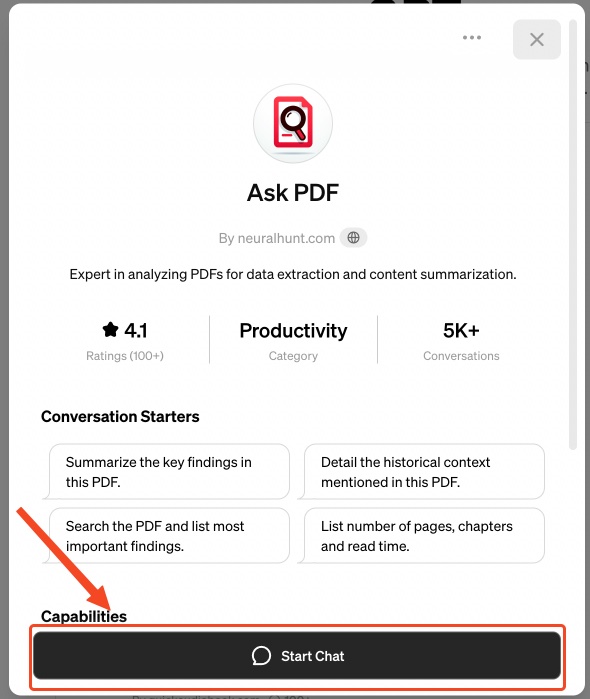
I tested this plugin by asking if it could parse a PDF file for me. He responded positively and was even able to provide me with a summary of the document, based on the extracts he was able to read.
2. GPT Data Analyst
Let's continue with the second tool of our top 7 GPTs, Data analyst. It's a real boon for those who want to transform raw data into clear, visual information.
Let's take the example of someone who runs a bike sharing service in the city and wants to understand the habits of their users to improve their service. It has data like how many bikes are rented each day, which stations are most popular, and what times the bikes are used most.
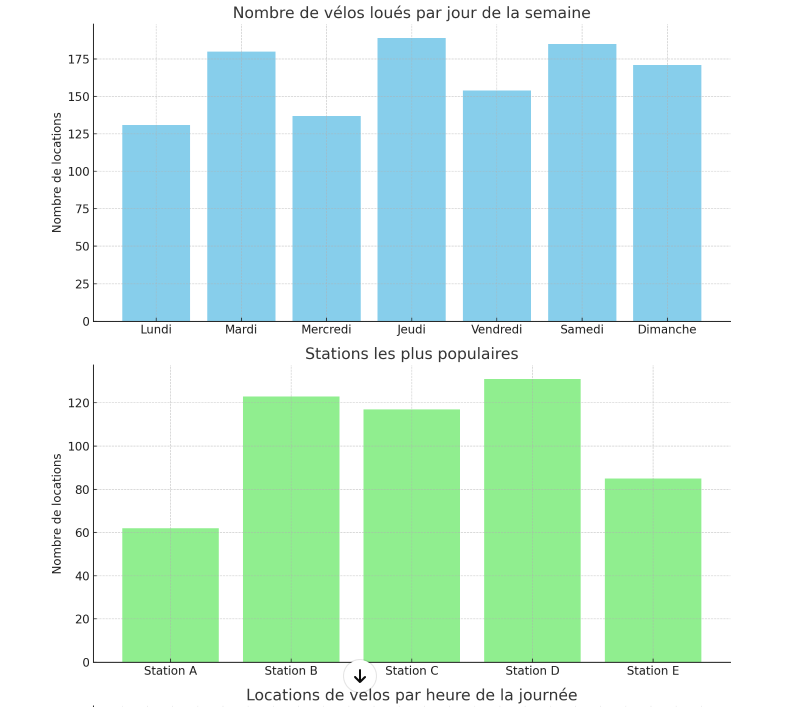
Using the Data analyst, just load this data so that the tool analyzes it all automatically. It will, for example, show graphs that reveal the peak times of bicycle use or the stations where demand is highest. This helps the service manager make informed decisions, such as adding more bikes at certain stations or extending service hours during periods of high demand.
It is therefore a powerful GPT for make data useful and easy to understand, helping to make better decisions based on concrete facts
3. Plants
The third GPT that I really liked is plants. It helps you become a great gardener.
When I asked Planty to give me a hand taking care of my houseplants, he really guided me well. In fact, he explained to me, in simple words, how to water my plants correctly and how to keep them healthy.
In addition, Planty also helped me identify a plant that I had at home but whose name I didn't know.
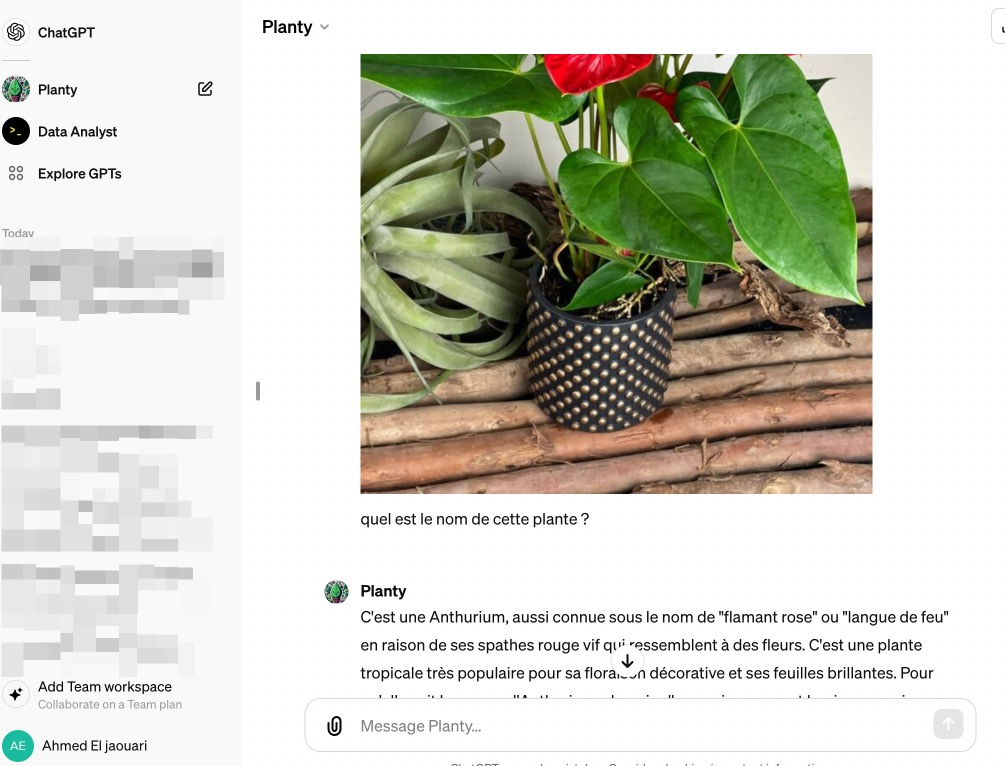
In short, talking about gardening with Planty is like chatting with a friend who knows a lot about plants.
4. Speechki
The next GPT that I wanted to present to you is Speechki. This GPT allows you to convert text to audio, which is extremely useful if you write blog posts.
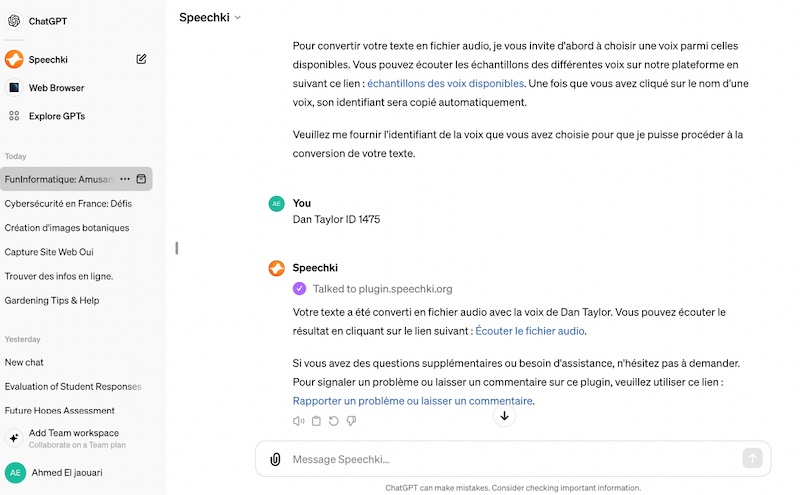
You will be able to offer an audio version of your articles or even launch podcasts.
I tested this GPT by converting a small text that I had written. The result was really interesting.
Here is the result:
5. Web browser
Now let's move on to the next GPT: Web Browser. This GPT is specially designed to help you Find informations in real time on the Internet.
Whether you are looking for the latest news, data on specific events or any other information, Web browser is your tool.
Indeed, when I used this GPT to search for recent articles on cybersecurity in France, I obtained accurate and up-to-date results. In addition, it can search for articles, sports statistics, weather, and details about movies or series, among others.
6. Video Summarizer
Video Summarizer is perfect for summarizing Youtube Videos. Using this GPT, you simply provide the video URL to get a response from ChatGPT, based entirely on the content of the page.
Now ask questions like Can you summarize this video? with a connection can lead to deeper conversations about the important ideas in the text.
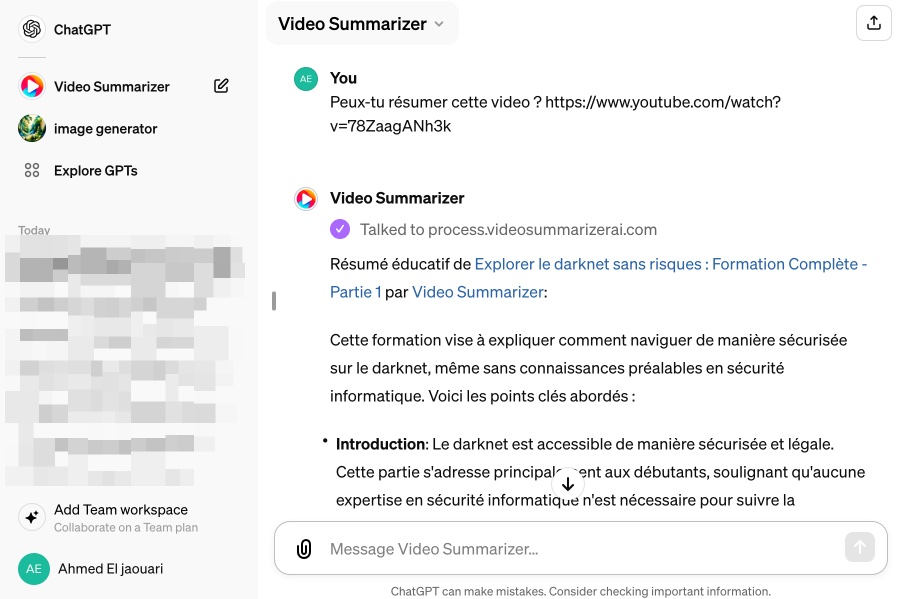
You can ask the tool to give you specific information from the video, or even rewrite the content according to your preferences.
7. SLAB
Finally, I absolutely have to talk to you about DALL E, the GPT that impressed me the most on the GPT Store. It's like a virtual artist: you explain to it what you want to see, and it creates an image for you. It works for everything from artistic scenes to more abstract concepts.
I decided to test DALL·E with something close to my interests: I asked it to create an image representing the evolution of the computer, from the first massive models to modern and elegant devices , all in a futuristic style. I was curious to see how he would interpret this rather technical request.
The result ? An incredible image that traced the evolution of computing with artistic precision and futuristic detail.
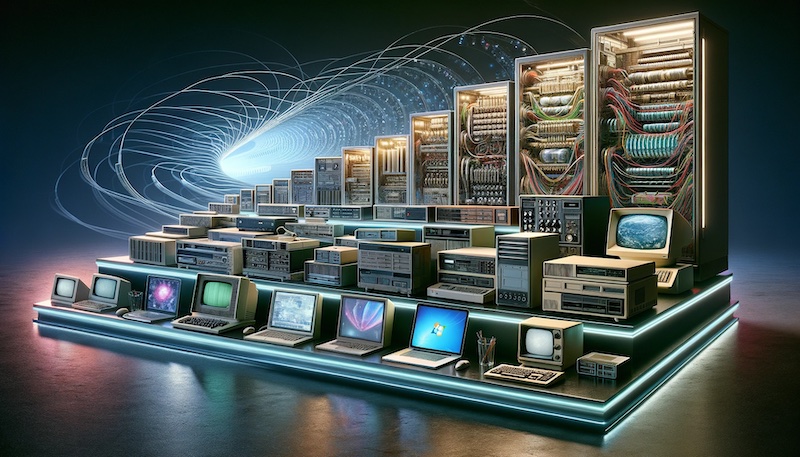
So much for the best GPTs I could find for ChatGPT. I hope you find this list useful, and feel free to share your own experiences with these GPTs in the comments. And if you have any suggestions that I haven't mentioned, let me know!
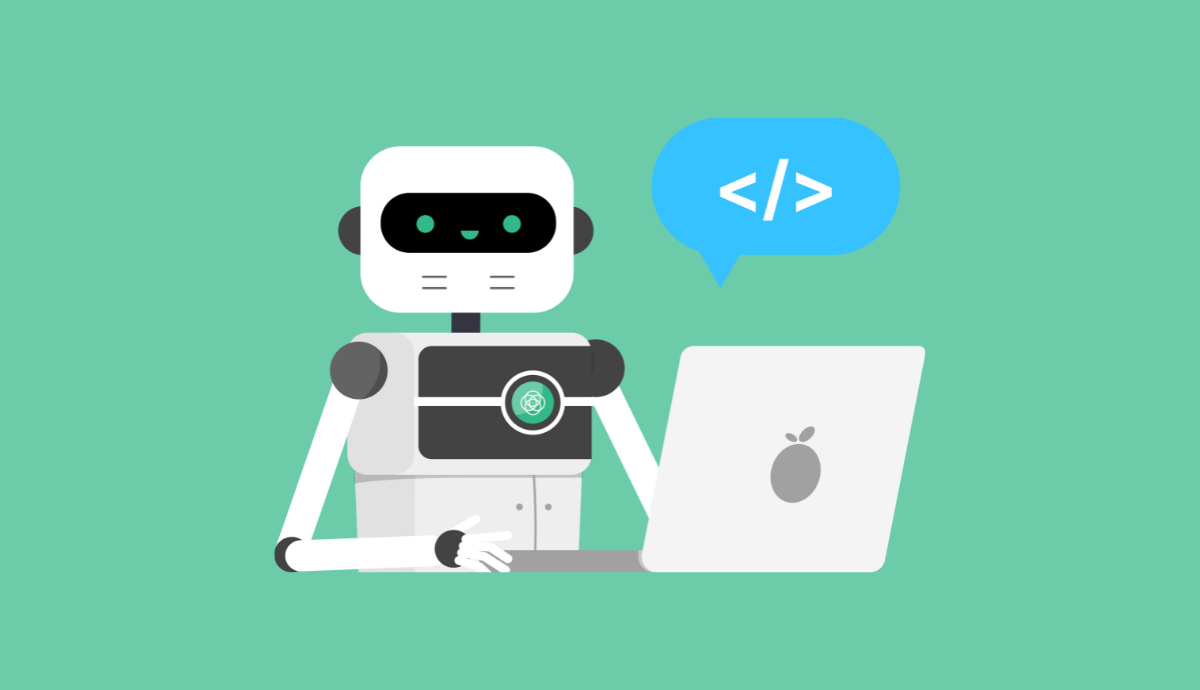




Need help ? Ask your question, FunInformatique will answer you.