Dernière mise à jour: 20 mai 2023
Ah, photos, since their invention, they have become a favorite way to create memories. We all know that memories end up passing over the years and we lose a little of the experience we had that day.
More photos are a very good way to remember all this in a few seconds. These are traces that never disappear and that is also surely why we all cherish them from the bottom of our hearts.
As you can imagine, since the beginnings of photography where you did not have to move for long minutes while the image was printed on the film, techniques have greatly evolved.
One of the biggest revolutions in the world of photography was obviously digital, which began to take hold in the early 2000s. Today, digital is the majority, but in addition with our cell phones, it’s in everyone’s hands, all the time.
Except that sometimes we also wish we could find your old photos in digital format and we wonder how to go about it. Well, in this article, we invite you to discover how not only to digitize your old photos, but on top of that to make them even more beautiful.
Simply scanning photos rarely gives good results

The first thing to do when you want to transform a physical photo into digital is simply to go through digitization, which is now something that is offered as standard on all printers.
But if you have ever tried scanning, you have surely realized that it was not enough to have a quality photo. Indeed, various problems can arise. The first is that of brightness.
Indeed, when you scan your image, the printer must light it and this may modify the final brightness of the image once on your computer. The second concern comes from the photo itself.
A physical photo, by definition, is alive and can be damaged. Over the years, grips or even displacements, folds or cracks may begin to appear in your photo and inevitably, these will show through in the digital rendering.
Consider going through a professional touch-up
So, you will have understood, to have a satisfactory result in terms of your photos once digitized, you will necessarily have to go through editing software. However, this is not necessarily within everyone's reach.
Do not panic, in the rest of this article, we will then introduce you to 5 software more or less advanced which will allow you in a few clicks to improve the result. However, if you want a professional rendering, the best thing to do is to go through a professional retoucher.
It will then be best able to restore all the original shine of your photo, even once scanned and it will even be able to erase the various imperfections. This has a cost and if you have hundreds of photos to retouch, it's clearly not feasible, but if you have a few photos that are really important to you, we advise you to call on this type of person.
Picture Glory

Now that you know everything there is to know about photo editing, let's dive into the different software that can let you do it from home to adjust big things like brightness and allow you to greatly improve the results.
The first software that we will advise you is Picture Glory and that's because it's really the simplest. To use it, you don't need any specific knowledge in the world of photo editing.
Just put the images on the software and artificial intelligence will simply take care of the rest by restoring a beautiful shine to your photos. Later, as you use it more, you will be able to tweak a few settings and make the result even better.
In terms of price too Photo Glory remains a solution which is completely correct since it displays a price of €27,30 for the Pro version. At the time of writing, the software even has a 30% discount.
You can download the free trial version of the program to try all its features.
SoftOrbits Photo Editing

The software that we think of next has a big advantage, which is thatit's just free. In fact, unlike others, there is no need to take out the wallet here, you simply have to install it.
In addition to that, SoftOrbits offers a lot of things that are quite interesting such as the fact of be able to remove the cracks on a photo, or even completely remove elements that you do not want to appear.
Finally, know that you can also use artificial intelligence to color your photos to give them an even more breathtaking result. In addition to all this, it is very easy to access with an intuitive and clear interface.
Download SoftOrbit Photo Retoucher
luminar

luminar it is clearly already a much more advanced photo editing software than the previous ones. Indeed, if you decide to opt for this software, you can not only make restoring your old photos, but much more.
So, clearly, if it is simply to do restoration perhaps it is better to save the €73 of the sale price of this software, but if you also want to take photos, it is an option which could be Good.
Indeed, Luminar offers a complete solution with noise reduction, the ability to remove elements or even modify the brightness. A little harder to handle than the others, it makes up for it with the finesse of its settings and the multitude of its possibilities.
Corel Paintshop Pro

One of the big advantages of Corel, is that it is excellent in all matters of luminosity and restore a shine to photos that may appear to be a bit bland. But if you do photo restoration, that's exactly what you want.
In terms of the interface, it's very good, clear enough for beginners, but complex enough for you to have room for improvement and improve as you use it.
As for the selling price of this software, count on €69 excluding promotion, but the good news is that there is possibility of a free trial. You can then make some alterations completely free of charge and test whether this software suits you.
Photoshop

Finally, when we talk about this kind of software, how not to talk about Photoshop? Indeed, it is clearly the one which on paper seems to be the most complete and the most efficient and it is therefore no coincidence to see it widely used by professionals in the field.
On the other hand, this brings two negative points if you are a beginner. The first is that it is software that will require a learning approach which can be quite long to obtain a good result, since it hardly guides you.
The second disadvantage is its price since we are talking about software sold for almost €300. So unless you want to train in photography and photo editing, potentially to make a living from it in the future, this price may put you off despite the high quality of the software.


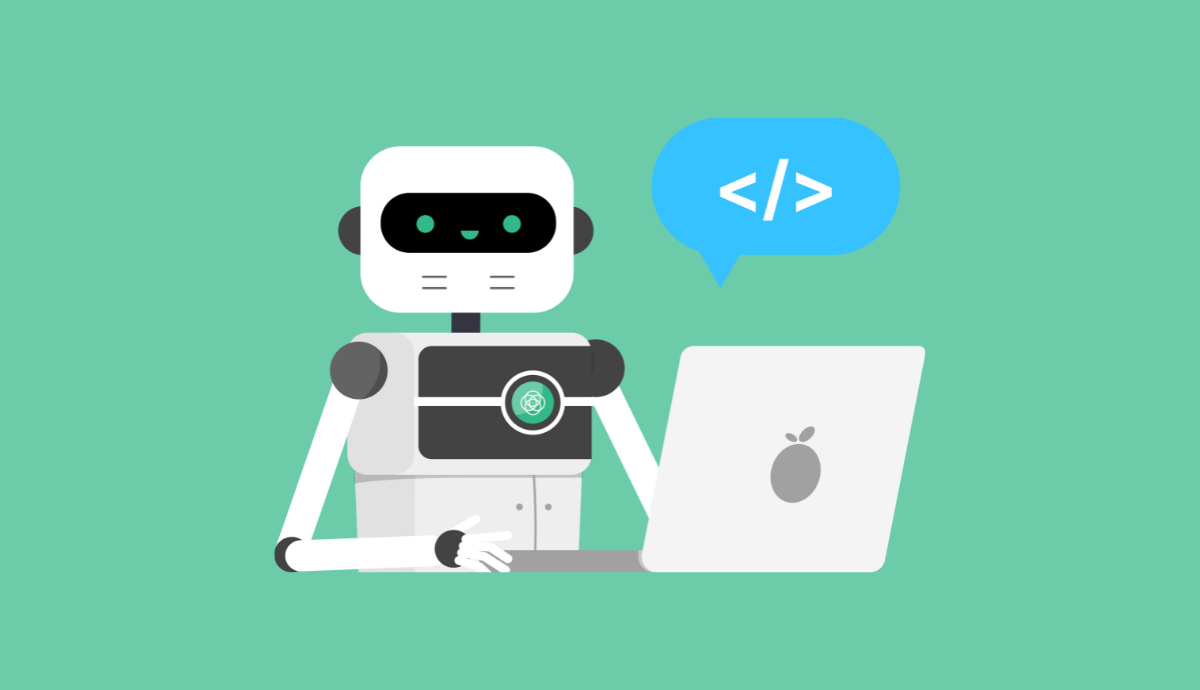


Need help ? Ask your question, FunInformatique will answer you.