Last updated: April 25, 2024
On Snapchat, it is possible to indicate the place where you are. But for several reasons, it's not always something you're going to want to do. Except that change snap location, it is not always an easy thing to do.
While hanging out on the net, you may have seen some solutions that are quite scary, such as jailbreaking. Fortunately, there are other techniques for creating what is called a fake localization snap.
In this article, we will guide you step by step by showing you the different methods you have. Some will allow you to get there in just a few minutes and without much effort!
Part 1: How to Change Location in Snapchat?
Method 1: Use UltFone iOS Location Changer to change location without jailbreak
We told you just now, it is entirely possible to create a fake Snap location on your phone, without necessarily having to go through jailbreaking. To do this, we will go through a UltFone iOS Location Changer software !
This software is extremely easy to use and once installed you can change where you are with just a few clicks. But this software goes even further in realism.
Indeed, you will be able to simply set up a course with several points. UltFone iOS Location Changer will then not only change your location, but also make it move little by little, as if you were moving yourself! To do this, here is the procedure to follow:
- Download and launch UltFone iOS Location Changer.
- Connect your iPhone or iPad to PC and click Enter.
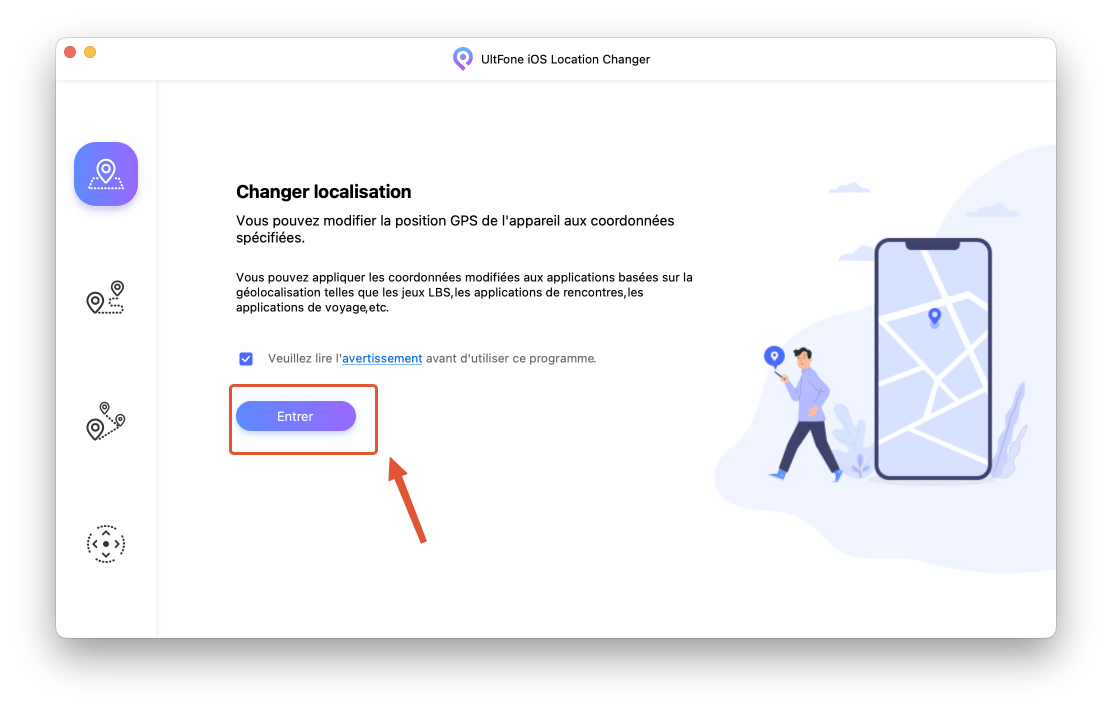
- Select the iOS device to connect and click Next.

- Choose a location on the map and click To change.

- To create a course, click on Single-point movement ou Multipoint movement.
- Enter your course, choose the speed of movement and click on Start.
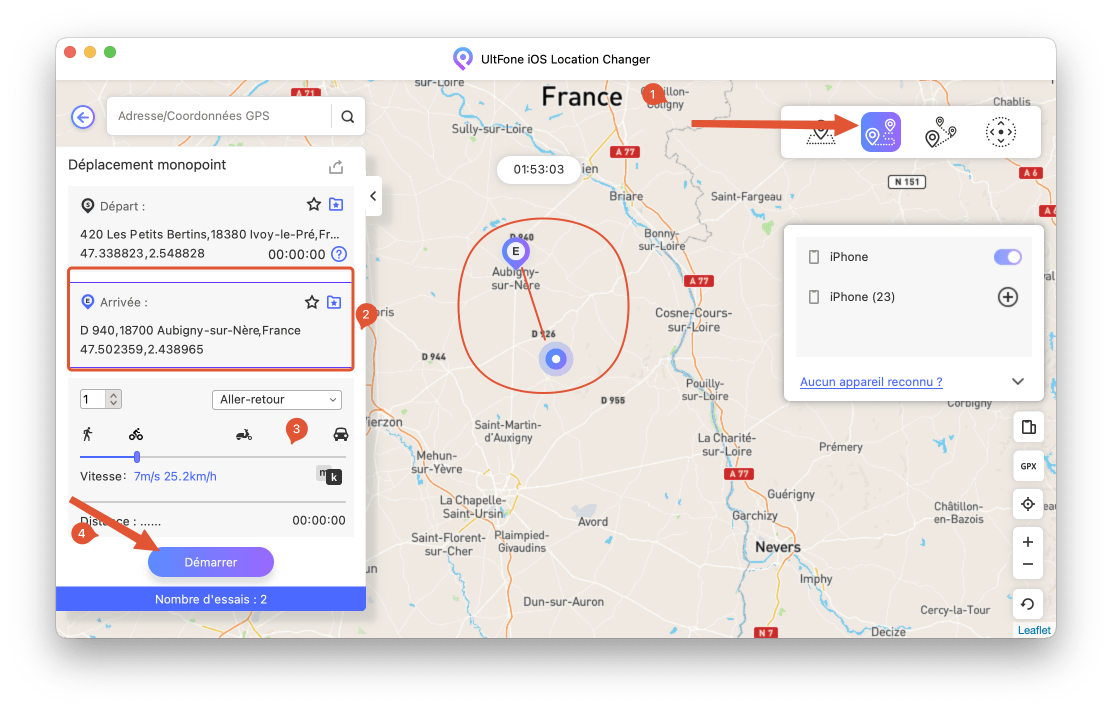
There you are, you're done. Now open your Snapchat app and you will see your new location displayed on the snap map.

Method 2: Change location in Snapchat using Xcode
The other way to change your location is through Xcode, the app development software for macOS and iOS. But beware there is a restriction! Indeed, you will need an Apple developer account to be able to use this method.
How to change its Snapchat location if this is your case via Xcode? Well, there is nothing very complicated. Indeed, you will find an option allowing you to enter a custom location. To do this, open Xcode and go to menu Debug -> Location -> Custom Location.

From there, simply find a point where you want to be on software like Google Map.
All you have to do is copy/paste the latitude and longitude of this point and you're done.

However, we cannot make it move like with the software that we presented to you before.
Method 3: Change your Snap Location with a VPN
Another method that you can use if you are looking for how to change your Snap location is to go through a VPN. Indeed, the idea of this software is to make you believe that you are in a place where you are not.
From then on, it is the place where the VPN server that you are going to use is located which will be displayed in terms of location. Moreover, apart from being able to change the latter, this has other advantages.

This makes it possible, for example, to circumvent the restrictions that may be put in place in certain countries. For example, we all think of VOD platforms that limit their content geographically.
Method 4: Change Location in Snapchat by Cydia (Jailbreak)
For someone who wants to change their iPhone snap location, there is one last technique, but it is still more risky than the others. Indeed, for it to work, you will have to jailbreak your mobile!
The problem is that if things go wrong, it could simply render your phone unusable. We therefore do not recommend it if you do not have a minimum of experience on the subject or if you do not know someone who does!
Once that's done, here's how to change your location on Snapchat:
- Download Snapchat++ Phantom and Cydia Impactor software
- Plug your phone into the computer and launch Cydia
- Drop IPA in Cydia Impactor
- Go to phone settings, then General and finally Profile and device management
- All you have to do is change the location directly from the application
Part 2: Why do people want to change location in Snapchat?
Beyond wondering why people are looking for how to change their Snap location, we can also wonder why! Well, often the reason that will be put forward is respect for his private life.
Indeed, in the day of everything connected, we sometimes seek a little peace and especially to get out of this world a little. Except that with the idea of location everyone always knows where you are.
Finally, we can also mention people who simply want to be able to benefit from filters exclusive to certain events. Therefore, changing where you are gives you access to them!
Part 3: FAQs of Changing Location in Snapchat
Where can Ultfone iOS Location Changer change Snapchat location?
It's simple, you can locate yourself anywhere in the world! Only one restriction to take into account, the place you have chosen must be listed on Google Map.
What happens if fake location is detected in Snapchat?
Well, not much. Indeed, Snapchat clearly does not seem to hunt this kind of practice. In the worst case, you could find yourself no longer having access to exclusive filters, for example, but nothing serious!
How to Block Snap Location from One Place on iPhone?
Go to app settings, then Snapchat. There, you will be able to manage the authorizations that you give to the different software. Simply choose not to let Snapchat have access to your GPS data and voila!

For more details, we invite you to read our article: How to protect your privacy on Snapchat ?
Conclusion
In conclusion, there are quite a few different methods that will allow you to create a fake Snap location. Each of these methods has its advantages and disadvantages.
But overall, the main problem is that you will often have a position that is going to be fixed and therefore does not seem very natural. However, there is a scenario where you can create fake moves that are larger than life.
It is indeed the UltFone iOS Location Changer application that allows you to do this. It is therefore towards her that our heart swings when it comes to changing your Snap location on iPhone!




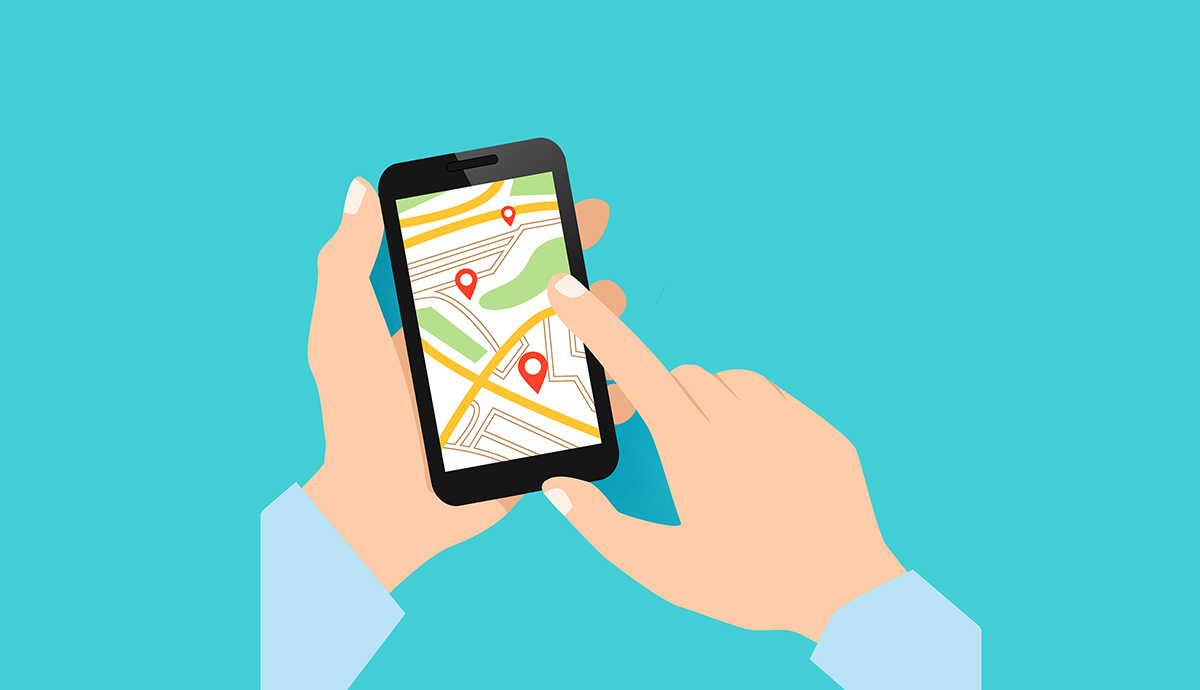
Need help ? Ask your question, FunInformatique will answer you.