Last updated: April 4, 2024
DistroSea is an online service that allows you to test a variety of linux distributions directly from your web browser. In fact, you don't needno installation prerequisite or boot from external media.
Imagine being able to test Ubuntu, Tails,Debian, PrimTux and many other popular distributions, all with just an internet connection and your favorite browser. No more need for download ISO, to create keys bootable USB or partition your hard drive.
With DistroSea, everything is done online, quickly and easily. In addition, this online service allows you to test nearly 60 distributions directly in your web browser.
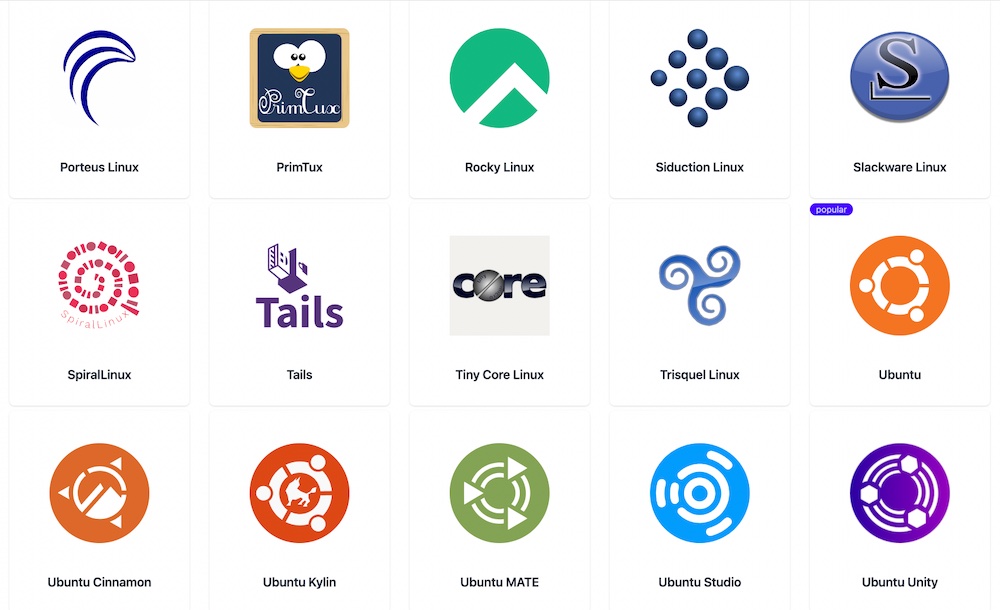
It is possible toexperience different Linux environments instantly and for free. You can open apps, navigate menus, and test commands in the terminal. Plus, you can switch distributions with just a few clicks and compare them side by side.
How to use DistroSea?
Here is a step-by-step guide to using this online service for free:
- First, go to the website distrosea.com
- Browse the list of available distributions. You can filter by name, desktop environment, popularity, etc.
- Next, click on the distribution you want to test. If necessary, select a version and GUI.
- Wait a few seconds while DistroSea creates a virtual instance.
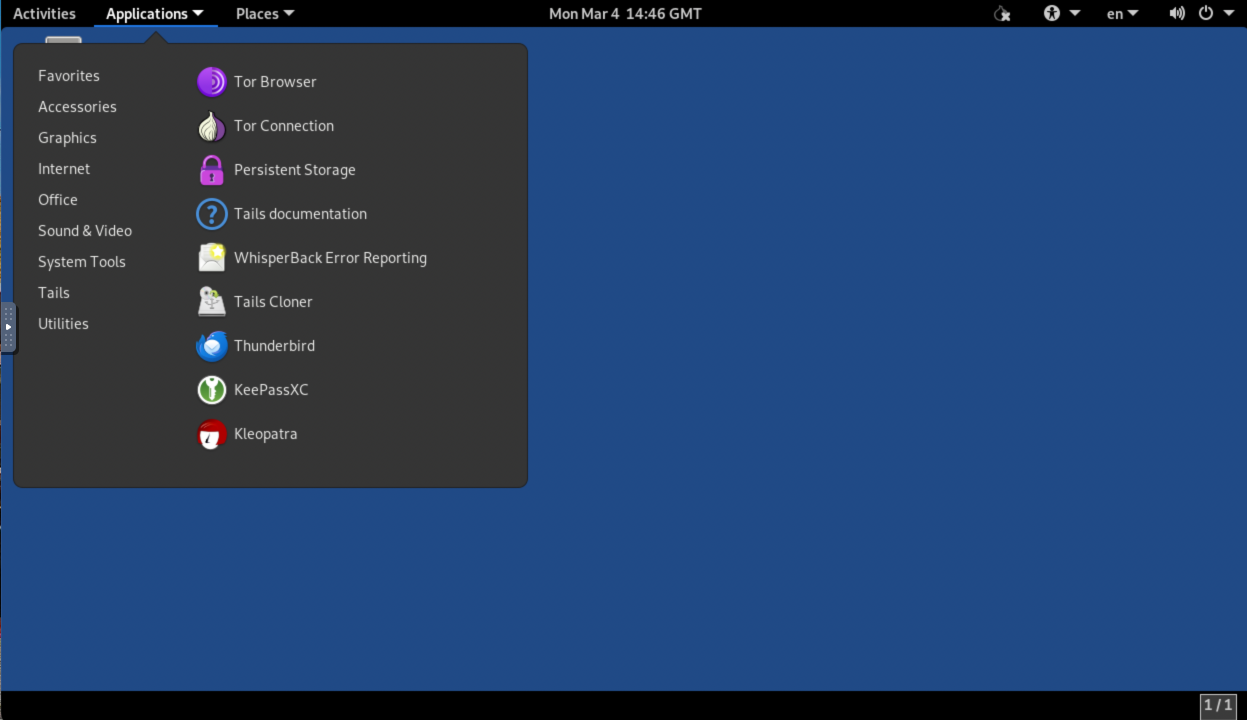
- Finally, start your discovery of the Linux distribution! Open apps, navigate menus, and test commands in the terminal.
To change distributions, simply click on another distribution in the list.
And to switch to full screen mode using the arrow tab on the left of the screen for perfect adaptation of the resolution of your screen. You can also disconnect from the distribution via this side tab.
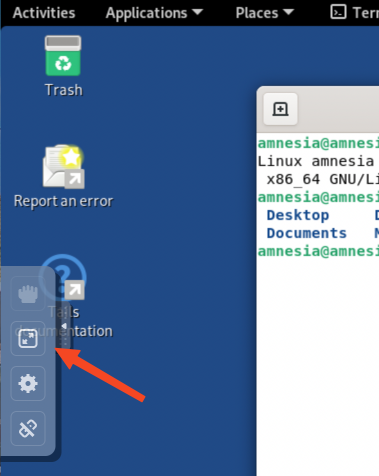
The advantages of DistroSea
- Discovery of new distributions : Test different Linux distributions before installing them on your computer, allowing you to find the one that best suits your needs and preferences.
- Quick assessment : Quickly test the functionalities and usability of several distributions in a few clicks, without having to install them individually.
- Testing specific software : Run specific software in a virtual Linux environment to ensure their compatibility and functionality before installing them on your main machine.
- Practical learning : Learn to use Linux commands in a concrete and interactive context, by directly manipulating the distributions and observing the results of your actions.
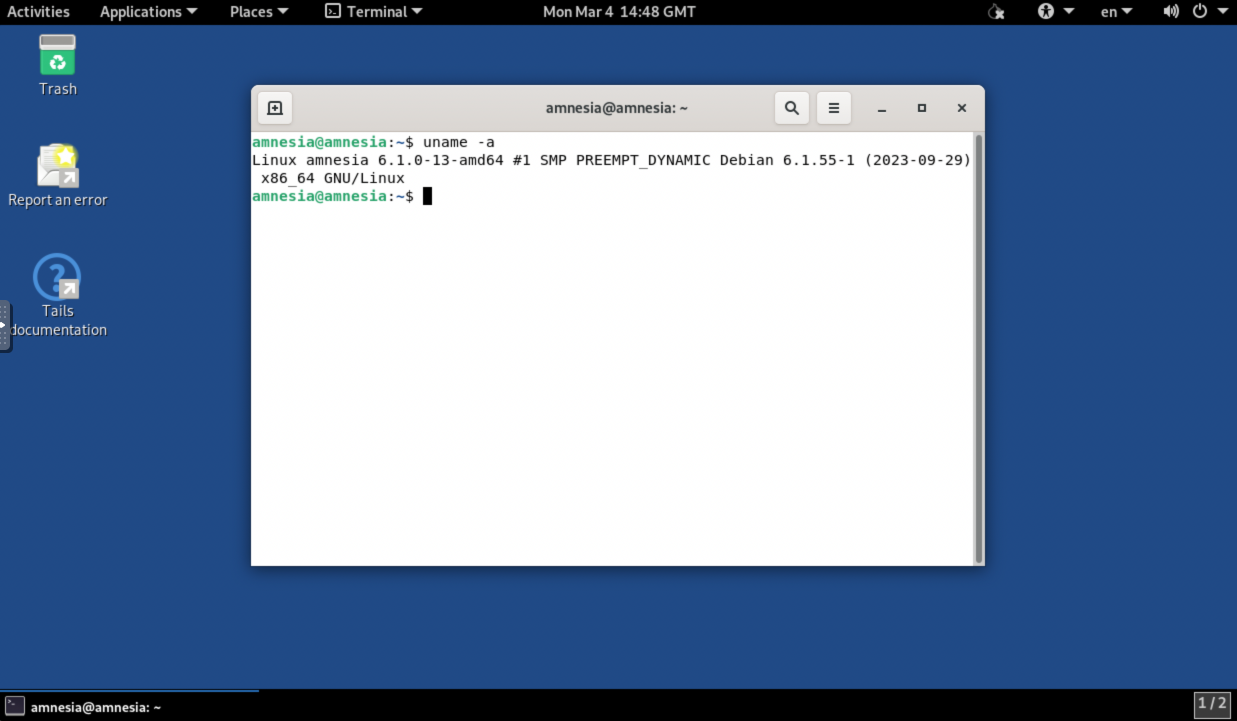
- Easy comparison : Switch between distributions in an instant, making it easy to compare the interfaces, features and performance of different distributions side by side.
- Simultaneous comparison : View two different distributions simultaneously to more easily compare their specific interfaces and features.
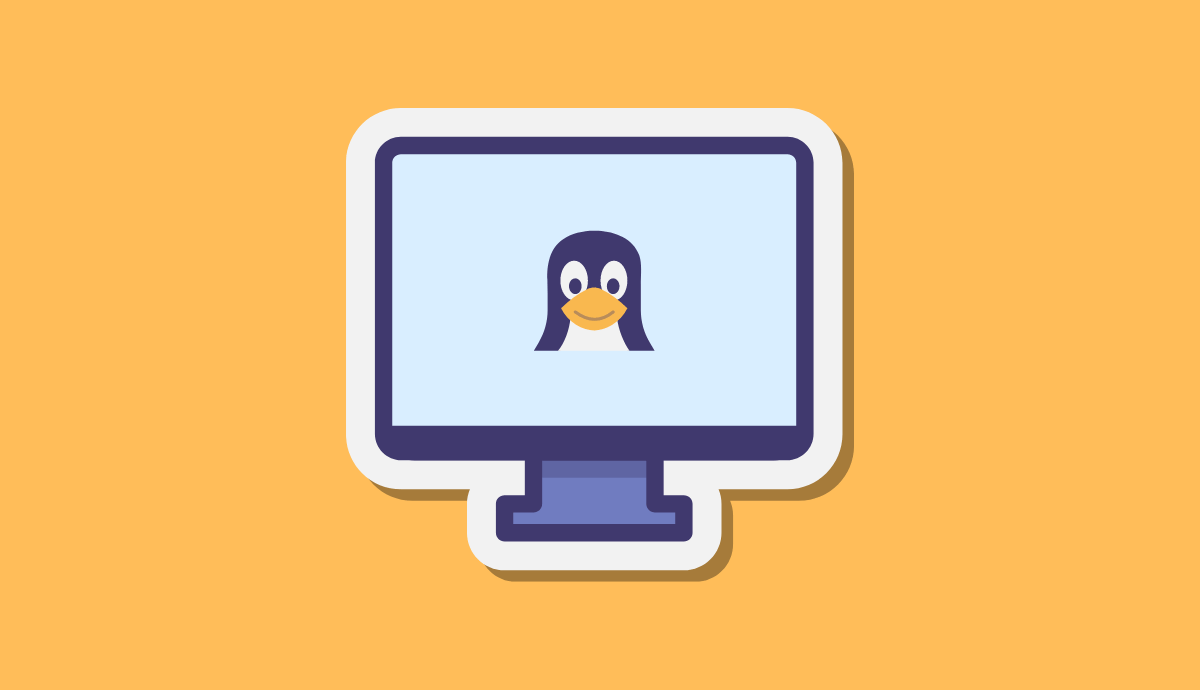




Need help ? Ask your question, FunInformatique will answer you.