Linux is the open source operating system fromUNIX, which has become unavoidable and which exists in many distros like Ubuntu, Mandriva, CentOS, PrimTux, Kali Linux and many others.
Over the years, Linux has become a credible alternative to Microsoft, with the development of applications and utilities that provide a professionally viable environment.
Video, whose software is extremely expensive on Microsoft, is much more affordable, even completely free. If you are looking to start your business with a reduced budget, these solutions are made for you!
Funinformatique.com takes you on an overview of best linux video editing software.
Blender: the totally free 2D/3D video creation suite!
Feature films, advertising videos or even corporate films, Blender has a wide range of creation tools, especially in 3D to achieve them. This totally free video suite runs on Linux and can be downloaded easily.
A powerful graphics engine for animation
The graphics engine used in Blender, EEVE, allows you to interact in real time and make your changes, which is particularly comfortable. It rests on OpenGL technology and allows you to have both the fluidity and the quality of rendering in the animation, as well as in your viewport in working mode.
EEVE finds its natural field of application in the development of video games and animated films. However, it's still not up to par with the Unreal engine, mainly when it comes to realism. Considering that Blender is a 100% free video app, it's a great alternative for freelance professionals.

A full suite of design tools
Blender is a very versatile software, which allows you to make many types of 2D and 3D creations. Whether in animation or video editing, audiovisual production professionals will find what they are looking for.
Among the many features are:
- Full management of the YatRay image generator (render engine external to Blender). The interface allows you to export in other formats compatible with the main rendering engines on the market.
- The animation engine with full armature management for linear animation. It supports functions such as deformation, inverted kinematics, various constraints, collision management and the definition of the softness or hardness of a body for more realism.
- A video composition module for pre-production and post-production.
- A texturing module, for advanced creation of realistic materials.
- Complete lighting management.
Extremely complete, Blender is aimed at professionals and thus tackles major video editors like Adobe. The video editing software on Linux is constantly improved over the versions, even if it can be blamed for a lack of ergonomics.
Lightworks: professional video editing accessible to all
Lightworks is a software dedicated to video editing and which has powerful options. It is a direct competitor of Adobe Premiere Pro and Final Cut Pro X. However, the open source version on Linux gives it a big budget advantage.
A significant cinematographic heritage
Lightworks software has existed for a long time already and has made it possible to produce some very well-known works in the world of cinema and video animation.
For the special effects, we will retain Pulp Fiction, the Wolf of Wall Street or even Jerry McGuire for which Lighworks was used during post-production.
Easy to access and easy to use
One of the main qualities of Lightworks is its non-intrusive nature, compared to other competing software. A username and password are enough to access all of its features.
The interface of this video software is particularly refined, with four tabs which allow access to the different workspaces. When launched, the program offers you by default to create a new project or to open an existing project.

Lightworks video editing features
Lightworks is full of features that are both cutting-edge and extremely useful. Marketing lives in the era of video, companies and brands intensively use this medium preferred by the vast majority of Internet users. The great strength of this video software comes from a vast range of formats available for the import and export of files and projects (export for YouTube and Viméo platforms in SD and HD).
Among the editing features, you will also find:
- Access to a large library of completely royalty-free video and audio content.
- A totally customizable user interface, where you can move and store the tools as you wish.
- Adobe After Effects plugin support for special effects
- Compatibility with consoles and branded keyboards for audio effects.
To help you get familiar with Lightworks, you also have access to 100% free tutorials. Don't hesitate if you want to get started!




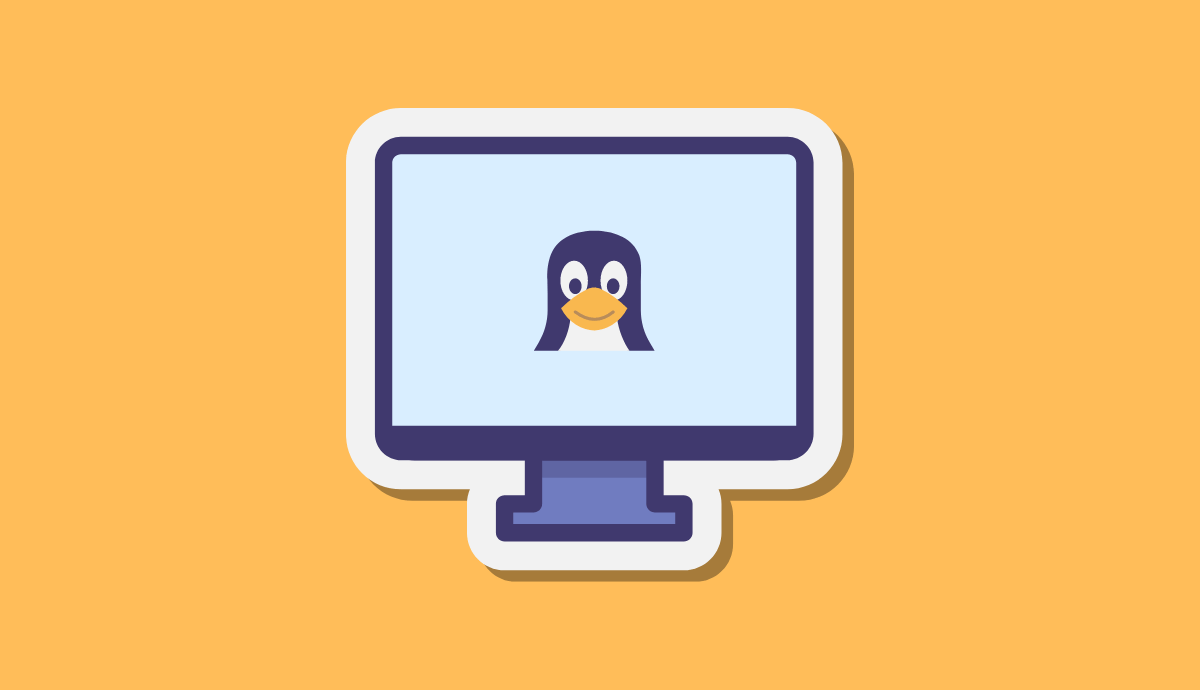
Need help ? Ask your question, FunInformatique will answer you.