You ask yourself how to make your wifi invisible to prevent intruders from connecting to it? This is where the SSID (Service Set Identifier) comes into play. Basically, it's the name that allows your box to be identified among the others.
But if you hide it, presto, your network becomes invisible, as if it didn't exist. Handy for discouraging nosy neighbors or budding pirates, right? But, be careful, that doesn't make your super strong network. Smart people who know the name and password can still log in. And there are even tools to spot invisible networks.
In this guide, we will see how to hide your wifi. We'll talk about how to make sure no one sees your network and whether it's really useful. We'll also take a look at other simple ideas for make your Wi-Fi more secure.
Why hide your Wi-Fi network?

Why would you want to hide your Wi-Fi? Well, according to the rules of the Wi-Fi game (the standards IEEE 802.11), every wireless network must have some sort of identifier that your gadgets use to connect. We call it the SSID, it's just a technical word to say the name of your Wi-Fi.
Think of it as if your router just shouted to the world: Hey, it's me! My little name is La_Fibre_dOrange_0C23 ! If you can hear me, you can connect to me with that name! It's called a beacon frame, a kind of message that your router sends to say Hey, I'm here!
Now, if you want your router to stop shouting all this info, you might think it would become invisible. If a Wi-Fi network doesn't say it's there, gadgets won't know and won't be able to connect to it, logical, right?
Advantages and Disadvantages of Hiding the SSID

Le hiding the SSID has advantages and disadvantages.
Benefits
- It makes your Wi-Fi network more discreet and difficult to find for hackers.
- It can help you to protect your privacy, because people who don't know your network's SSID won't be able to see it.
Drawbacks
- It doesn't make your Wi-Fi network any more secure. People who know the name and password for your WiFi network can still connect to it, even if the SSID is hidden.
- It may be more difficult for guests to connect to your network because they will need to know your network's SSID to select it.
- Even if you stop broadcasting your network name (the SSID), savvy hackers equipped with specialized tools like Aircrack-ng et Wireshark can always spot it by listening to the exchanges between your device and the router.
8 Steps to make your wifi network invisible
In what follows, we will guide you through the process of making your Wi-Fi network invisible. Although we are using a Huawei box as an example, the steps remain quite similar for most boxes available on the market.
- To get started, open your web browser. In the address bar, enter the IP address of your router, usually 192.168.1.1, 192.168.0.1 ou 192.168.1.2
- To confirm this address, open Command Prompt and type
ipconfigon Windows etifconfig | grep "inet "on Mac or Linux. The address next to Default Gateway is often that of the router.
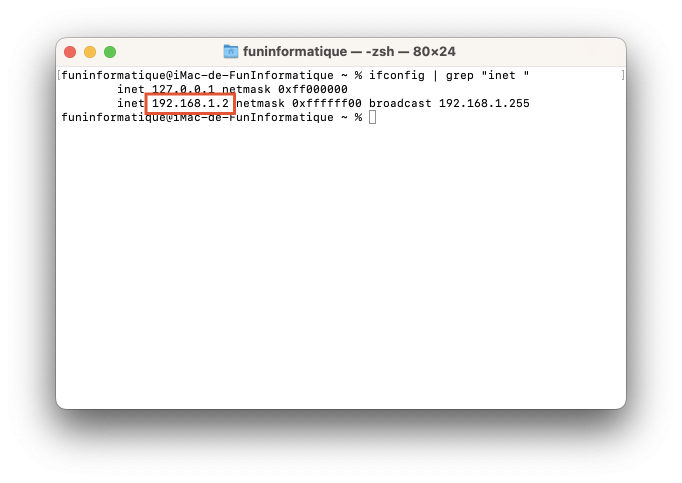
- Next, you need to authenticate. Enter your username and password. If you've never changed it, this default information is often located on the back of the router.

- Once connected, look for the wireless or Wi-Fi settings section.
- The precise location depends on your router model. With Huawei, go to Settings box > Advanced > Wi-Fi. Properties.
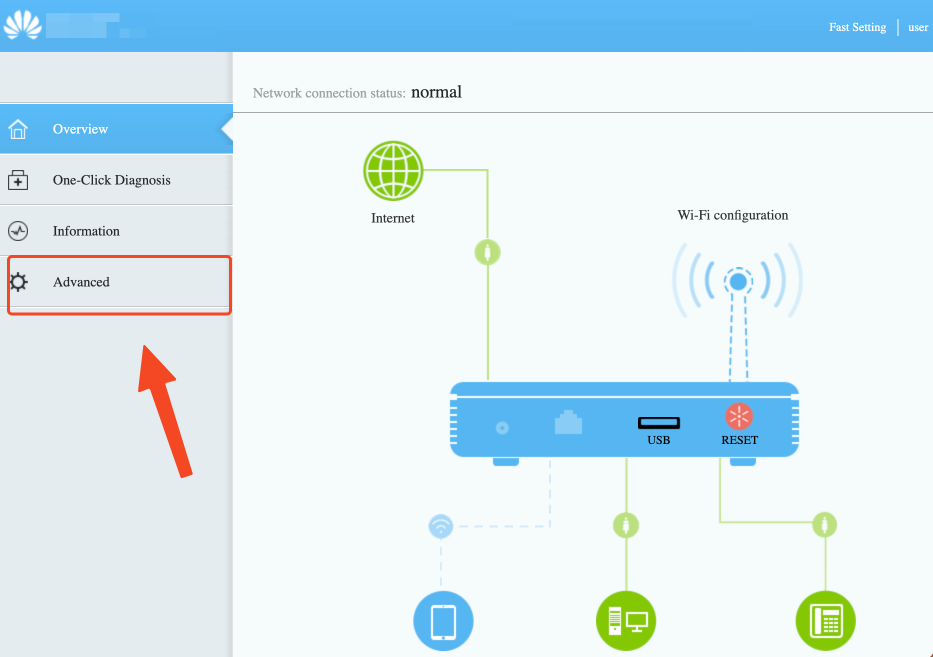
- Look for an option like Broadcast SSID ou Enable SSID.
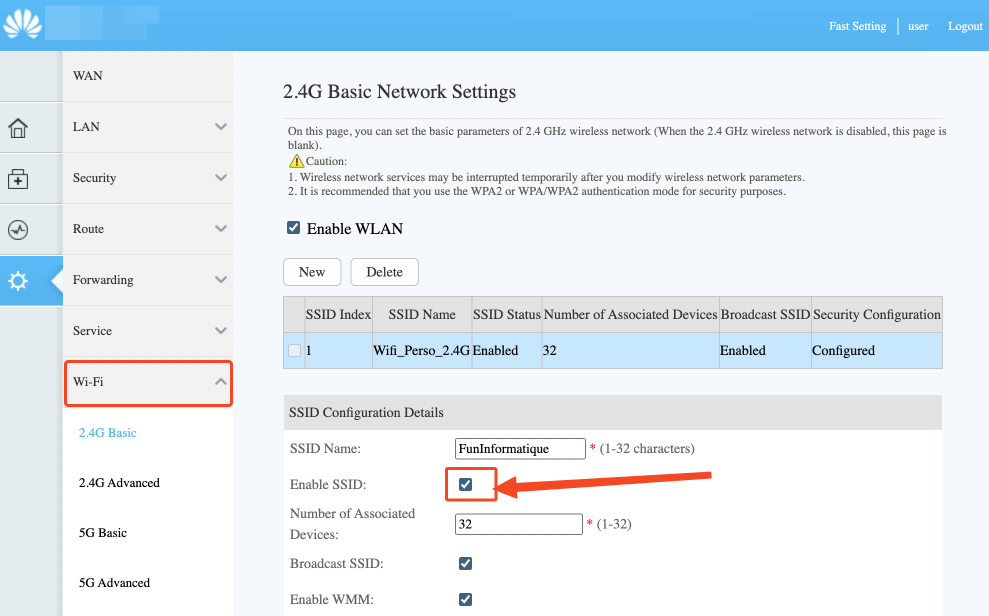
- Disable or enable this option depending on your needs. Don't forget to save (for example, by clicking Apply) before exiting.
- It may be necessary to restart your router for the changes to take effect.
How to Really Secure Your Wi-Fi Network the Easy Way
Do not show your Wi-Fi can slow down the curious, but let's be realistic, that's not everything.
Here's what you can do to be truly safe:
- Change your admin codes: Avoid trouble by changing your router's default codes. Easily found online, they are like an invitation for bad players.
- Protect your Wi-Fi network with strong encryption and a strong password : Common Wi-Fi encryption types are WPA2, generally considered secure, and its more recent version, WPA3, providing enhanced protection against brute force attacks.
- Disable risky features : Disable risky features like WPS (Wi-Fi Protected Setup), which makes setup easier but is vulnerable to brute force attacks, and UPnP (Universal Plug and Play), which allows automatic connection of devices but can be exploited by pirates





Need help ? Ask your question, FunInformatique will answer you.