Last updated: July 17, 2022
Need to convert PDF document to Word but don't have the right software on the computer you are using?
I will already show how compress PDF and reduce its size. Today I will present you a tip for convert your PDF file to Word preserving the layout and retaining the illustrations. To do this, simply use one of these methods:
Solution 1: PDF To Word Converter
Go to the website PDF To Word Converter by clicking here.
You give it your PDF document, then click Convert. In a few seconds you can recover your file in Word format. The problem with these sites is sometimes they do not preserve the formatting of the source document. This is why I present to you the second method which is more effective.
Solution 2: Free PDF to Word Converter
The second method involves using the Uni PDF software. It is easy to use, very effective and he performs fast conversions from PDF to Word.
You just need to add the file you want to convert into the program and click convert.
Uni PDF retains all graphics, fonts and formatting, it supports all versions of MS Word so you won't have any problems editing the converted file.
So, I advise you to use this little free software from SmartSoft which does a pretty remarkable job for a free tool.

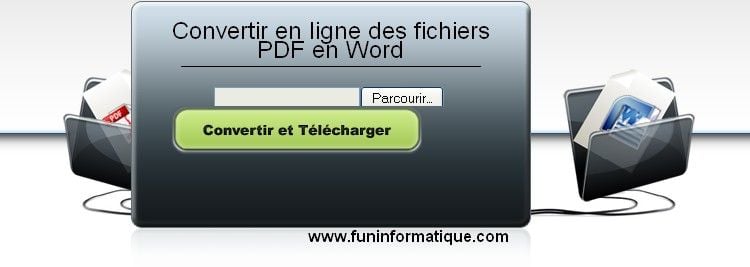
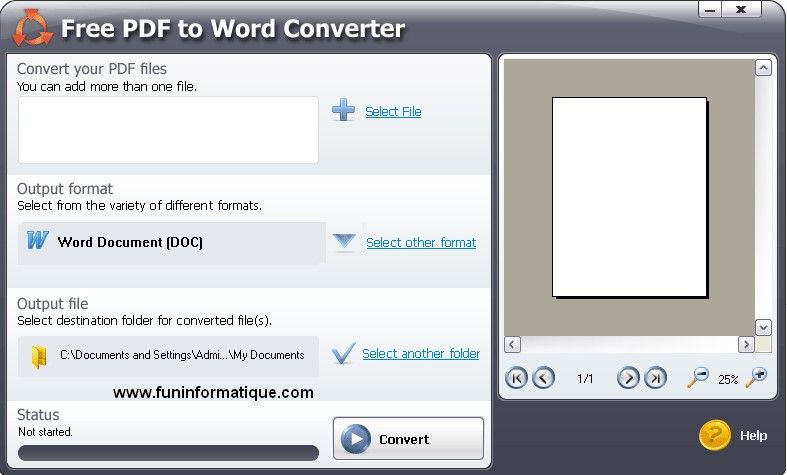




1 Question / Answer