If you have a roommate or curious sibling, this tip will help you find out if they have used your computer when you are not there.
Although you can always set a password to protect your computer, you might be in a position where you think someone has already used your PC without your permission. Checking the event viewer Windows is a great way to do this.
However in this article we will be using a portable application (no installation required) called WinLogOnView who gives them login information on your computer.
This is software that will allow you to monitor a work computer or that of your children incognito. For that, WinLogOnView collects information from the event viewer.
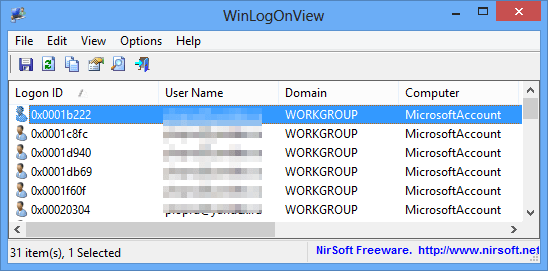
Although you may be able to find the same data by looking at the event log Windows, this utility is more convenient because it allows you to see only the relevant data in a single table, which saves a lot of time.
WinLogOnView displays the dates and times of connection to your computer. You will therefore be able to know who is connecting without your consent: admin, user knowing your password, etc.
Every time someone logs in or logs out, the application provides the following information:
- Login ID,
- username,
- connection time,
- disconnection time,
- duration and network address.
Even if you have never used this software, you will still have access to the data since WinLogOnView will look for its information in the event log Windows.
WinLogOnView you also allows you to export easily them connection information in a file html or xml.
Here you will be able to know who is prowling on your machine in your absence.





Need help ? Ask your question, FunInformatique will answer you.