Last updated: July 16, 2022
During your navigation on the net, you are necessarily confronted like all of us by these frequent little messages that ask us whether or not to accept cookies.
These very unpleasant little windows actually tell you that the site uses cookies for various reasons and to comply with the rules in force, but also to confirm that your privacy is protected…
It is therefore up to you asked to accept cookies or specify what your preferences regarding advertising.
These small windows completely degrade the quality of navigation, and like a large majority of Internet users, it is certain that you dream of blocking these unwanted notifications.
Let's see together the solutions available to you to block cookie and approval notifications when you are logged in to a site.
What are cookies?

Cookies are most often used to observe the path of Internet users on the web and to precisely determine a device or a browser.
These are also important elements for the proper functioning of the site (sessions and other miscellaneous information…).
For several months now, site owners have had to comply Asked GDPR rules introduced by the European Union to clarify to Internet users the precise role of cookies.
- The Internet user must give prior approval for the storage of personal data, their equipment or data that has already been stored
- Except if said data is essential for the delivery of services explicitly requested by the Internet user
As long as the user has not given his consent and under the Data Protection Act, the various trackers cannot be placed on their terminal.
Any Internet user in the European Union, when connecting to a site, must see appear on the screen a message requesting permission to store cookies.
Too many notifications

So as not to repeat it on each of your visits, the site keeps a cookie on the internet browser that you use.
En filtering cookies or by using cleaning tools, you eliminate cookies. By doing so, you will be obliged on your next visit to approve cookies again, a real ordeal in fact.
For some time, a new way of doing things has emerged, indeed a majority of websites encounter the worst difficulties in offering their advertising content and to counter this trend, they have created a brand new cookie rule by asking to approve the advertising content or to switch to paid visits.
Delete Cookies and Approval Notifications
You have several options for bypass cookie consent notifications.
Use extensions

The principle is quite simple in itself, it is required to install extensions on your web browser and these will filter the display of windows for cookie approval.
that you used, Google Chrome, Opera, Mozilla Firefox, Edge or even Pale Moon, in fact the most commonly used browsers by Internet users, the most successful extension is I don't car about cookies that we advise you to install very quickly to free yourself from this constraint that are cookies.
Download I don't car about cookies for Firefox.
This very powerful extension only approves essential cookies the proper functioning of the site to which you are connected. Note that you have the option of filtering sites and not applying restrictions for certain sites.
Finally, know that not all sites are eligible and that sometimes the extension is confronted with some problems and in this case the too large number of Internet users who use its services.
Use AdBlock
You will be able to block the content of certain web pages and in this case advertising banners by calling on the'extension AdBlock which is compatible with Google Chrome, Opera, Mozilla Firefox, Edge…
By going through the cookie approval window blocking list, you will have the possibility to block almost all cookie reminders.
Benefit from the strength of uBlock Origin
UBlock origin is also a extension that you will find available for all popular web browsers, the tool is very effective in blocking certain content and more particularly all advertising windows.
Conclusion
Say goodbye to all those windows of consent requests become very inconvenient when browsing the web, the tools we have just reviewed will help you to find a lost tranquility during your research or your consultation of content on the net.
First of all, test them to see their effectiveness, but it is almost certain that you will definitely adopt them to find a much more fluid navigation.


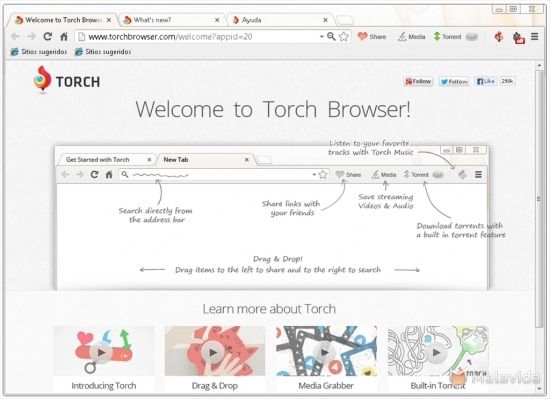


Need help ? Ask your question, FunInformatique will answer you.