Ideally, there would be no possibility of your PC being infected through your web browser. Browsers, such as Chrome / Firefox, use a sandbox to launch web pages, isolating them from the rest of your computer. Unfortunately, this doesn't always happen.
Hackers can use security holes in browsers or browser plugins to evade these sandboxes.
Hackers will also try to use social engineering tactics to trick you.
How is your browser infected?
Most Internet users are hacked via plugins in their web browsers. Oracle's Java is the worst and most dangerous culprit. Apple and Facebook have recently had internal computers compromised because they accessed websites containing malicious Java applets.

Vulnerabilities in plugins can be exploited on all browsers. Flash plugin vulnerability could be used to exploit Chrome, Firefox or Internet Explorer under Windows, Linux or Mac.
Other culprit of infected browsers are some rogue software that you install.
Indeed, some software installs without your knowledge toolbar on your Chrome or Firefox browser without asking you for permission and even if this is the case, it may happen that you do not read all the steps of the installation (by clicking on the Next button out of habit). It is therefore essential to eliminate them.
How to clean your browser?
First, you must completely uninstall Java. If you can't because you need Java for an app like Minecraft, you should at least turn off the Java browser plugin to protect yourself.
Then do the following:
Immediately update obsolete plugins. Then, uninstall the plugins you don't use.
Next, use the click-to-play plugins feature in Chrome or Firefox, which prevents plugins from running unless you specifically request them.
Make sure you are using an antivirus on your computer.
Finally, to eradicate this dirt, sometimes not found in the uninstallation module of the control panel, there is AdwCleaner.
AdwCleaner. This is clearly the best way to clean up a browser. 3 steps are enough to scan and clean a computer in depth.
AdwCleaner recognizes the majority of advertising toolbars in Egde, Firefox and Chrome, just check the boxes to make them disappear.

As soon as it is run, AdwCleaner detects the browsers present on your computer as well as all toolbars attached for quick cleaning.
It is free and available in French with a clear interface that makes it accessible to all users.



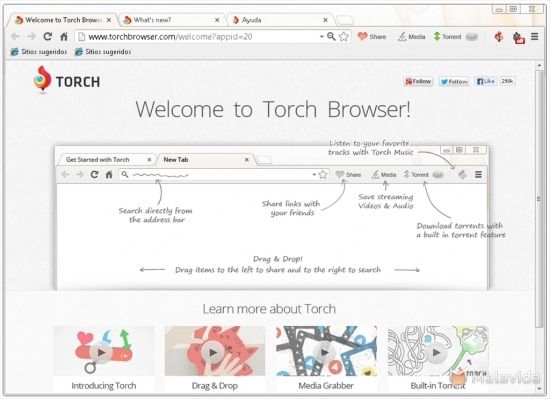


A question ? I am here to help you !