Last updated: January 2, 2023
In the spring, when we were all locked up, Mozilla decided to release the new version of his Firefox browser on Android mobile. The major update to Firefox consists squarely in a change of engine for the browser. It now turns with GeockView which is faster and offers better privacy protection.
The mobile version for Android fully supports extensions!
At the time of our testing, it is possible to easily install 14 recommended extensions on Nightly. In this article, I present to you my top 5 Firefox extensions for Android noted and tested by me.
uBlock origin Anti Ads
uBlock is an extension which block ads and trackers. This extension filters the content of web pages. Thus, it is able to remove advertisements. But not only ! It also blocks the collection of your data, Ublock relies on regularly updated ad filtering lists.
By default, four lists are used but you can add more if you notice certain ads slipping through the cracks.
Privacy Badger: Anti Trackers
Thanks to this extension, you will no longer be spied on on the web. When you visit a site, the browser loads content from other sites.
Privacy Badger lists them and identifies if you are followed when you continue browsing (this can be the case with advertising networks for example). The extension then blocks all communication between your internet browser and these trackers.
NoScript Security Suite
NoScript allows you to block javascript scripts, Java, Flash and other plugins vulnerable to computer attacks.
This extension protects you against XSS flaws based on the DOM and against XSS attacks directed at whitelisted sites. When such a scenario arises, the user is notified and can possibly choose to block the request suspected of being malicious.
HTTPS Everywhere
This extension is for you if you often surf unsecured sites.
Today most websites with heavy traffic offer HTTPS encryption. However, some sites still operate in HTTP, a less secure protocol. With this extension, you can force them to use HTTPS if the site is capable.
BitWarden
Most people either always use the same password or save them all in their browser. None of the solutions are very secure. Instead, prefer a manager like Bitwarden! Your data is protected by a master password (don't forget it) and encrypted.


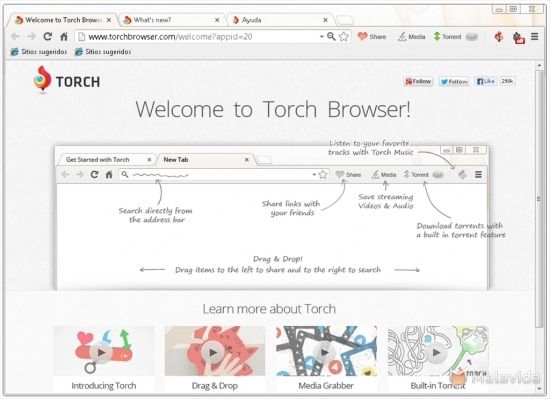


Need help ? Ask your question, FunInformatique will answer you.