Last updated: April 16, 2022
Music is an integral part of the lives of a lot of people. Indeed, whether at work, in transport or to relax, we often spend a lot of time listening to it.
Moreover, if before you had to either go through the radio or buy CDs, today we no longer have all these limitations and with all the music listening platforms, whether free or paid, we has access to a catalog that is simply enormous.
This obviously has quite a few advantages, but also some disadvantages, such as the fact that sometimes we come across music that we don't know and it can sometimes be complicated to find the title of this song.
So, you may have tried everything that comes to mind to find your answer, but never succeeded.
Fortunately, in this article, we will give you a whole bunch of solutions that will allow you to easily put a name to this music that runs through your head for a few days.
Identify the phrase or word that is repeated often
It's stupid, but often artists give us the name of the music with the lyrics. The goal is then very simple: actively listen to what is being said in the song and note a word or a phrase that comes up often.
Then just go to your search engine or on YouTube and type this sentence accompanied by the mention “song" or "music” if your research is not conclusive. However, there is still a good chance that you will find your happiness.
Besides, even if you can't directly find the sound that sticks in your head, you might come across other posts on the internet with people asking exactly the same question as you, which brings us to the point following.
Ask for help online
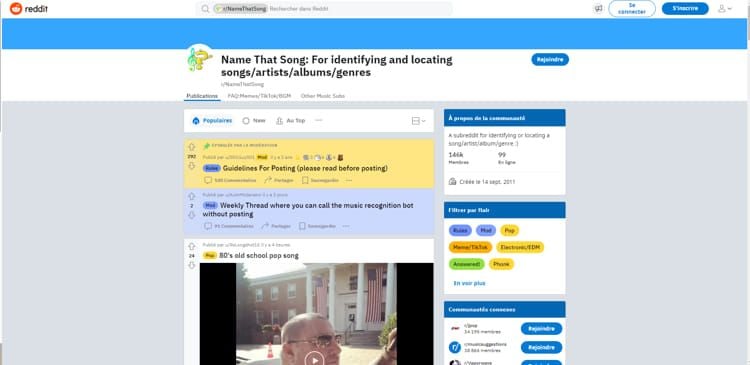
The point is that if you don't have the answer, it's entirely possible that someone else does, and for that, you all have plenty of ways to ask. Then use, for example, a chat or a forum that you consult regularly.
You can even go straight to a Reddit chan which specializes in music research and is called r / NameThatSong. It's simple, you post everything you have as a clue.
Then, thousands of people around the world will have access to these clues and there is a good chance that you found at least one that would have the title of the music on your mind. It's simple, quick and you can help other users who have the same questions as you.
Ask a voice assistant

Today, voice assistants like Google Home or Amazon Alexa have multiplied in our homes and these assistants have the particularity of also playing the role of an enclosure.
However, sometimes, you use these assistants to provide serviceslistening to music with playlists already made and therefore you do not know all the titles. If a song is playing and you want to know more, it's a breeze.
In fact, all you have to do is ask Siri or Google Home what music is playing at the moment. The assistant then pauses it and gives you all the information such as the title, the singer or even sometimes the year and the album.
Use apps like Shazam

The problem that we may encounter when looking for music is that it does not necessarily come through a voice assistant. Indeed, this is for example the case of music in films, series or even documentaries.
So, to help you find them, you have to go through applications that are specialized in this kind of search and the best known on the market, it is undoubtedly Shazam. The principle is simple, you play the sound and bring your phone closer once the application is launched.
After a few seconds, Shazam's algorithm compares what it just listened to against its database and gives you the answer. It's simple, fast and effective and even more so if you have an iPhone.
In fact, you should know that Siri comes with the basic functionality of Shazam and that you therefore do not even need to download this application. Simply ask Siri to recognize the sound and place your cell phone in front of the music and wait a few seconds.
Push the song with the Google app or Soundhound
Shazam, as we just said, it's good, it's reliable and on top of that, it's practical, because you always have your laptop with you so you can easily take it out of your pocket quickly and recognize music .
But if you don't have your phone with you or you take too long to take it out, Shazam has a pretty big problem. Indeed, the application does not allow you to hum the song or even sing it.
So if you have to wait for the song to play again, you're not out. Fortunately, several apps easily recognize singing or humming to help you find music.
Among these applications, we find in particular Google which has developed a system which makes it possible to detect what music it is, simply by humming it.
To identify a song on Google by humming or whistling it you must:
- Open theGoogle app
- Press themic tab in the search bar
- Select option: Search for a song
- Hum the tune of the song

Another application that makes a lot of noise at this level is Soundhounds. If it has a little trouble finding a place behind Shazam, it still manages to stand out by offering recognition of humming and singing.
Conclusion
That's it, you should now have all the keys in hand to allow you to easily recognize music that has just been played. You have different techniques which should cover all your needs and above all which do not require any particular knowledge in the world of computers or music to be used.
Only the fact of asking for information on Reddit will require you to know how to express yourself at least in English.





Need help ? Ask your question, FunInformatique will answer you.