If you have software on your hard drive that you never use and want to remove it, you should use the Add / Remove Programs function, accessible in Control Panel and uninstall them one by one .
Except that uninstalling all that with this classic method takes a lot of time and it is far from being completely effective. Indeed, it often happens that after uninstalling software, traces remain on your computer. This can be keys and values in the Registry as well as folders and files on your hard drive.
Fortunately, With the BCUninstaller free software, you will be able uninstall all the software of your choice in one go as well as all its traces on your computer. This will keep your system clean with just one click. Excellent for cleaning up.
BCUninstaller is a portable and free program that allows you to uninstall multiple software at the same time quickly. This program benefits from an intelligent uninstallation system capable of handling several uninstallation utilities for the programs you want to remove from your computer. This saves you the laborious uninstallation steps.

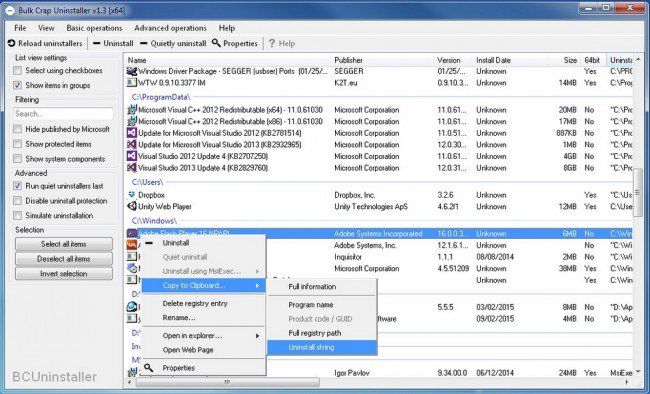




Need help ? Ask your question, FunInformatique will answer you.