Dernière mise à jour: 26 mai 2022
With the health crisis linked to the epidemic of Covid-19, many employees are called upon to work from home, on their computer screen. And sometimes for the first time. So, how can you successfully complete this task?
Discover here the 10 best software and apps for easy and more productive telecommuting.
Stay in touch with your coworkers, track your time, and block distractions with these apps and services. These tools will help you better monitor your projects, improve your productivity or even communicate more easily with the teams around you.
Slack

Slack is excellent teleworking software. It's a collaborative communication platform proprietary (SaaS) as well as a project management software.
Slack lets you share screens, share files, attach work progress images, private messages.
It allows your employees to stay in touch intuitively, share documents, edit common to-do lists, etc.
If you want work abroad with your team members, Slack can be an interesting asset in order tooptimize collaboration. From this platform, you can organize meetings, discuss the budget or even set up a project and follow its progress from start to finish.
TeamViewer
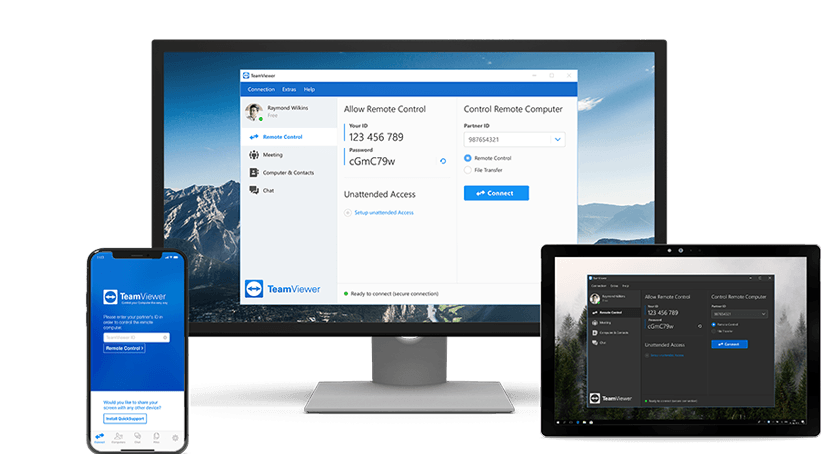
If you want to follow the work of your team members from your home, you must try TeamViewer. This is a free telecommuting software and the best rated desktop sharing solution on the market. It allows you toaccess another person's computer remotely.
In fact, it allows you to simply control your team members' computers remotely (mouse, keyboard, etc.). It also allows you to save all data and connections in a database.
TeamViewer promises a maximum security data transferred over fully secure data channels with 256-bit AES session encoding and 1024-bit RSA key exchange.
The software works on all major mobile and desktop platforms.
Skype or Whatsapp
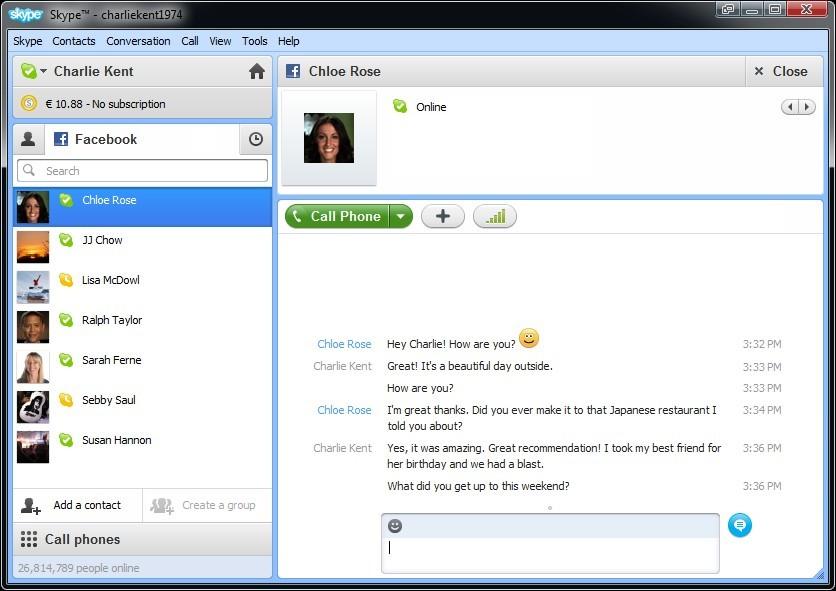
Skype or Whatsapp is software that allows users to make phone or video calls over the InternetAnd the screen sharing.
With Skype, you can create meetings for up to 250 employees, invite teams using personalized links, share a screen or a file, etc. It is also possible to send instant messages during a meeting to suggest new ideas, load Powerpoints, annotations
Whether you need to fire up a quick text note, set up an audio conference, or need a full video conference with a colleague, Skype makes both sides of the equation easy.
Trello

If you are looking for a project management tool, Trello is the software for you.
Easy and efficient, it helps you organize your work daily by listing using different dashboards. It allows an excellent visualization of tasks and their progress, in particular through the creation of categories or the implementation of deadlines.
Several people can edit and participate in real time in the same table. This is ideal for managing the progress of projects or work with your teams or different actors of a project.
RescueTime
RescueTime is a time management tool. This application is satisfied with track how much you work, she keeps an eye on what you are actually working on. It measures the time spent on different applications and websites and records the data collected.
Have you spent the day composing emails or instant messages with friends? Did you spend your hours on Excel or on Facebook?
Alerts allow you to know if you are wasting too much time on Twitter or Facebook, and you can ask RescueTime to block websites if they become a problem.
RescueTime is running in the background, without interrupting your workflow. From your dashboard you access a graph representing the time you spent on each of your tasks for the day, all classified in different categories.
self control
If RescueTime's gentle reminders don't keep your productivity levels high, take the next step with Self Control. The latter provides a digital will where the physical will is lacking.
Type a list of websites and apps that reduce productivity and set how long you want to block them (for example, until lunchtime).
Once the restriction period has been validated, it is impossible to unblock the prohibited elements, even by uninstalling the application: you must wait until the allotted time has expired! That way he leaves you no choice but to get to work.
Dropox and google drive
Should we still present Dropox et Google Drive ? The cloud is a great way to store files easily, without weight limit. It is also an easy way to share these files with co-workers and external clients.
Create folders and store your documents, then specify who can access them.
Use Dropbox Google Drive as quick way to share files that are too large to be sent by e-mail.
HootSuite
La social media management is increasingly becoming an integral part of many businesses, but managing individual accounts can waste a considerable amount of time.,
Hootsuite brings together your Twitter, Facebook, LinkedIn accounts and others under one roof so you can read posts and publish your own in a fraction of the time.
Hootsuite takes the form of a dashboard and integrates feeds from different social networks like Facebook, Twitter, LinkedIn, Google+, Foursquare, Mixi, MySpace, Ping and WordPress. This allows users to keep up to date with the activity of their social media accounts in real time.
WeTransfer
WeTransfer is a file transfer service cloud-based. Free up to 2 GB, it allows to pass heavy documents, with ease. The interface is pleasant and the functionalities simple but very well thought out.
It does not require registration or account creation. The company is remunerated through advertisements in the form of animated background appearing on the website.
Evernote
When we work at home, we even more need to take notes and especially not to lose them!
Evernote is software that allows you to save information, in the form of notes, images, videos, or web pages and to share them very easily with your providers.
Here you can collect lists of ideas, tasks, drafts and store important documents. More, use is 100% free.





Need help ? Ask your question, FunInformatique will answer you.