Want to monitor what's happening on your computer when you're not there? You wish record your PC keystrokes ? Why not install a keylogger to know who is typing what on your keyboard?
A keylogger is a program that will record everything you type on the keyboard. In this article, I will show you how to record your computer's keystrokes under Windows and also under Linux.
Use a keylogger under Windows
To save keystrokes as Windows, we are going to use Phrozen a very powerful software with a calendar, a search function and other nice options…
Phrozen is a keylogger for Windows. This is software capable of recording everything a user enters on the keyboard in a completely transparent way. The keylogger will indicate when the words were typed and in what software: browser, instant messaging, word processor, etc.
To access the interface, you will need to press a secret key combination and enter a password.
Installation
Download the latest version available. Be careful, Chrome and Firefox will not let you download this software like this. It is indeed on a blacklist of supposedly fraudulent programs.
To escape this filter, you will need to do something on your browser.
In Chrome, click on the three lines at the top right, click on settings then click on show advanced settings (at the very bottom) then uncheck “Enable protection against phishing and malware in Privacy”.
Finally you can download Phrozen Keylogger. After downloading, don't forget to reset your browser to default settings.
Use Case
- Unzip the archive and install the program like any other. If your antivirus starts to grumble, turn it off for a few minutes. Upon launch, you will need to configure a password and a key combination to display the interface. By default the combination is Ctrl + F9.
- The interface will then be displayed. Of course for now everything is empty. To give it a try, close the interface and launch a text editor or any program. Type whatever you want, do Ctrl + F9 and type your password.
- You will then have access to open software with the date and name of the active window at the time of keystrokes.
- Click in what interests you or do Read all to have access to everything that has been typed on the keyboard since installation.
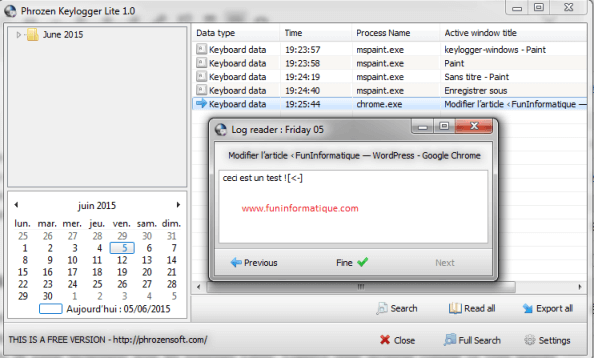
How to use a keylogger under GNU / Linux?
Logkeys is a keylogger under GNU / Linux which allows you to record keystrokes. Once installed, it will record everything that is typed on the keyboard. Logkeys are often used for espionage.
Logkeys remains invisible so you can track which sites the user is visiting or what they are doing.
Installation
To download Logkeys, follow this link: https://github.com/kernc/logkeys. I recommend that you download the latest version available. Then launch a terminal as root and type the following commands:
./configure
make
make install
Logkeys is a daemon, meaning it runs in the background on your system. To start and stop it, here are the basic commands:
% logkeys –kill
Finally, to view the logs and see the keystrokes typed by a user, go to the /var/log/logkeys.log file:






can you send me another link
I can't download it
I don't understand it doesn't work when I type something nothing is displayed on the software