Last updated: December 29, 2022
Want to share your SD card with your friends? You certainly know Airdroid the application that allows you to use your smartphone from a browser.
So what's the new thing you're going to tell me? What I am offering you is a completely different application. It's called SambaDroid
SambaDroid allows you to access your memory card via WIFI without going through a browser and special menus for Copy/Paste. It allows you to access files on your SD card as if you had connected your phone via USB.
SambaDroid is a very useful application if you want to share the contents of the SD card of one of your devices Android on your home network. It allows you to easily share/manage your files on your device from any PC on your network.
Once installed on your smartphone or tablet, type [Win]+[R] on your computer keyboard, then write “\SAMBADROID and have fun!
All you have to do is find the contents of your SD card with your explorer Windows as if the memory was a USB key. It is even possible to specify a password for added security.

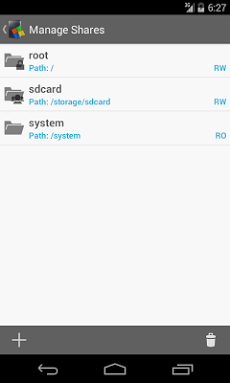




Need help ? Ask your question, FunInformatique will answer you.