Lucky Patcher is an application Android which will allow you to remove app license checks and ads.
You should know that the system Android works with APK files which are installed on your smartphone or tablet a bit like an EXE is installed on Windows. But where you are asked for a license key on PC, Google records your purchase and transfers you a signed digital license that only you can use on your machine.
Lucky Patcher will simply bypass the license check on your machine to launch applications Android free of charge. You will be able to use lucky patcher to test the full version of an app before spending your money. Lucky Patcher can also remove advertisements from free applications or freeze applications that are too demanding. Note that Lucky Patcher cannot patch all PlayStore applications. It is still in development to be able to extend patches for all applications and it only works on “rooted” devices.
How to use Lucky Patcher?
Download and install Lucky Patcher on your rooted device (with the Busy Box installed). On the Net you will find applications in APK formats with license files that start with com.
Install the APK of the application you want, but above all don't start it. Start Lucky Patcher and do a long press on the application you want to modify. In the list of actions, you can notably Remove advertisements, Create a modified .apk.
But what interests us here is to remove the license check. Use Auto mode and wait until lucky patcher go find the correct patch.
At the end, Lucky Patcher will give you an approximation of the success of the manipulation.
Depending on the application you want to run, you will also be asked to copy the license files by hand. Copy the folder to / sdcard /Android/Obb and finally launch your application.

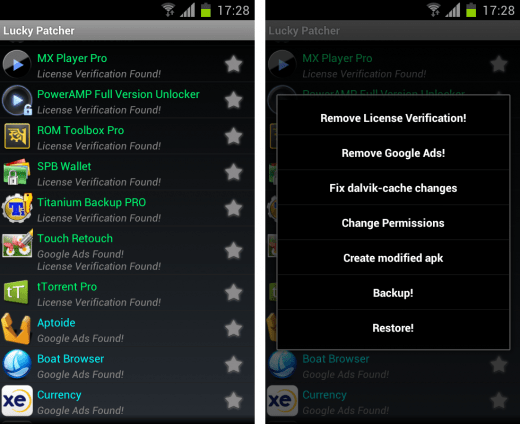




On microsoft how do you download luky patcher
How do you get the modified APK?
You go to the file manager –> then to android–> then **** vendinbullding (something like that –> then modify–> finally you find your file 😀