It's not easy to find happiness when you're a music lover and you want to listen and read your favorite songs for free and legally without spending hours looking for everything.
Freemake Music Box allows you to search andlisten to free music online, and organize them into playlists to listen to them at any time. To do this, you will not need to create an account or register, and all legally. Over 42 million audio tracks in this jukebox!
Thanks to Freemake Music Box, you can listen to millions of songs online, organize your music collection in the easiest way, without surfing from one website to another.
Conclusion search allows you to retrieve the music you want to listen to on different social networks for streaming video or audio. Freemake Music Box indexes music that has been legally published by websites like audiobank.
Click here to discover the royalty-free music available on audiobank
Download your music for free with Freemake
Step 1:
Start by download Freemake Music Box. Choose a custom installation to avoid installing additional software. Open the program then enter the name of the song, album or artist in the search field. The software suggests titles to you as you type the letters. Choose a title then click “Search”.
Step 2:
FreeMake searches the web for results and gives you a list of choices. These results include free music legally available on the internet for streaming. You will also find videos. Scroll up and down and click “More Tracks” to see more choices.
Step 3:
Click the Play button to load and listen to the music in the player. If the video originates from a site such as Youtube, the video will be displayed in the bottom left part.
Step 4:
To add a song to your playlist, click the plus icon next to the song you're looking for. To delete a song, drag and drop the song into the playlist, click the down arrow in the playlist title bar. Click on pencil and a name then validate.
Step 5:
To create a new playlist, click the down arrow in the title bar and click “create playlist”. Enter a name then validate. Use the search tool to find and add songs to your playlist, or click "Add Files" to add music and videos from your hard drive.

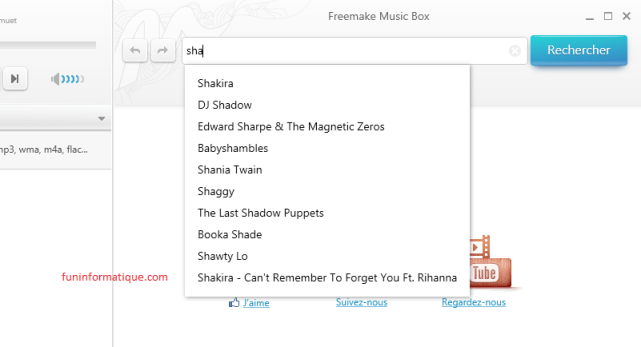





Need help ? Ask your question, FunInformatique will answer you.