Having a new computer is always a nice thing. Indeed, we often have a more powerful machine with which we will be able to do a whole host of things. But a problem often arises, install all the software.
This is a long and tedious step and if for some software you can wait, for others you will have no choice but to do it as soon as you receive your new machine.
Fortunately, as every time there is a problem, developers find solutions for us and this is precisely the case for this problem of having to install all the software. In this article, we therefore offer several techniques.
Installing all the software on your computer, a real chore
The option that many people choose when they have to install all the software when changing PCs is simply the good old method, that is to say installing everything one by one by hand.
But as you know if you have already done it in the past, the main problem with this technique is that it is rather long and tedious to set up and you will spend a few hours on it.
Worse still, after several hours, you will surely have some software that you forgot to install and you will inevitably realize it at the worst time, that is to say when you need it.
For tortoise these reasons, it may not be the best way to install all software on your computer. We are therefore going to present you three software that can remove a hell of a thorn from your side!
Ninite, a simple way to install all software in a snap
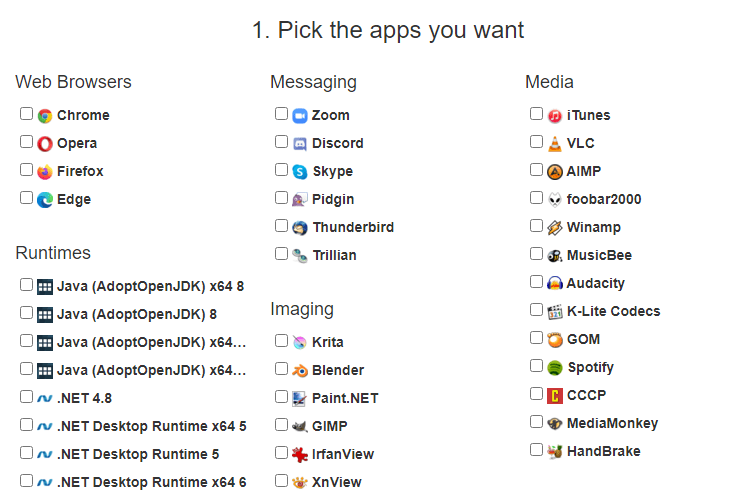
The first software that we can advise you to install all software quickly and easily is Ninite which has the particularity of having an interface that is very easy to understand and use.
Indeed, on this application, you will have access to the majority of applications found on a computer. These applications will be classified into different categories depending on what they do.
From then on, navigate through these categories and simply check the boxes in front of the apps you want. Once everything is good, validate and Ninite will take care of installing all the software.
Install Multiple Software in Batch with Winget

If Ninite is very practical, it is not necessarily the application that offers the most extensive catalog. The application which has this prize is Winget, which offers a catalog of more than 3900 software!
But the advantage of this application is that it can be used from the command line. In fact, thanks to it, it is possible to batch install several software packs by entering a single command in command prompt or PowerShell.
Instead of entering Winget orders manually, you can generate them automatically on the Winget website. You can either copy and paste the generated commands from the application's website or download batch scripts for them.
Ruckzuck, a good way to plan a future installation
Finally, the third application that we will advise you is Rucksack and the great strength of this software is that you will be able to plan in advance the installation of all the software on your computers.
Indeed, you can gold and already prepare list of software to download even before receiving your new machine. From then on, all you have to do is launch the new software on it and run the list!

Consider backing up your files to a hard drive or the cloud
Finally, even if we are only talking about software here, know that the transfer of the rest of your data must also be prepared in advance so as not to have any problems. For this, two methods are effective and practical.
The first is to use an external hard drive which has a large storage capacity to have everything in the same place. The second method is touse the cloud. Moreover, these two methods are complementary.
There you go, you now know how to install all the software on a new computer, all without having to spend hours on it. Each of the software presented is very efficient. Plus, they're each relatively easy to use, even if you don't have much computer knowledge.
However, they each have strengths and weaknesses and inevitably, you will find one that corresponds more to what you expect. This is why we decided to present three of them to you at the same time and not just one.





Need help ? Ask your question, FunInformatique will answer you.