You may have already been running memory on your phone or tablet probably. This experience can be frustrating as it prevents us from accessing new content and slows down the performance of the phone in question.
You then tried to delete an app you are not using to free up space. This method is simple but often when you install an application, you want to keep it afterwards. The only applications that we would like to remove are system applications, where the uninstall button does not exist.
Here are three methods to earn moneystorage space on your phone Android.
Disable system apps Android
It's very simple, but few people use this method. You must first drag the application icon at the top of the screen onto the writing “Application information”. Then it will be necessary to uninstall the updates.

To do this, you will have to answer yes to the question do you want to restore this application to the factory configuration.
Once this application has been reduced to the maximum, you can deactivate it in order to prevent any update of it.
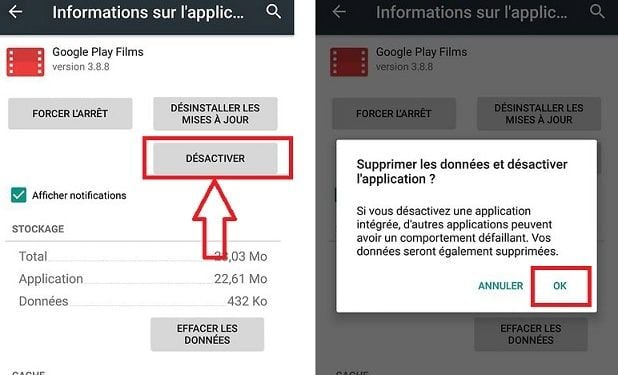
You will then no longer see the app icon in your page with all apps. To reactivate it, simply go to Settings, Applications in the disabled tab then choose the application and reactivate it.
Remove an app in root mode
If you want to remove it completely, many solutions exist such as root of your phone. This can be dangerous because it allows you to download all applications and programs without your consent.Android. But root allows you to have full privilege on your phone. You do what you want on this one.
Once the phone is rooted, it will suffice to download the app System App Remover which allows you from its interface to choose the applications to delete.

Note that this application specifies next to each application icon whether the proper functioning of your phone requires the application in question. For example, it is highly not recommended to remove the Play Store and its services. Indeed, it allows the full operation of your applications.
Delete an application Android in safe mode
Also sometimes you want to uninstall an app but it won't uninstall. It is then advisable to switch to safe mode by long pressing the start / shutdown button and then long pressing the phone's close menu.

As Windows, Android has a safe mode that allows you to start your phone cleanly, without loading any of the applications that are normally launched automatically. This will allow you to easily uninstall a malicious application.
To access the malicious application, you will have to go to Settings, Applications. And then tap delete. Then you can return to normal operating mode. To do this, restart your phone normally.
Note that to empty memory, you can also only empty the cache of an application. Removing this cache will revert the application as when you downloaded it, with all updates but without your personal data.





thank you for these tips but I did everything in settings but some links do not appear I have deactivated forced deleted the google assistant data appears I have a XIAOMI REDMI 12 5G it's terrible, do you have another solution thank you
I understand that the instructions I provided earlier were not clear enough. Fortunately, I just found a video that details the process to disable Google Assistant on your Xiaomi Redmi 12 5G.
Here is the link of the video: How to disable Google Assistant on Xiaomi Redmi 12C.
In this video, they explain how to navigate your phone's settings to turn off Google Assistant. I recommend following the step-by-step instructions to make sure you're doing everything right.
i want to uninstall google assistant
Hello alienor,
To uninstall Google Assistant, you need to understand that the process depends on the type of device you are using. On the other hand, on some devices, Google Assistant is an integral part of the operating system Android, so you cannot uninstall it completely. However, you can disable it.
Here's how to do it on one device Android :
This will disable Google Assistant on your device. If you want to re-enable it in the future, you can simply follow the same steps and re-enable the "Google Assistant" option.
Note that depending on your device or operating system version, the steps may differ slightly.
thank you so much
I spent hours researching how to uninstall apps before seeing your first method that worked!
I don't understand I would like to remove a software update notification but I can't, what can I do?