Would you like to view a Linkedin profile anonymously? In other words, you want to know if it is possible to be a real ghost on Linkedin, and visit profiles anonymously? And if it is possible, how to do it?
LinkedIn is a very useful professional social network when you want to know more about someone you don't know: company, client, future employee or even a partner.
By default, Linkedin tracks your visits to all the profiles you visit. A user can find out who has visited their LinkedIn profile by clicking on the “Who viewed my profile” feature.
It is unpleasant when we visit a person's profile and know that this person will be notified by our visit. Fortunately, it is possible to view a user's Linkedin profile completely anonymously.
This is how to do it:
Go to your account settings and click on “Preferences & Privacy”
Then, in the middle of the page that appears, click on "Select what others see when you view their profile".
Change the visibility setting to "You will be completely anonymous ».
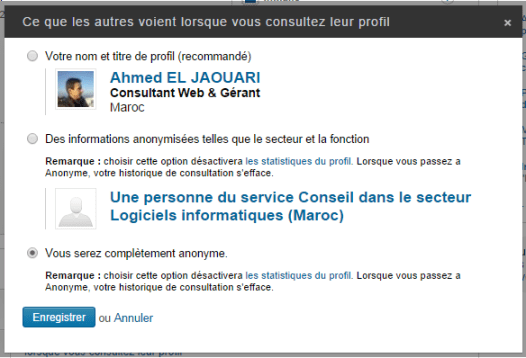
Once this setting has been changed, you will be able to anonymously consult the profiles of the people you want. In return, you will lose the possibility of knowing who has viewed your profile. However, you can then change your settings again to make yourself visible and know who has visited your profile!


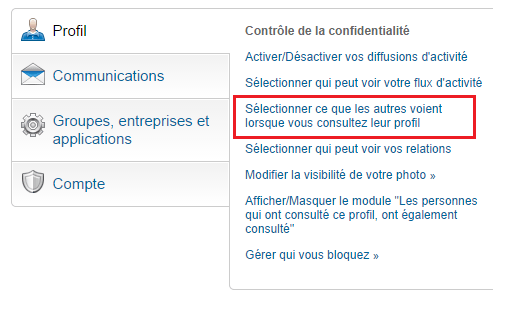




Need help ? Ask your question, FunInformatique will answer you.