In recent years, the internet has become something central in our lives and mobile phones have taken on an importance that no one could have thought of just ten years ago.
Indeed, today, with the advent of smartphones, cell phones have become real little computers and it is easy to have the world in the palm of your hand. However, as you can imagine, this does not happen without compensation.
One of the problems that is often pointed out is that by using your cell phone all the time, certain companies know everything about you. So, in this article, we will learn to leak as little data as possible about you in order to keep a minimum of private garden.
Stop your phone from tracking you by turning off location
Today, as we told you, mobile phones have become real little computers, but these are not the only machines that they have managed to supplant, far from it. Remember, for example, GPS.
A real revolution around twenty years ago, they no longer exist at all and it is smartphones that have replaced them. However, to be able to guide you, these phones must have a location system.
So, this system is very practical on Android to show you the way, but it also allows a whole bunch of applications to know exactly where you are and sometimes even guess what you are doing.
Let's take a concrete example.
You usually go to the swimming pool for two hours every Wednesday afternoon. Just with your location, we are able to determine this and even according to the schedules, we can determine at what time you will go there.
To avoid this, there is a fairly simple way, it is simply to disable your phone's location Android. In this way, it no longer has access to the places from which you use it.
Prevent any data leak by cutting off WiFi and mobile data on Android
To send data about you, this does not happen automatically and you need access for your mobile phone Android and most often, this will happen through two things, mobile data or Wifi.
So, it would be a shame to deprive ourselves of these two elements given that they today have a central function in mobile phones, but do we still need to activate them continuously?
Indeed, we can quite imagine that when we do not necessarily need this mobile data, we just turn them off which will necessarily cut off your phone's contact with the internet. So you could save phone battery.
Get rid of personalized ads
We often hear that Google knows you even better than you know yourself and for this, it is based on an algorithm that will determine your interests in order to offer you what suits you best.
These data can be useful in the context of internet research, for example, where Google will be able to give you satisfaction more quickly, but as you can imagine, this is not the only application.
Indeed, for advertising also this Google algorithm will be put to use. Yes, as much as you advertise products that you are able tobuy according to your consumption habits rather than trying to sell you a good product.
Except that you may not want Google to have this information and for that, you will have to ask it not to do any personalized tracking at the advertising level.
For that, here is the procedure to follow.
- First of all, sign in to your google account using your credentials.
- Then click on the section data and privacy.
- At the section Ads settings click on Personalization some announcements.

- Finally, put the button “ Ads personalization is enabled " sure off to turn it off.

Check app permissions Android
Don't think that Google is the only application to use data without you necessarily realizing it. It's simple, all applications will collect data about you during their use.
Some data is not necessarily annoying, such as location for GPS applications, but others are more annoying.
Luckily, there's a way to manage permissions for every app you have on your phone.
For that, here is the procedure to follow.
- First, open the app Settings.
- Then press Applications.
- Press Show all apps, then select your app.
- You will then have the list of applications, click on the one you want.
- Then adjust the denied and given permissions.

Beware of applications downloaded outside the stores Android
Another fairly well-known way to spy on you is to make you download applications that are infected with viruses. It is for example very popular when releasing certain games which are listed in certain regions temporarily.
You then see it raining APK files allowing you to download the game forward, but sometimes, in addition to the game, you will download a virus that can potentially spy on you and have access to a whole bunch of things.
One of the ways to spot this is to see the authorizations requested during installation, if these seem too high, it is surely that there is a wolf and we advise you not to continue with the download.
Hide the front camera
Finally, as prevention is better than cure, one of the things we can advise you to do is to buy a cover for the front of your phone Android. This way you prevent a hacker from having access to everything you do if they manage to get in.
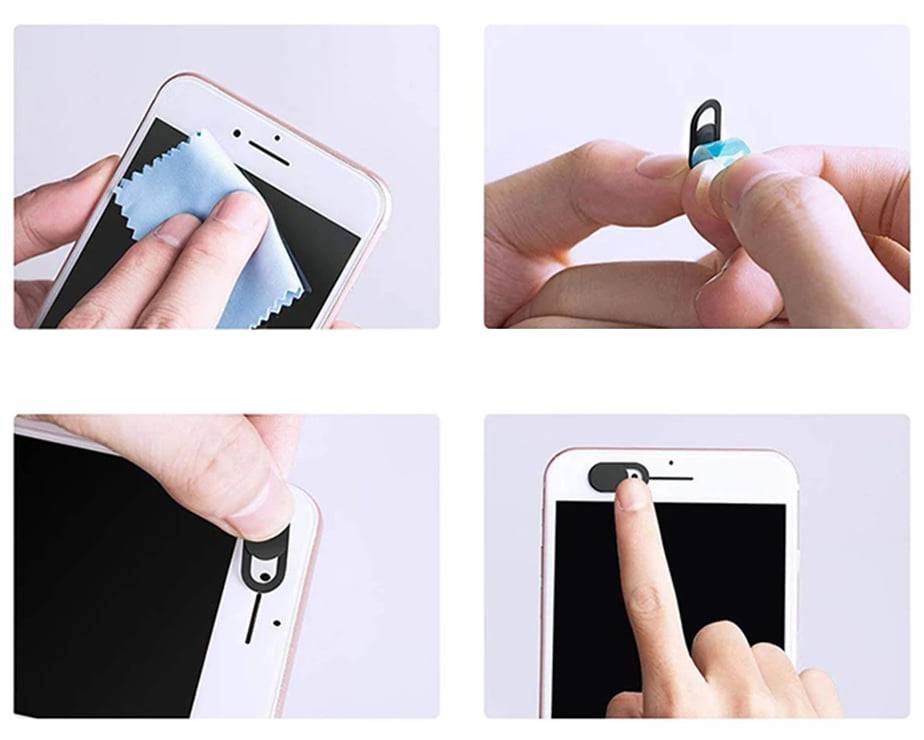
It's a simple protection method, but one that has already proven on several occasions to be clearly reliable and a little piece of post it can help you counter a hacking attempt.
There you go, you now know the main techniques to put in place if you ever want to protect yourself from data loss and live as little as possible. Know, however, that nothing is perfect.
Indeed, already, even doing everything that we have recommended to you, data from you will necessarily have been exchanged and if you do not want this to be the case, you must do without a mobile phone.
On top of all this, unfortunately, some phone brands have also already been at the heart of scandals following accusations of spying via their own phones and it is difficult to protect yourself from this.





Need help ? Ask your question, FunInformatique will answer you.