You want to to repair damaged photos? Have you recovered unreadable images after formatting your USB drive or computer? In this article, I will show you a simple trick to repair damaged photos and illegible.
Be aware that the images can get corrupted for one of the following reasons:
- Unexpected power failure
- A network interruption
- Virus infection
- Network sharing
- Application errors
However, there is software that will allow you to repair all types of images. It's called File Repair.
It is portable software and allows you to repair damaged photos and all other types of files. It is free and light but powerful and easy to use.
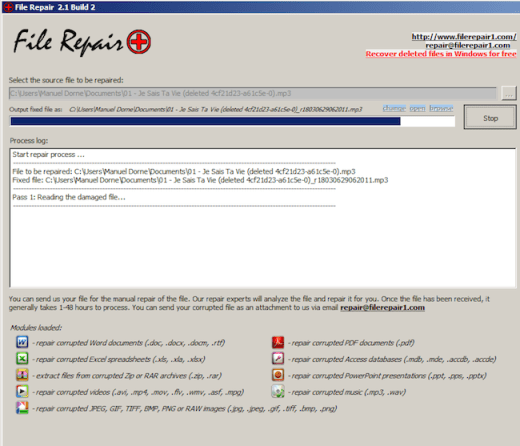
File Repair will scan the contents of a damaged photo and extract as much data as possible, which will be used to create a new readable photo.
Here is the list of file types that it can repair:
- The images (.jpg, .jpeg, .gif, .tiff, .bmp, .png)
- corrupted PDF documents (pdf)
- Damaged Word documents (doc, docx, docm, rtf)
- Access databases (.mdb, .mde, .accdb, .accde)
- Music (.mp3, .wav) *
And if you have a damaged photo not supported by the current version so send an email to the File Repair team who will surely help you find a solution at the following address: repair@filerepair1.com
File Repair offers to concretely study your case and return the repaired file within 24 hours after passing into the hands of its experts.





1 Question / Answer