Last updated: November 14, 2022
One of the important features of WhatsApp is the ability to delete a message after sending it to a person.
Of course, this feature is very useful, but sometimes you can be curious about what was the content of this message.
When someone deletes a message in WhatsApp, you will see “This message has been deleted».
If you are curious like me and you have an iPhone, know that it is possible to read any deleted message in a private conversation as in groups. In this article, I will tell you how you can perform this task.
Read a deleted WhatsApp message on iPhone
For read deleted messages on whatsapp, you need to add an extension to your Chrome browser called “ WA WebPlus“. You are also going to need access to your WhatsApp web via the same browser.
Then please follow the steps below:
- Log in to WhatsApp Web,
- Add WA WebPlus on Google Chrome, then go to the extension at the top right and check Restore deleted messages.
- go to WhatsApp web and select the conversation in which the deleted message is located.
- You will now be able to read the deleted message.
Read Deleted Message on WhatsApp for iPhone Without Installing Anything
To read a message deleted on iphone, uninstall WhatsApp, then reinstall it from your device's App Store.
Once you log in again, you will have the option to restore chats from a backup.
Simply select the restore option and your chats will be restored, including deleted messages, which appear as if they were never deleted.
And if you are under Android
To be able to read a deleted message under Android , you need to install an app that records the notifications you receive.
To do this, go to Play Store and download one of the following 3 applications:



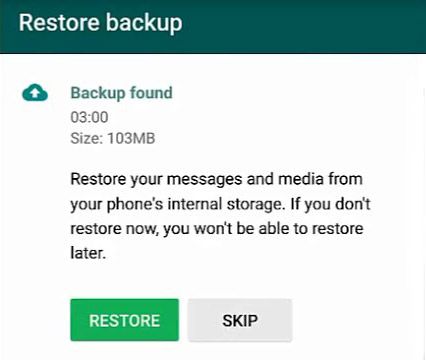




Hello,
Does this technique work: Once you are logged in again, you will have the option to restore chats from a backup. ?
Because I wonder if a deleted message is really permanently deleted
Hello Arthurs,
The technique of restoring chats from a WhatsApp backup usually works well, provided you made a backup before deleting the messages. If you have a recent backup, you can recover deleted messages by restoring the backup.
However, it is important to note that if you have permanently deleted a message, i.e. using the "Delete for all" option, then it will no longer be recoverable even with a backup. This option permanently deletes the message on both your device and that of everyone else in the conversation.
In summary, if you have a recent backup and haven't used the "Delete for All" option, chances are you can recover your deleted messages by restoring the backup. However, if you used this option, the messages will be permanently lost.
HELLO I TRIED BUT IT DOESN'T WORK (WHATSAPP WEB)
Hello ISCO,
The WA Web Plus chrome extension works great. I just tested it.
Please check if you have checked in the extension settings the function: Restore deleted messages.
Hello,
it only works if you are already connected to the web version. After disconnecting, it no longer works, and you can't review deleted messages.
so it's not efficient.
it becomes effective with a bit of server administration technique. For example, installing chrome with this extension on a remote server. The server will be on 24 hours a day. That way, you will be able to recover all deleted messages whenever you want.
Hello I tried with what'sapp plus but it does not work. How come?